
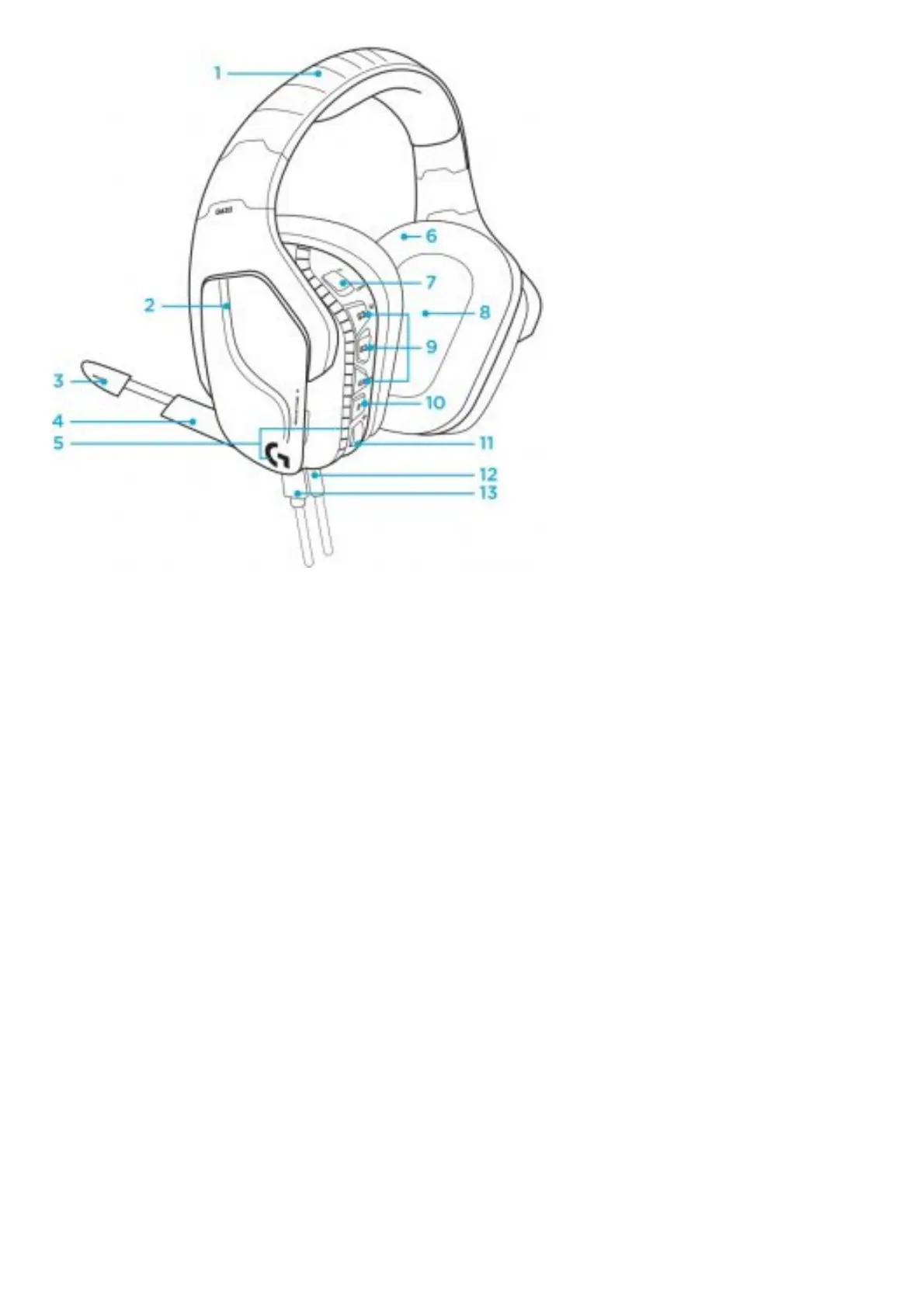
Do you have a question about the Logitech G635 and is the answer not in the manual?
| Backlight | Yes |
|---|---|
| Cable color | Black |
| Control type | Buttons, Rotary |
| Headset type | Binaural |
| Product type | Headset |
| Wearing style | Head-band |
| Volume control | Rotary |
| Backlight color | Red/Green/Blue |
| Recommended usage | Gaming |
| USB connectivity | No |
| Connectivity technology | Wired |
| Quantity | 1 |
| Impedance | 39 Ω |
| Ear coupling | Circumaural |
| Headphone frequency | 20 - 20000 Hz |
| Noise canceling type | Active |
| Headphone sensitivity | 50 dB |
| Microphone type | Boom |
| Microphone direction type | Unidirectional |
| Dolby technologies | DTS 2.0, 7.1 Surround Sound |
| Depth | 87 mm |
|---|---|
| Width | 195 mm |
| Height | 188 mm |
| Weight | 344 g |