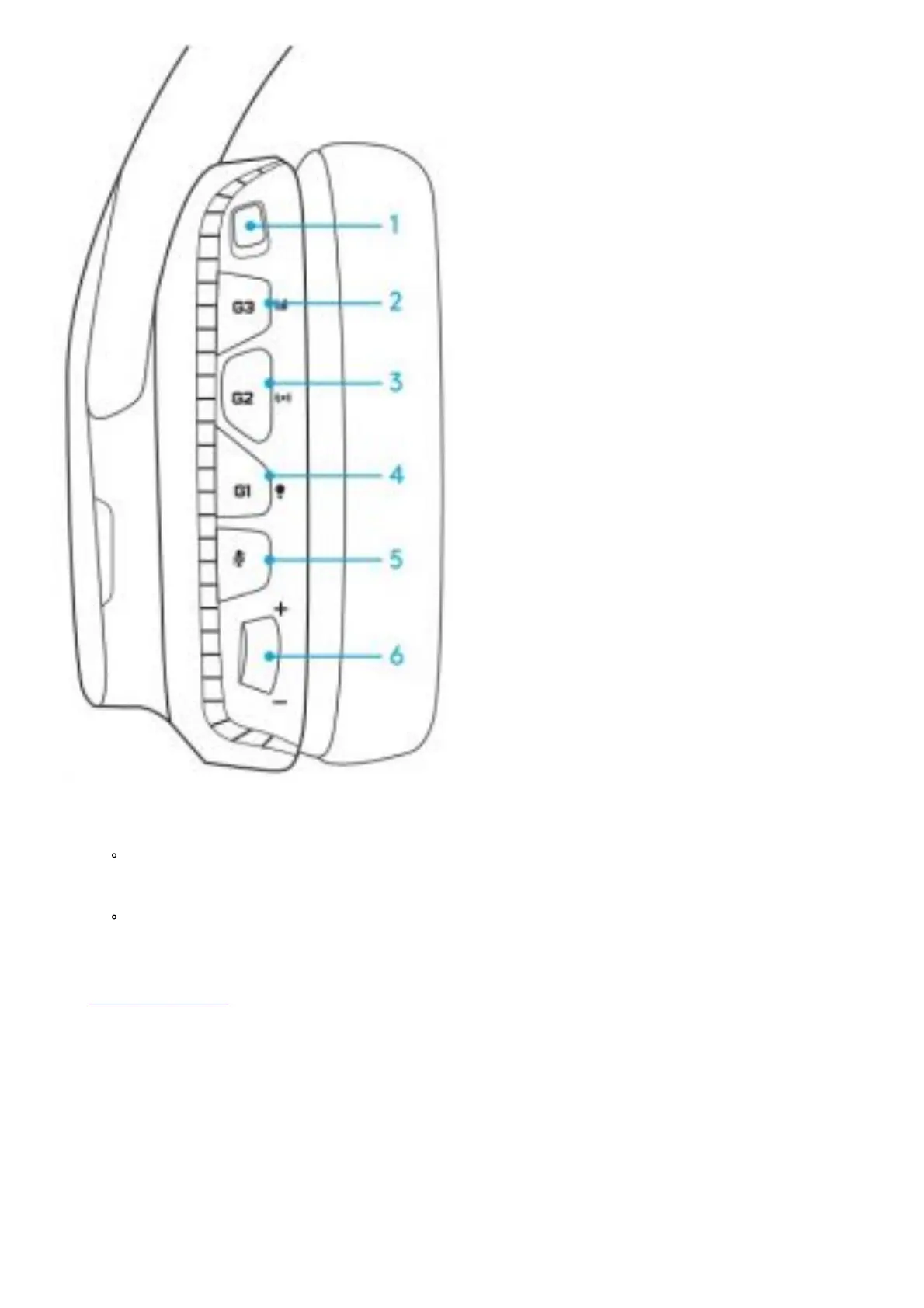1. PC mode/3.5mm (mobile) mode switch
2. G3 (programmable): Default equalizer (EQ) cycle
Will cycle through EQ settings in Logitech G HUB software
3. G2 (programmable): Default DTS: Headphone X surround sound on/off
4. G1 (programmable): Lighting cycle
Will cycle through lighting settings in Logitech G HUB Software, including: breathing, solid cyan, custom,
and off
5. Microphone mute
6. Volume wheel G1, G2, and G3 are programmable using the Logitech G HUB Software (in PC mode only):
www.logitech.com/support/g635
Note: Buttons and volume wheel only operate in PC mode while connected to a PC with Logitech G HUB
software.
SETUP FOR PC (PC MODE)