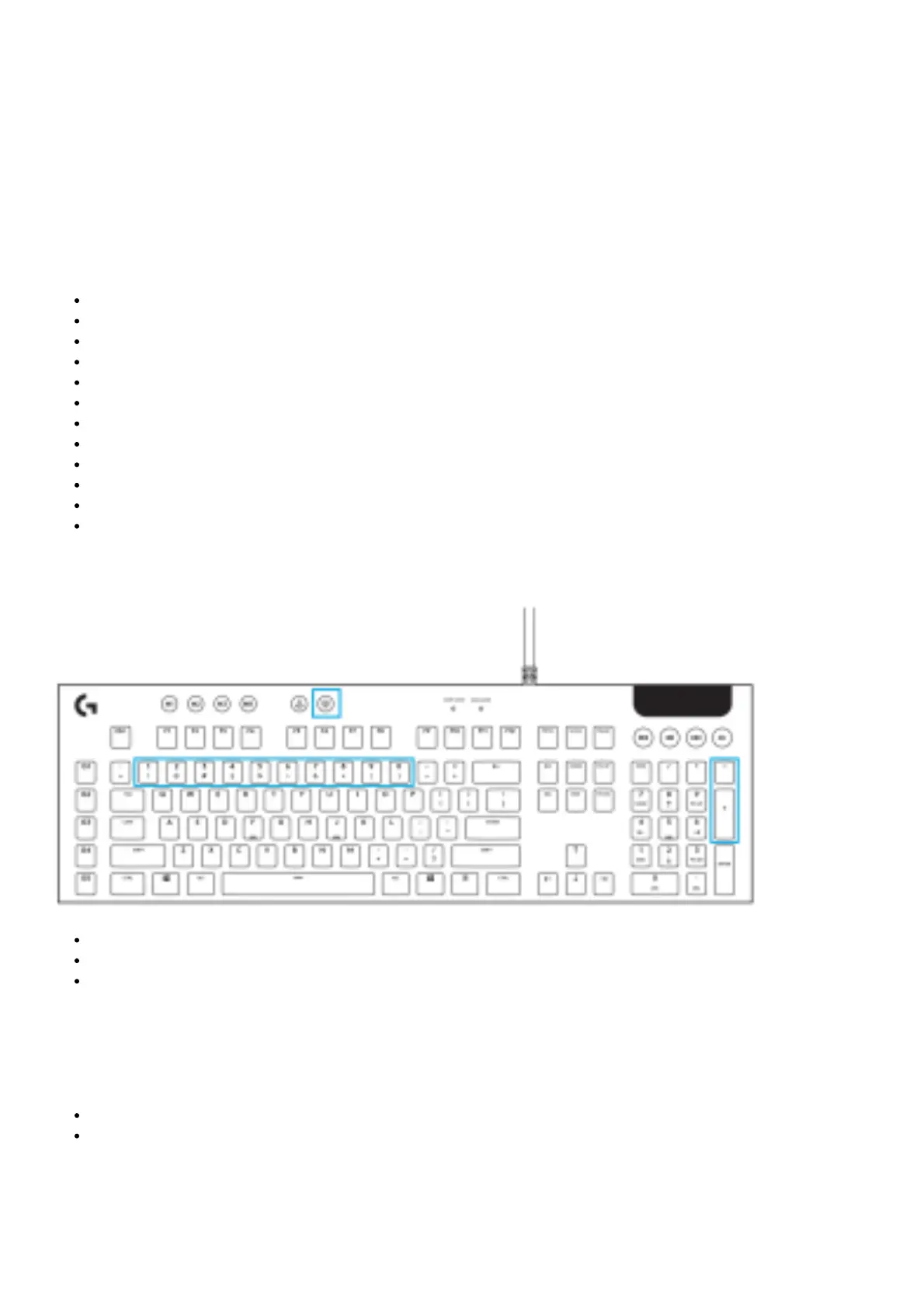1. G-Keys
2. Mode Switches
3. Game Mode
4. Brightness
5. USB Pass-through
6. Media Controls
KEYBOARD FEATURES – LIGHTING FUNCTIONS
In addition to the lighting features available through G HUB software, G915 has onboard lighting effects To select
these effects, press and hold the Brightness button while pressing the keyboard number keys to select an effect:
Brightness + key 1: Colorwave (left to right)
Brightness + key 2: Colorwave (right to left)
Brightness + key 3: Colorwave (center out)
Brightness + key 4: Colorwave (bottom up)
Brightness + key 5: Color cycle
Brightness + key 6: Ripple
Brightness + key 7: Breathing
Brightness + key 8: User-stored lighting
Brightness + key 9: User-stored lighting
Brightness + key 0: Cyan blue
Brightness + key -: Decreases effect speed
Brightness + key +: Increased effect speed User-stored effects are saved to the keyboard by G HUB software
KEYBOARD FEATURES – G-KEYS
5 programmable G-keys and three M-keys provide up to 15 unique functions per game
Customize the G-keys using Logitech G HUB Software
To record a macro:
1. Press the MR key
2. Press a G-key
3. Type the keys to be recorded
4. Press the MR key
To record a second macro to the same G-key, press M2 and repeat steps 1 4
For a third macro, press M3 and repeat steps 14 Download and install the Logitech Gaming Software from www
logitech com/support/g815
GAME MODE BUTTON