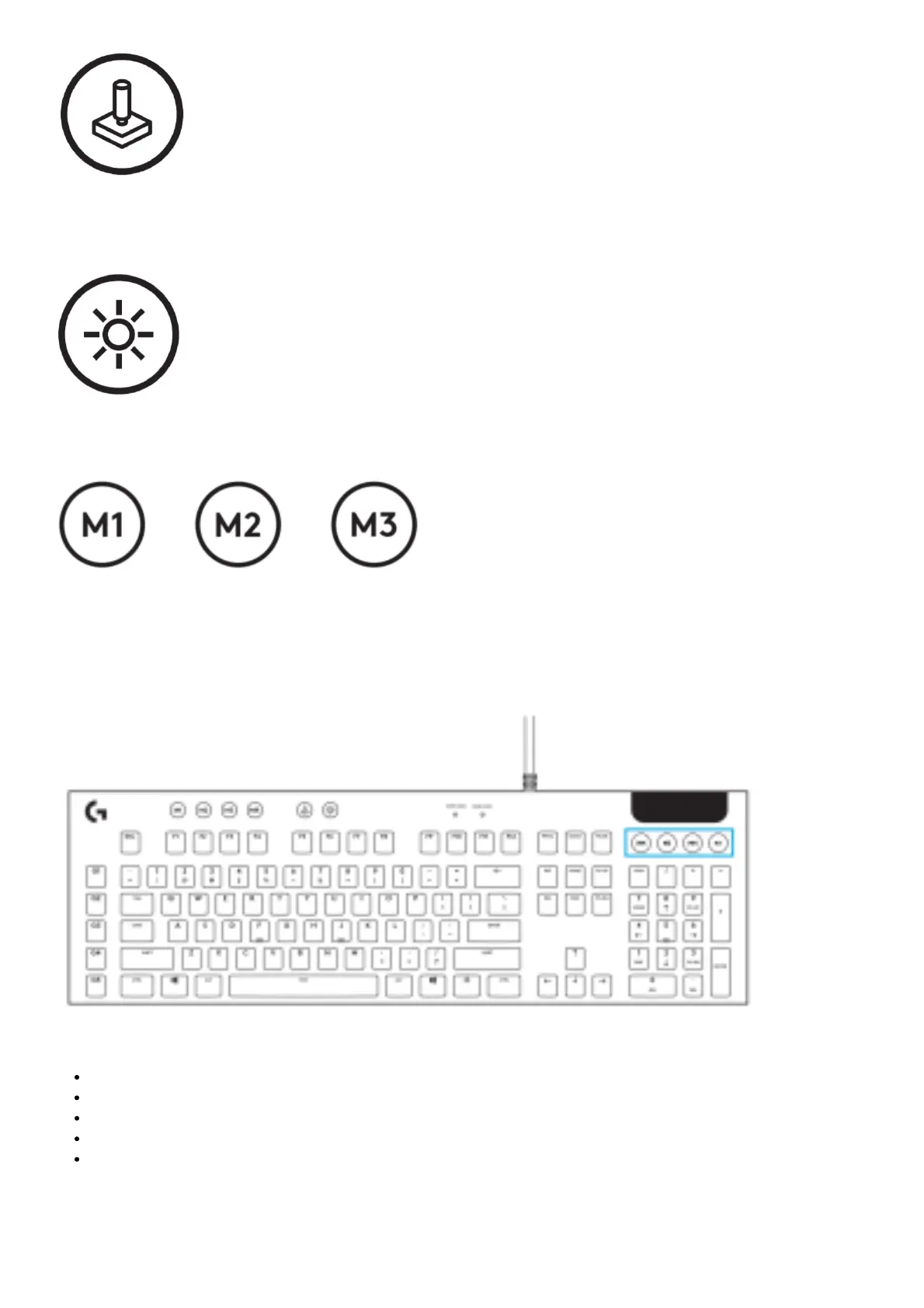This button disables the standard Windows key and Menu key to prevent the Windows Start menu from activating
during a game, which might disrupt play The game mode LED is lit during game mode
KEYBOARD BACK-LIGHTING
Adjust keyboard brightness by cycling the keyboard brightness button
ONBOARD MEMORY
Three onboard profiles can be saved to G915 The profiles are downloaded into the G915 through G HUB software,
and are accessed by selecting M1, M2, or M3 when the keyboard is in Onboard mode (selected from G HUB
software, or when G HUB software is off or not installed
KEYBOARD FEATURES – MEDIA CONTROLS
G815 has media controls, located in the upper tight corner of the keyboard ·
Volume roller – controls volume of the active audio on your PC
Skip Back – goes to the beginning of a track, or to a previous track, depending on the application
Play/Pause – starts or stops the audio or video source playback
Skip forward – goes to the end of the track or to the next track, depinning on the application
Mute – stops audio output
KEYBOARD F $EATURES – USB PASS-THROUGH