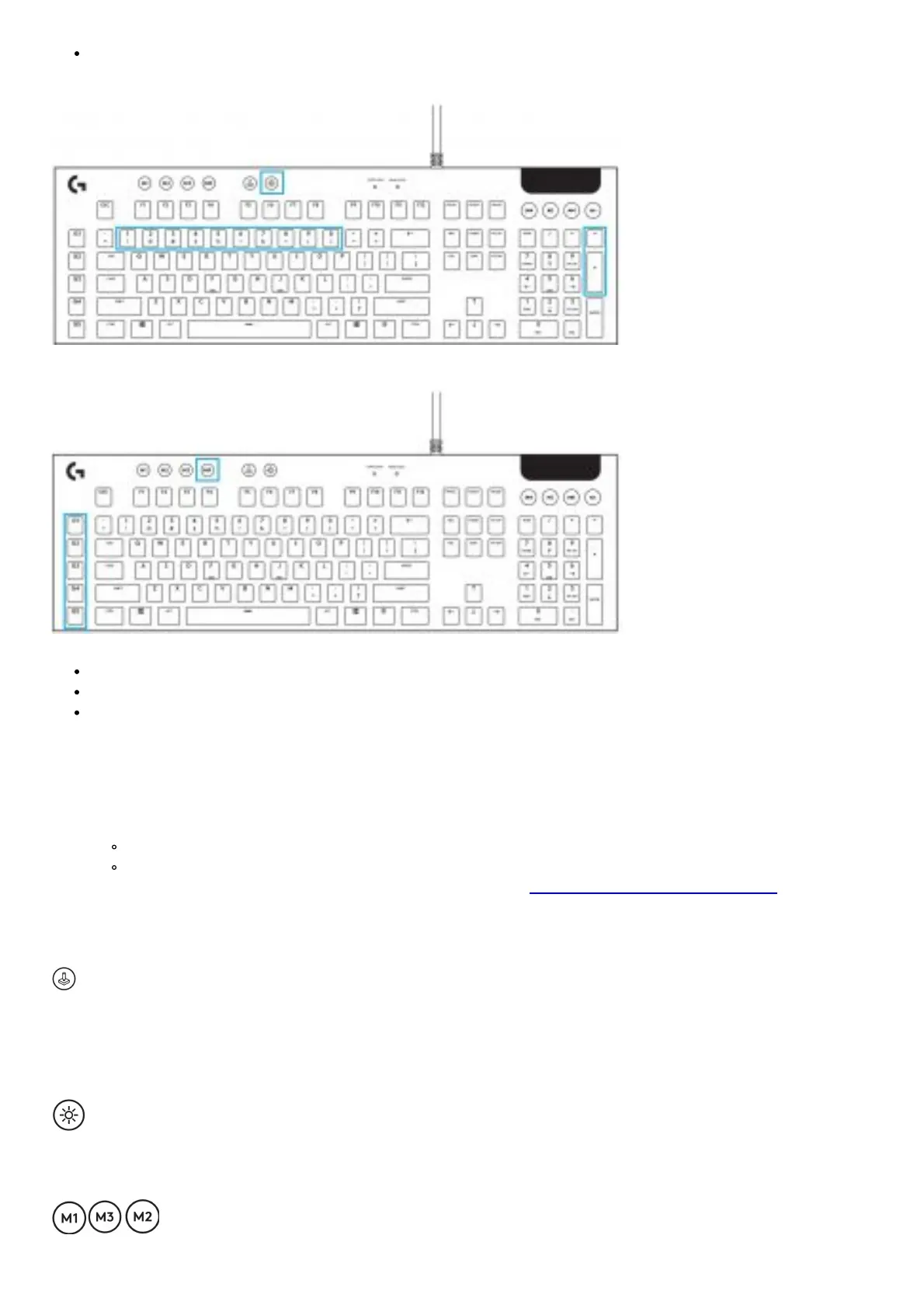Brightness + key +: Increased effect speed
User-stored effects are saved to the keyboard by G HUB software.
KEYBOARD FEATURES – G-KEYS
5 programmable G-keys and three M-keys provide up to 15 unique functions per game.
Customize the G-keys using Logitech G HUB Software.
To record a macro:
1. Press the MR key
2. Press a G-key.
3. Type the keys to be recorded.
4. Press the MR key.
To record a second macro to the same G-key, press M2 and repeat steps 1–4.
For a third macro, press M3 and repeat steps 1–4.
Download and install the Logitech Gaming Software from www.logitech.com/support/g815.
GAME MODE BUTTON
This button disables the standard Windows key and Menu key to prevent the Windows Start menu from activating
during a game, which might disrupt play. The game mode LED is lit during game
mode.
KEYBOARD BACK-LIGHTING
Adjust keyboard brightness by cycling the keyboard brightness button.
ONBOARD MEMORY