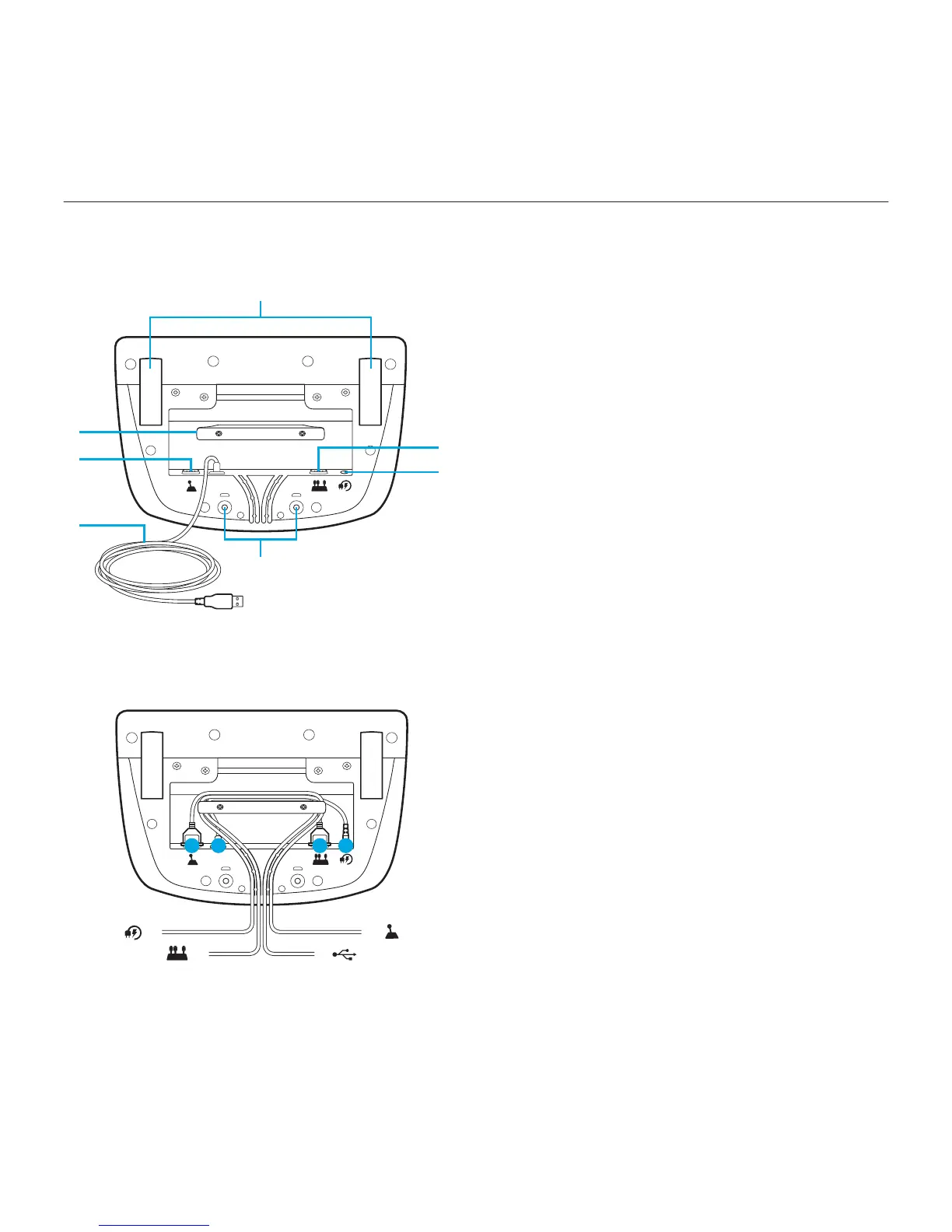Logitech® G920 Driving Force™
7 English
Connections and mount points
1. Mounting clamps
2. Cable management cleat
3. Optional shifter connection (DB-9 male)
4. USB cable
5. Pedal unit connection (DB-9 female)
6. Power connection
7. Bolt mounting points (uses M6X1 bolts)
Optimal cable routing
USB and pedal cables (1, 2) should be
routed through inner channels.
Power and optional shifter cables (3, 4)
should be routed through outer channels.
Cables may be wrapped multiple times
around cable management cleat to take
in slack.
5
6
3
4
2
1
7
14 2 3
4
3
2
1
