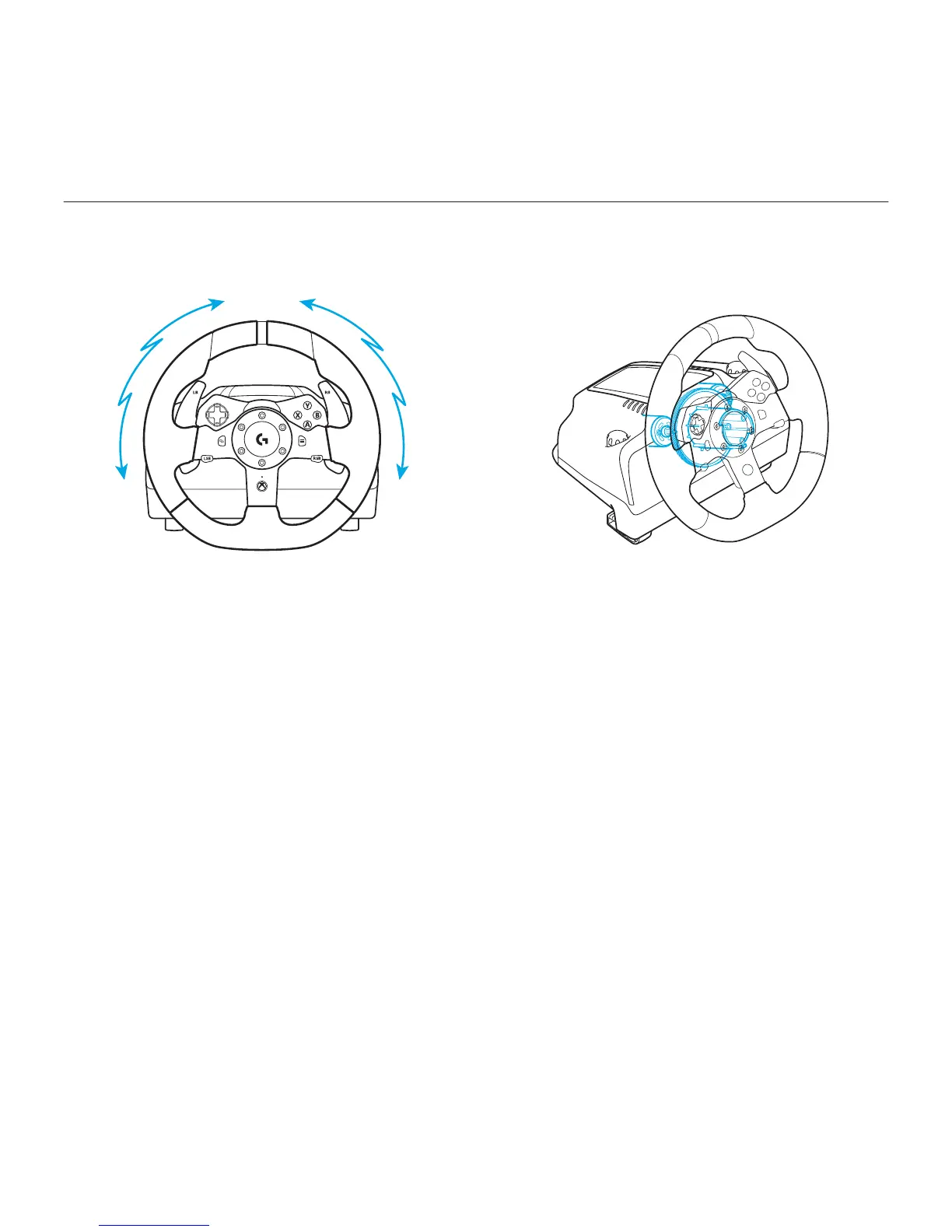Logitech® G920 Driving Force™
8 English
Force feedback
Your Racing Wheel contains dual motors that will provide force feedback with supported
games and systems.
Note: Your racing wheel has an overheat protection circuit safeguard to protect it
under high-temperature operating conditions. In rare instances, force feedback
features may shut down during use while controls continue to operate. If this occurs,
allow the wheel to cool down and power it down by unplugging it. If this occurs frequently,
contact product support.
