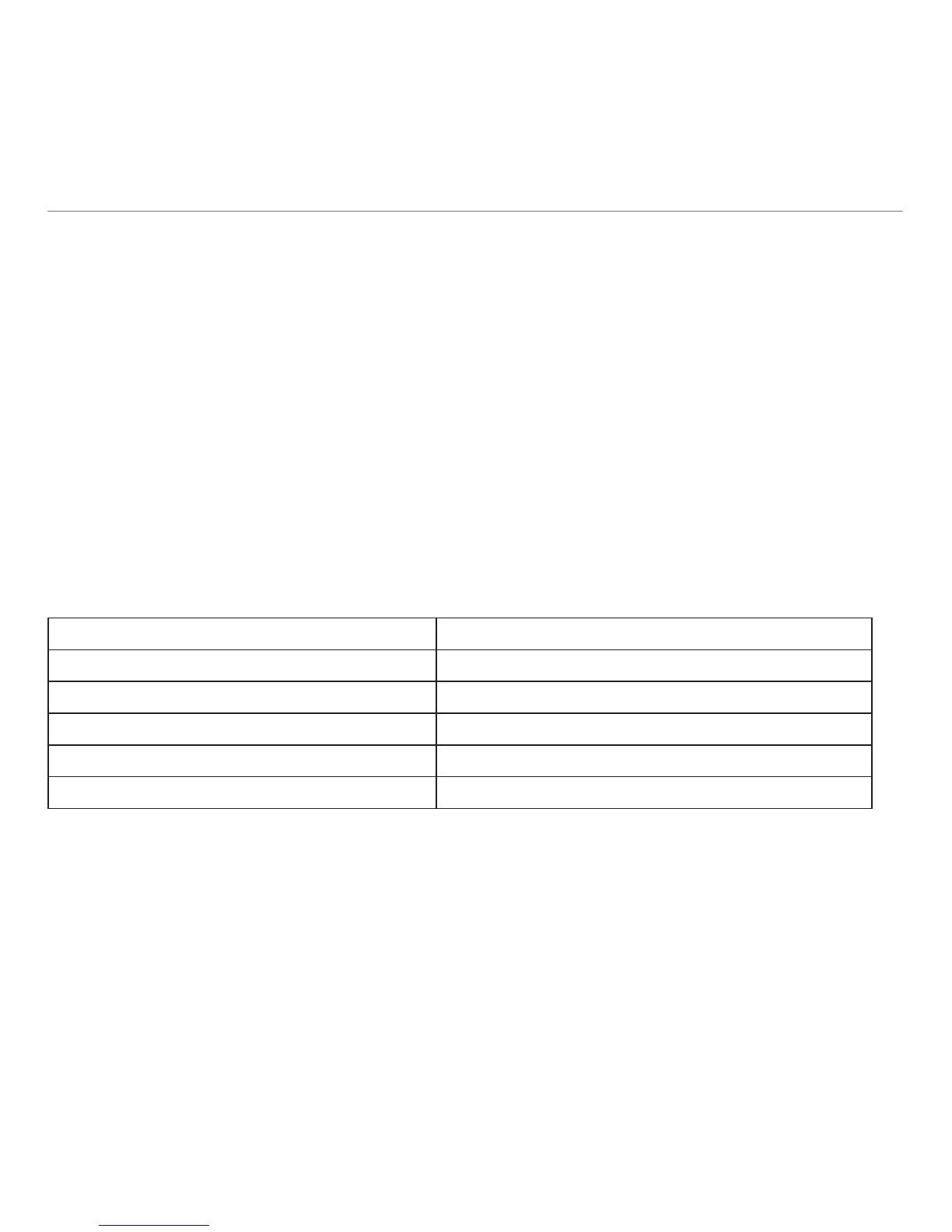12 English
Getting started with
Bluetooth not connecting?
• Set the device selection switch on the headset to the Bluetooth (middle) position.
• Do not use the Nano receiver for a Bluetooth connection.
• Try powering off the headset, and then power it back on by sliding the Device Selection switch
to the Bluetooth position.
• Re-establish pairing between the headset and your Bluetooth device. Initiate pairing
for the headset by pressing and holding for five seconds the Volume + and Next track/
Fast forward buttons on the headset. Next, initiate paring for your Bluetooth device.
(Consult the documentation that comes with your Bluetooth device.)
• Try using the headset with a different Bluetooth device.
• If you have paired more than one Bluetooth device to the wireless headset and are having trouble
using any of these devices with the headset, visit www.logitech.com/support, select your product,
and find the FAQ about connecting multiple Bluetooth devices.
Wireless performance
Not recommended Recommended
Back of desktop tower Front of desktop tower
Plugged into monitor or keyboard USB port Directly plugged into the PC
USB hub (powered or non-powered) Directly plugged into the PC
Right next to other receivers (laptop) Away from other receivers (laptop)
Within three feet of wireless router More than three feet away from a wireless router
For additional assistance, please visit www.logitech.com/support.