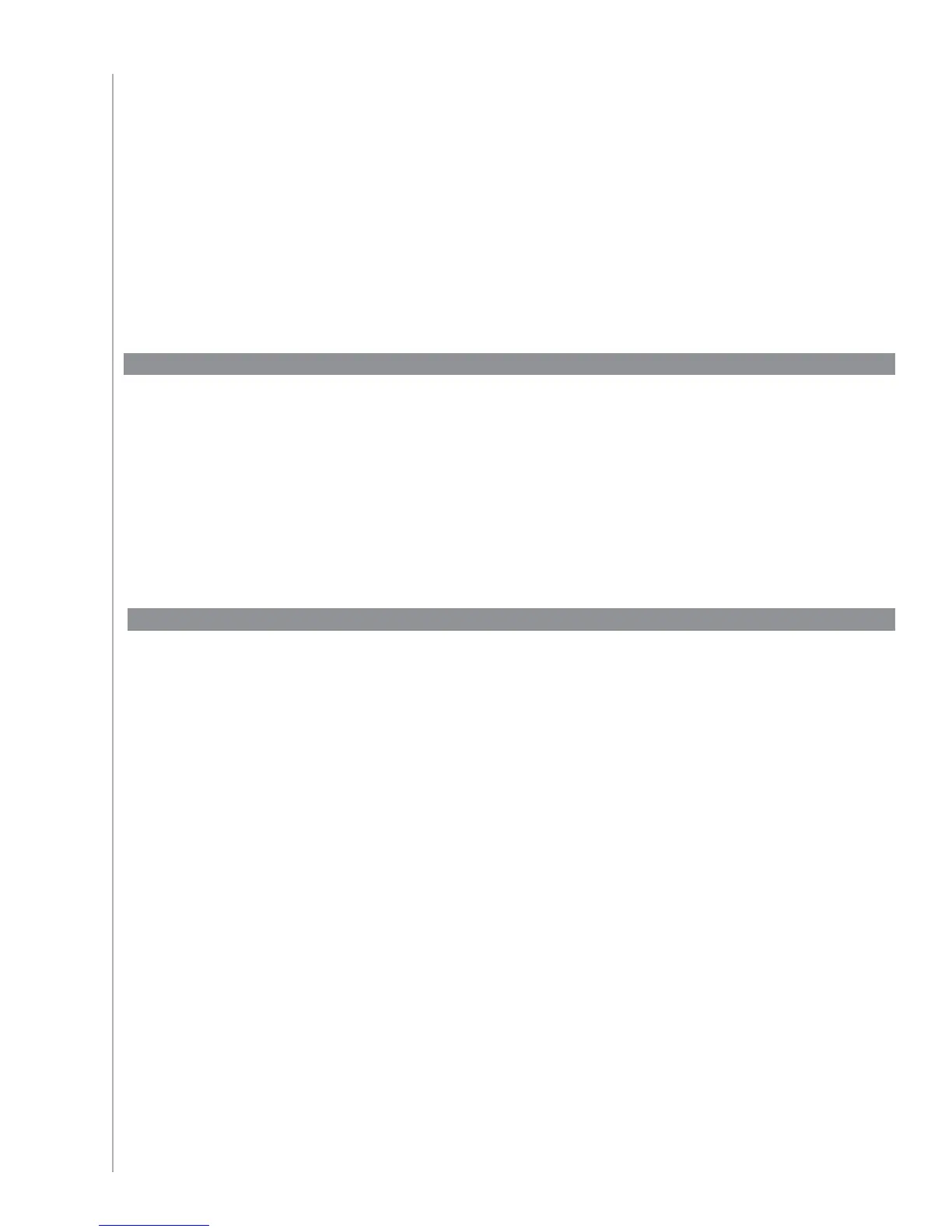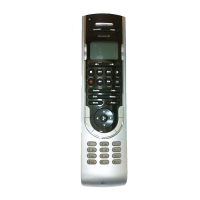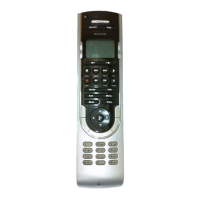4
Activities, devices, and inputs
The Logitech® Harmony® 555 advanced universal remote simplifies your home entertainment,
replacing up to fifteen remotes with one. One-touch, activity-based control turns on the right
devices in the right order.
Whether you’re new to Harmony products or you consider yourself an expert, this User Manual
provides you with useful information to get you going.
Introduction
The Harmony 555 is an Activity-based infrared (IR) universal remote control.
Using the Harmony Remote Software, you can configure the Harmony 555 to control
up to 15 devices.
The Harmony 555 delivers powerful Activity-based control through the use of Smart State
Technology
®
. This technology allows the Harmony 555 to keep track of the devices it controls,
so it always knows which of your devices are on. Using Smart State Technology
®
, the Harmony 555
switches effortlessly from watching a DVD to listening to music on the stereo with the touch
of a button.
Getting to know your remote
Activities are the basis for how the Harmony 555 works. Things like watching a DVD, listening
to radio, playing a game are all examples of Activities you can set up for your remote using the
Harmony Remote Software.
When you select an Activity, your Harmony 555 sends a series of commands to your entertainment
system to turn on the necessary devices and configure them for the selected Activity. After you
select an Activity, your Harmony 555 assigns the buttons on your remote so they control the
proper devices and the LCD screen will also display other commands for that Activity.
For information on how to select an Activity, or how to switch between Activities,
see Selecting an Activity.
Devices are the components of your entertainment system. They’re things like your TV, cable box,
DVD player, or game system.
Inputs are how your devices are connected. For example, if your DVD player is connected to your
TV using the Component 1 input, then the TV needs to be set to Component 1 to display the DVD
picture properly.
How your Harmony 555 works
