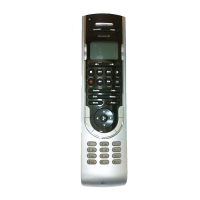User Manual 600-Series Harmony Remote
Customizing Your Harmony Remote
All customization of your Harmony remote is done from the Harmony remote software:
Use the Harmony remote software to:
• Troubleshoot
• Add or delete Activities
• Add or delete devices
• Change the settings for the remote
• Get support
• Update the remote
Update the remote after you have made changes your configuration or settings. This will ensure you have the
latest configuration and settings on your Harmony remote.
Customizing the Activity Buttons
The Harmony remote gives you dedicated buttons for selecting Activities. As a default, the Harmony remote will
automatically assign these buttons. You can keep the defaults, or use the Harmony Remote software to
customize your Activity buttons.
Any activities not assigned to a specific button will automatically be located under the More Activities button.
628 / 655 / 659 676/670/620 680 688
Changing the Behavior of Buttons Within an Activity
When you select an Activity, the Harmony remote will:
• Turn on all the correct entertainment devices
• Set the device inputs correctly
• Set up the remote’s buttons to control the Activity
Based on our knowledge of how each of your devices is controlled, the Harmony remote will make its best effort
to match all the buttons you need to control an Activity.
However, there may be some commands you want to add to buttons or access via the display. Commands can
be added to buttons quickly and easily by customizing any Activity to change the behavior of buttons.
Use the Harmony remote to change the behavior of buttons.
v. 1.2 page 6

