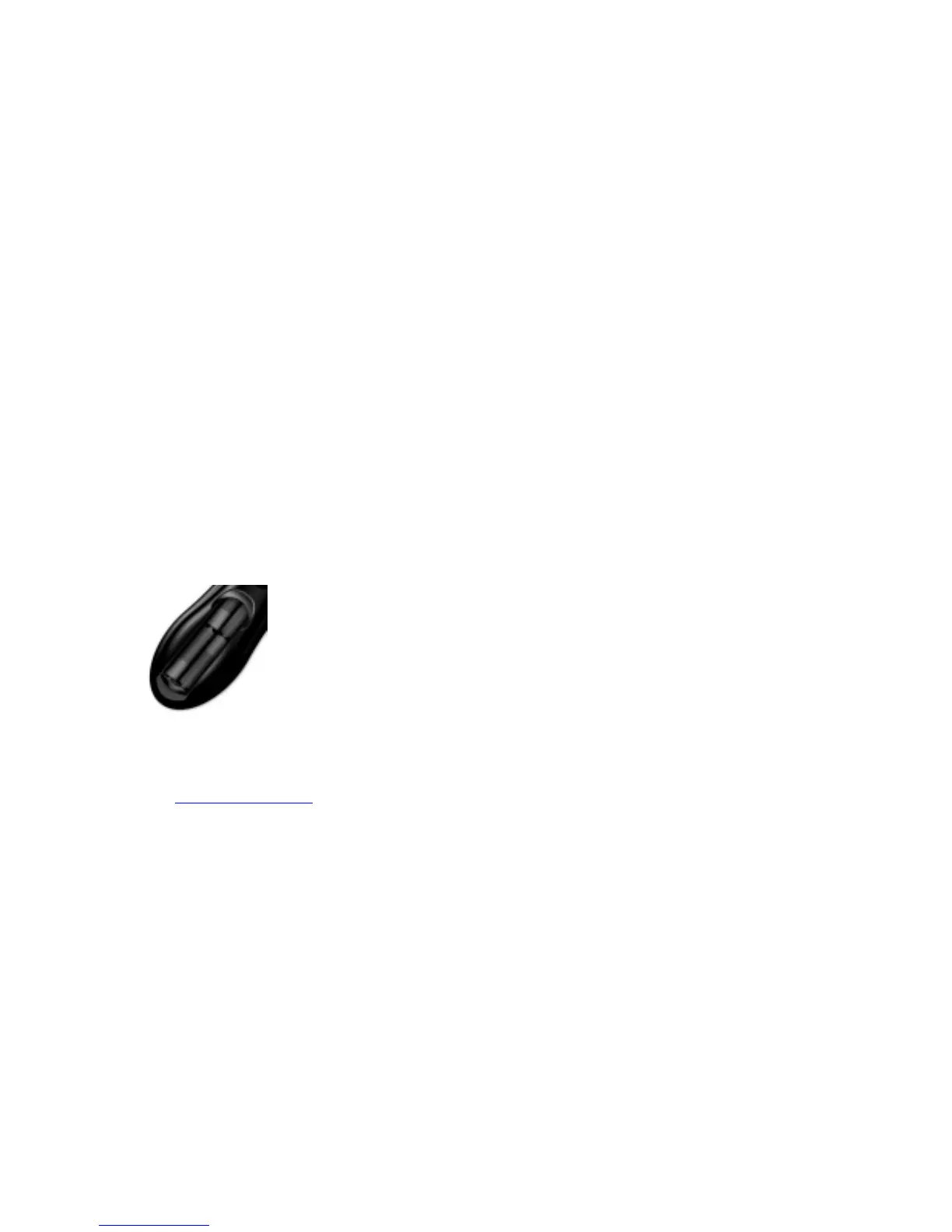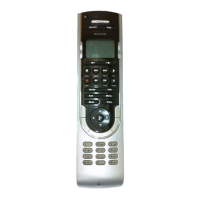Setting up Your Harmony Remote
This section describes the setup process for the Harmony remote. The setup process has been broken
down into two stages: the first stage requires you to complete some simple steps to prepare for the
setup process; the second stage requires you to begin the setup process online. Much of the setup
process is completed online.
Before You Begin the Online Setup Process
Step 1: Unpack and prepare the remote.
a. Ensure you have received the following items:
•
1 Harmony remote
•
1 USB Cable
•
4 AAA batteries
•
1 Software Installation CD
b. Open the battery compartment on the underside of your Harmony remote. Insert the four AAA
batteries as indicated on the bottom of the battery compartment. Close the battery compartment.
Note: Be sure to slide on/off the cover of the battery compartment.
Step 2: Complete the Entertainment Device Worksheet
Fill out the Device Worksheet with the details of the entertainment devices you would like to have the
Harmony remote control. Once you have completed all the information, take your current remote
controls and the worksheet to your computer.
Step 3: Install the Harmony Software
Windows Users
The minimum recommended Windows™ system configuration requirements are:
•
IBM compatible PC with USB plug and play support
•
Microsoft Windows 98SE/Me/2000/XP operating system
•
10 MB free hard drive space
•
Internet connection (dial-up, cable, LAN, etc.)
