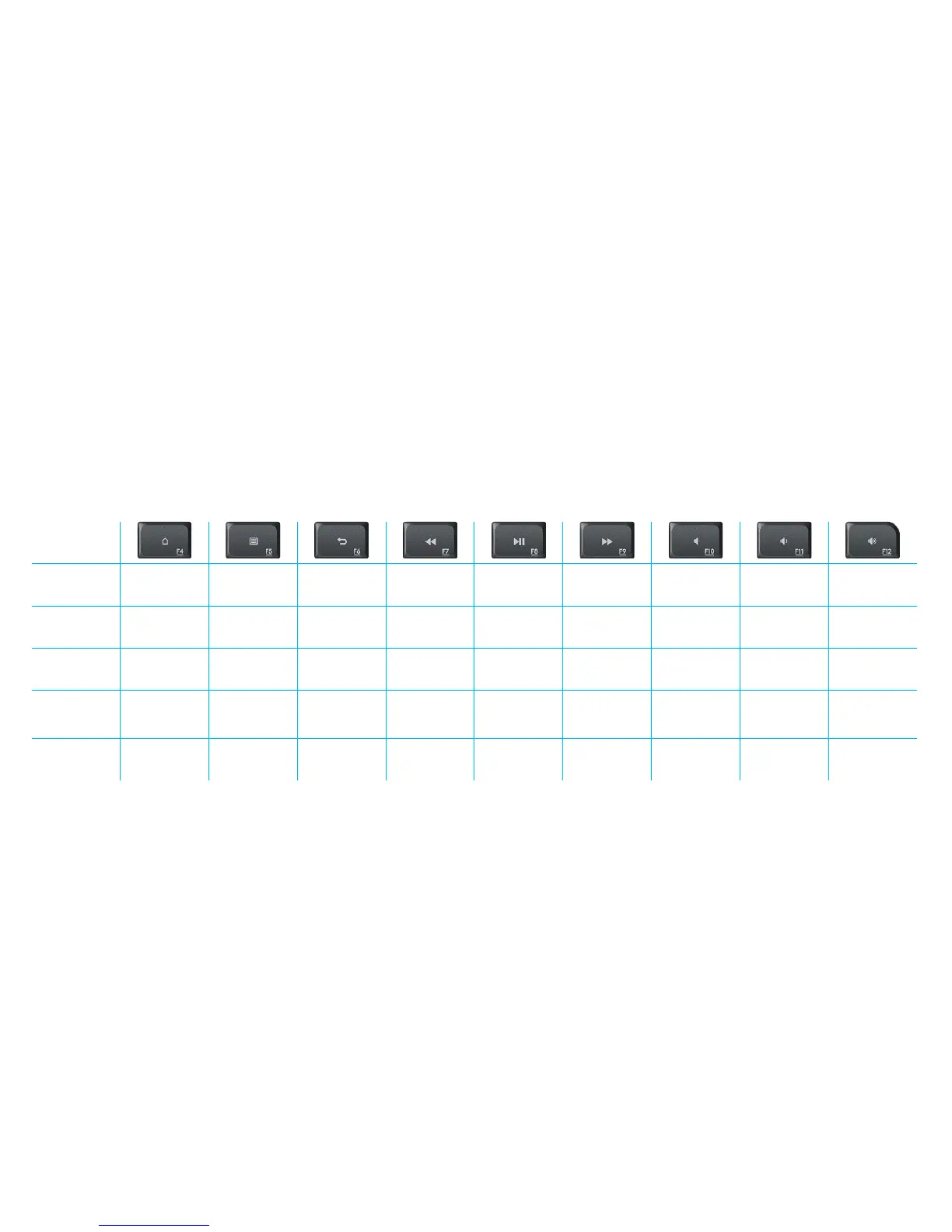 Loading...
Loading...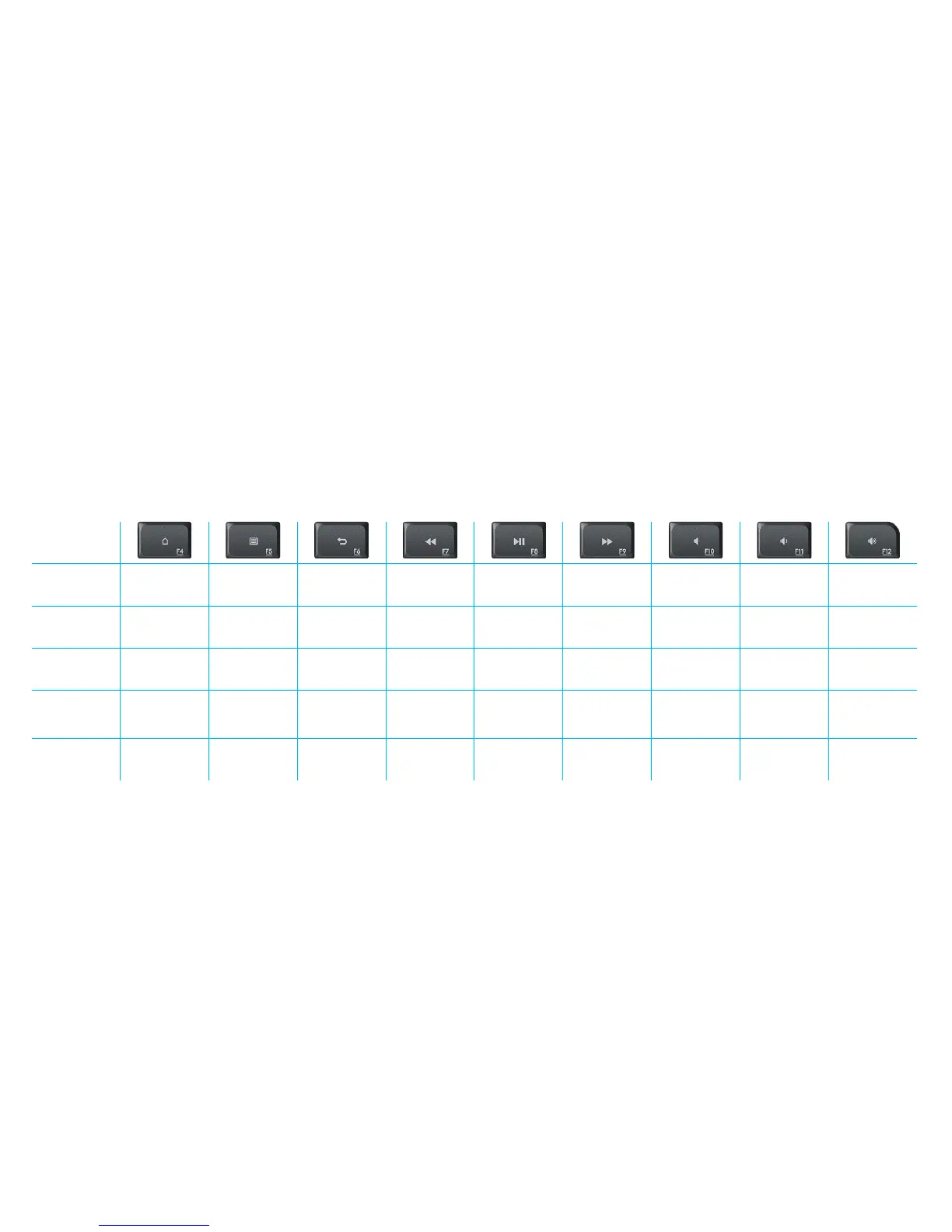
Do you have a question about the Logitech K375s and is the answer not in the manual?
| Frequency band | 2.4 GHz |
|---|---|
| Numeric keypad | Yes |
| Keyboard layout | QWERTY |
| Pointing device | No |
| Device interface | RF Wireless + Bluetooth |
| Keyboard language | Nordic |
| Recommended usage | Universal |
| Keyboard key switch | Mechanical |
| Keyboard form factor | Full-size (100%) |
| Connectivity technology | Wireless |
| Product color | Graphite, White |
| Keyboard style | Straight |
| LED indicators | Battery |
| Surface coloration | Monochromatic |
| Protection features | Spill resistant |
| Wireless range | 10 m |
| Package depth | 477 mm |
| Package width | 142 mm |
| Package height | 41 mm |
| Package weight | 704 g |
| Wireless receiver interface | USB Type-A |
| Battery capacity | 1000 mAh |
| Battery technology | Alkaline |
| Keyboard battery type | AAA |
| Service life of battery | 24 month(s) |
| Number of batteries supported | 4 |
| Number of batteries (keyboard) | 2 |
| Form factor | - |
| Mac operating systems supported | Mac OS X 10.10 Yosemite, Mac OS X 10.11 El Capitan, Mac OS X 10.12 Sierra, Mac OS X 10.13 High Sierra, Mac OS X 10.14 Mojave, Mac OS X 10.15 Catalina, Mac OS X 10.15.3 Catalina, Mac OS X 10.2 Jaguar, Mac OS X 10.3 Panther, Mac OS X 10.4 Tiger, Mac OS X 10.5 Leopard, Mac OS X 10.6 Snow Leopard, Mac OS X 10.7 Lion, Mac OS X 10.8 Mountain Lion, Mac OS X 10.9 Mavericks, Mac OS X 11.0 Big Sur |
| Other operating systems supported | ChromeOS |
| Mobile operating systems supported | iOS 5.0, iOS 6.0, iOS 6.1, iOS 7.0, iOS 7.1, iOS 7.2, iOS 8.0, iOS 8.1, iOS 8.2, iOS 8.3, iOS 8.4, iOS 8.8, iOS 9.0, iOS 9.1, iOS 9.2, iOS 9.3, iOS 10.0, iOS 11.0, iOS 11.4, iOS 12, iOS 13, iOS 14.5, Android 5.0, Android 5.1, Android 6.0, Android 7.0, Android 7.1, Android 7.1.2, Android 8.0, Android 9.0, Android 10.0, Android 10 |
| Windows operating systems supported | Windows 10, Windows 11 |
| Master (outer) case width | 174 mm |
| Master (outer) case height | 492 mm |
| Master (outer) case length | 293 mm |
| Master (outer) case weight | 6080 g |
| Keyboard weight | 475 g |
|---|---|
| Keyboard dimensions (WxDxH) | 435.5 x 20.5 x 137.5 mm |