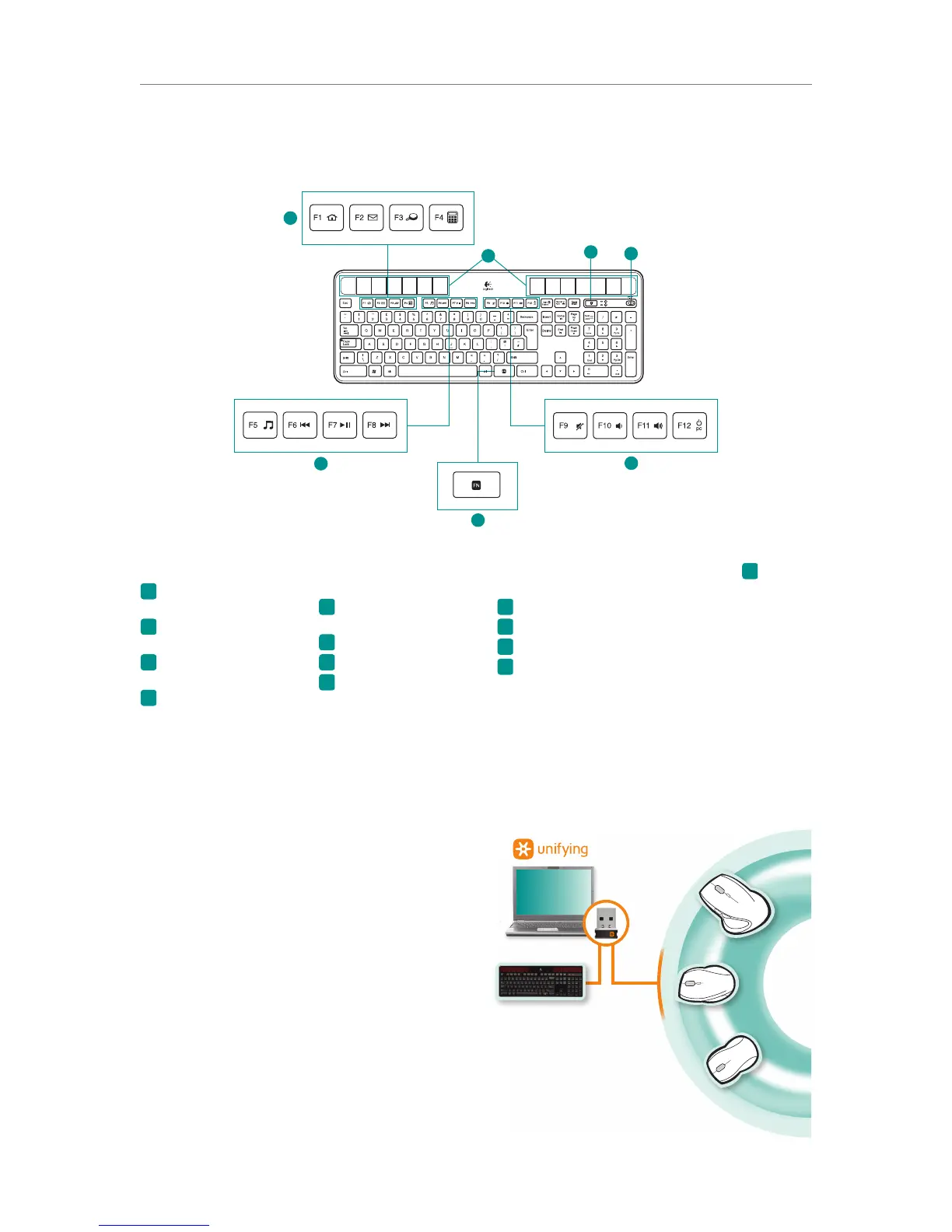Logitech® Wireless Solar Keyboard K750
13 Français
1
4
3
5
2
6
7
Fonctions du clavier
Branchez-le. Oubliez-le. Ajoutez d'autres périphériques.
Vous disposez d'un récepteur Logitech® Unifying. Ajoutez un clavier
ou une souris sans fil compatible qui utilise le même récepteur.
C'est facile! Démarrez simplement le logiciel Logitech® Unifying*
et suivez les instructions à l'écran.
Pour en savoir plus et pour télécharger le logiciel, rendez-vous sur
www.logitech.com/unifying.
*Cliquez sur Démarrer / Tous les programmes / Logitech / Unifying /
Logiciel Logitech Unifying
* Fonction One Touch Search si le logiciel SetSpoint® est installé.
1. Zone d'applications
FN
+ F1 Page d'accueil
Internet
FN
+ F2 Lance l'application
de courrier électronique
FN
+ F3 Lance le service
Recherche Windows*
FN
+ F4 Lance la calculatrice
2. Zone de navigation
multimédia
FN
+ F5 Lance l'application
multimédia
FN
+ F6 Piste précédente
FN
+ F7 Lecture/Pause
FN
+ F8 Piste suivante
3. Zone de volume
multimédia
FN
+ F9 Sourdine
FN
+ F10 Volume -
FN
+ F11 Volume +
FN
+ F12 Mode de veille
4. Touche
FN
5. Bouton de vérification
de l'éclairage
6. Bouton d'alimentation
du clavier
7. Cellules solaires