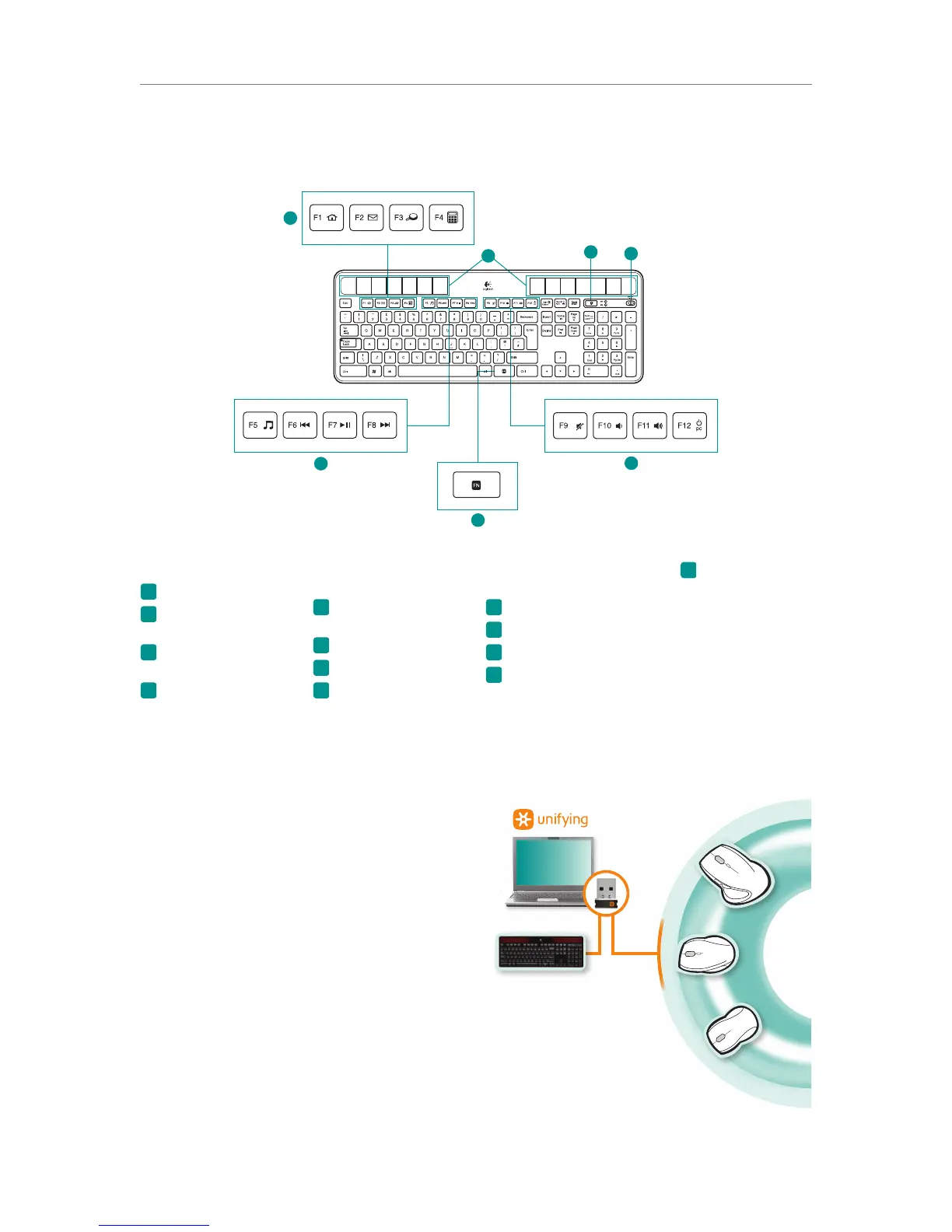Logitech® Wireless Solar Keyboard K750
5 English
1. Application zone
FN
+ F1 Internet home
FN
+ F2 Launch e-mail
application
FN
+ F3 Launch
Windows Search*
FN
+ F4 Launch calculator
2. Multimedia
navigation zone
FN
+ F5 Launch media
application
FN
+ F6 Previous track
FN
+ F7 Play/Pause
FN
+ F8 Next track
3. Multimedia
volume zone
FN
+ F9 Mute
FN
+ F10 Volume down
FN
+ F11 Volume up
FN
+ F12 Sleep mode
4.
FN
key
5. Light-check hot key
6. Keyboard power switch
7. Solar cells
1
4
3
5
2
6
7
Keyboard features
Plug it. Forget it. Add to it.
You’ve got a Logitech® Unifying receiver. Now add a compatible
wireless keyboard or mouse that uses the same receiver.
It’s easy. Just start the Logitech® Unifying software* and follow
the onscreen instructions.
For more information and to download the software,
visit www.logitech.com/unifying
*Go to Start / All Programs / Logitech / Unifying /
Logitech Unifying Software
* One Touch Search if the SetSpoint® software is installed.