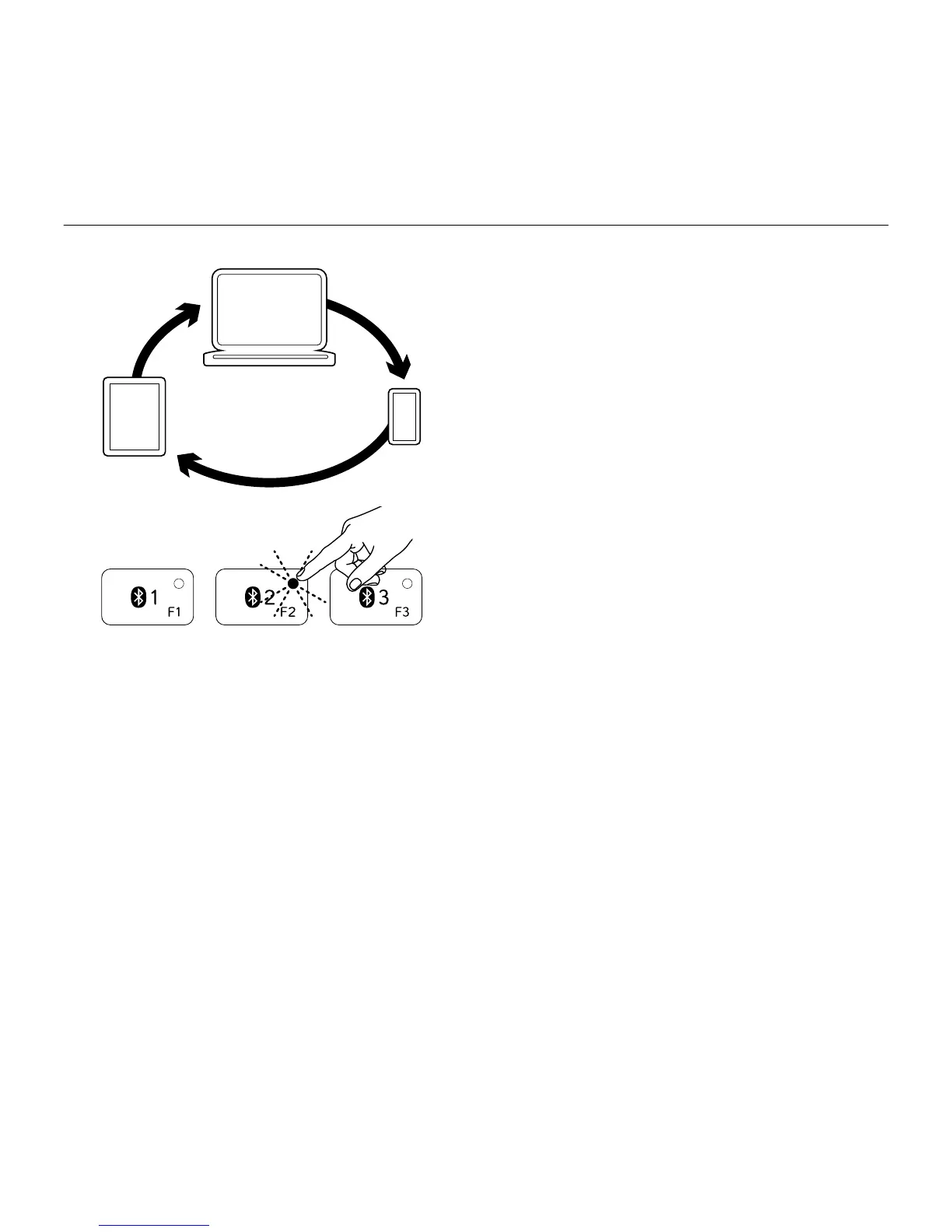 Loading...
Loading...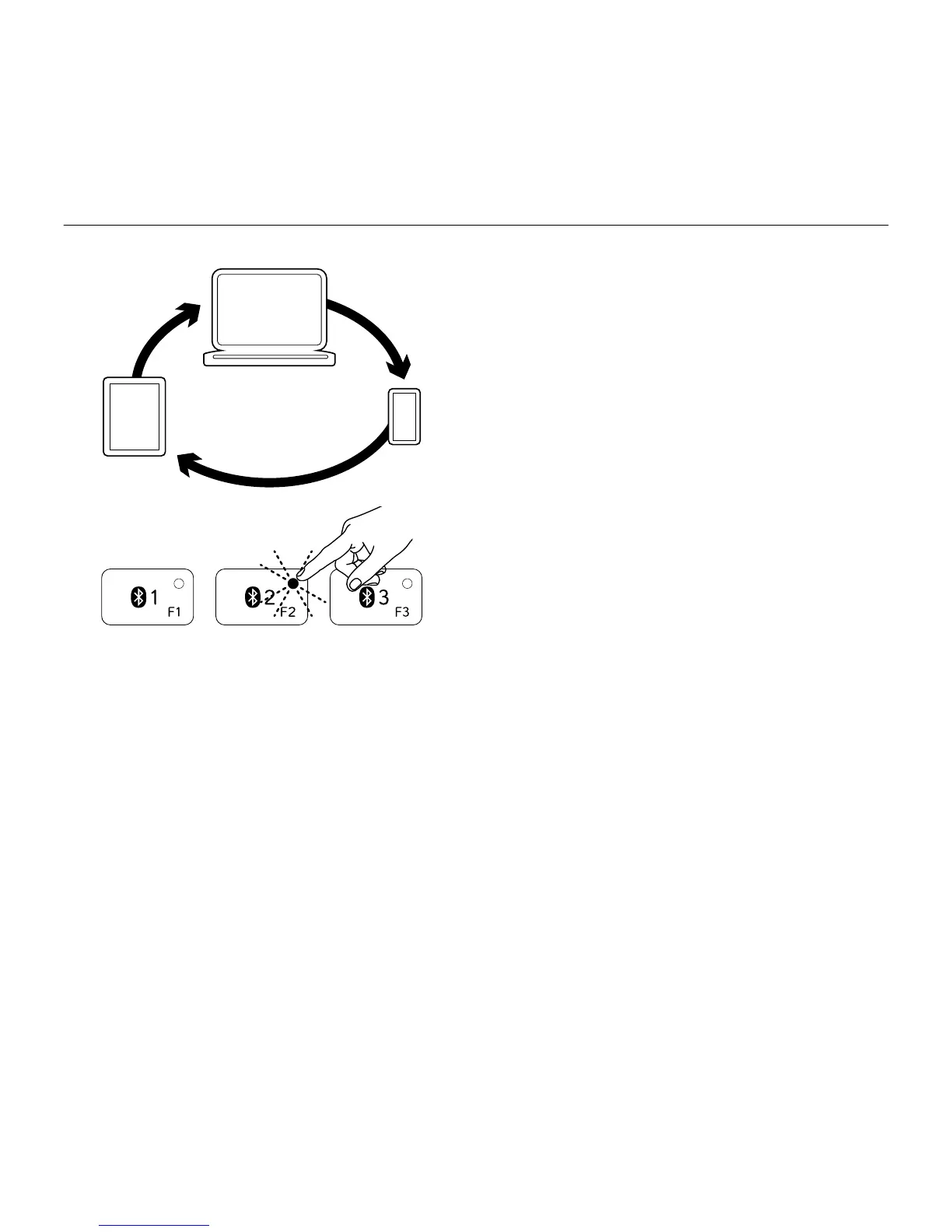
Do you have a question about the Logitech K760 and is the answer not in the manual?
| Wireless range | 10 m |
|---|---|
| Device interface | Bluetooth |
| Power source type | Artificial light, Solar |
| Keyboard form factor | Mini |
| User guide | Yes |
| Mouse included | No |
| Compatibility | iPad/iPhone |
| Product color | White |
| Compatible operating systems | Mac OS X 10.5+ IOS 4.0+ |
| Mac operating systems supported | Mac OS X 10.5 Leopard, Mac OS X 10.6 Snow Leopard |