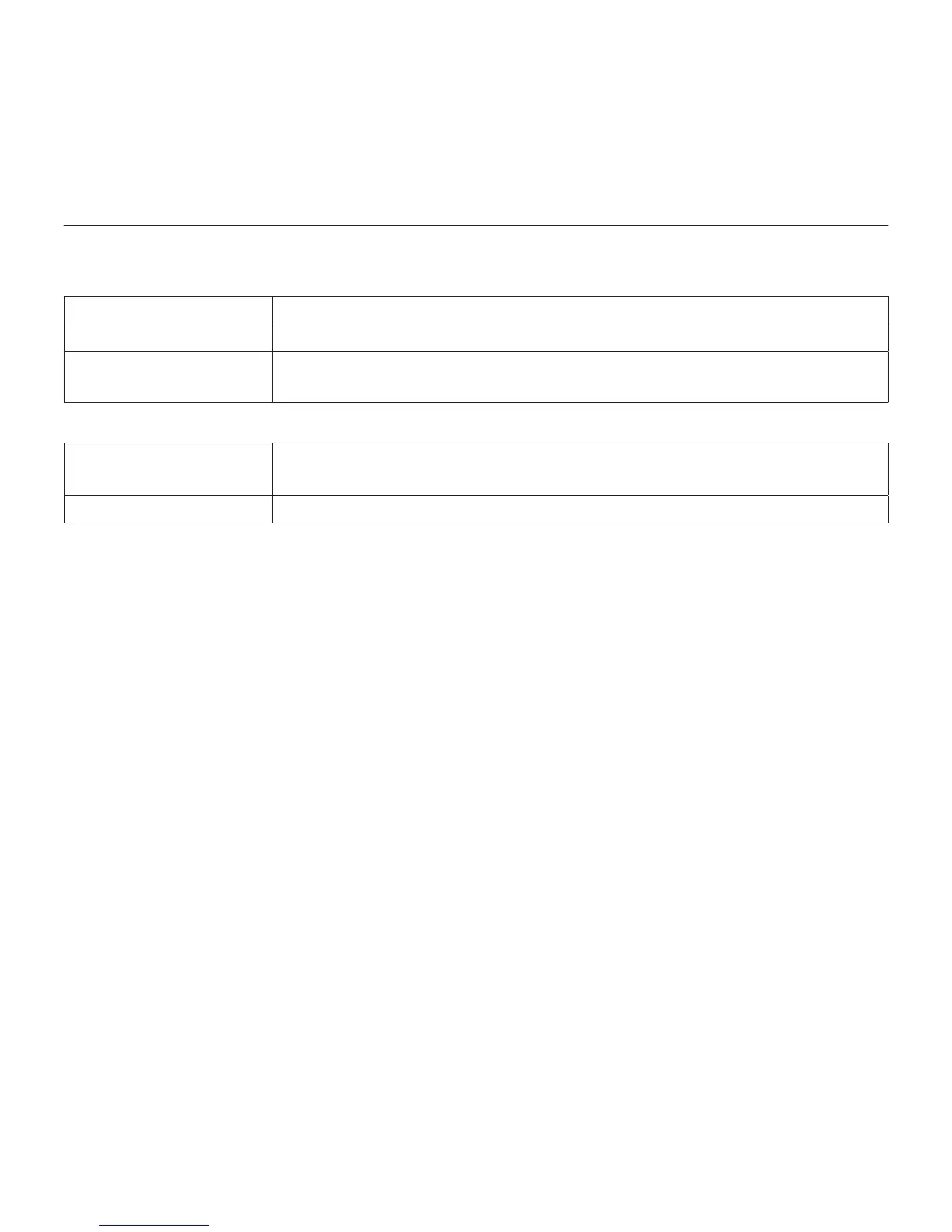Logitech Keyboard Folio Mini
16 Français
Témoins lumineux
Témoin d'état
Vert clignotant La batterie est en cours de charge.
Vert La batterie est chargée (niveau supérieur à 20 %).
Rouge Le niveau de charge de la batterie est faible (inférieur à 20 %).
Rechargez la batterie.
Témoin Bluetooth
Bleu clignotant Rapide: le clavier est en mode de détection et prêt à être couplé.
Lent: le clavier tente de se reconnecter à votre iPad mini.
Bleu en continu Le couplage ou la reconnexion Bluetooth sont eectifs.
