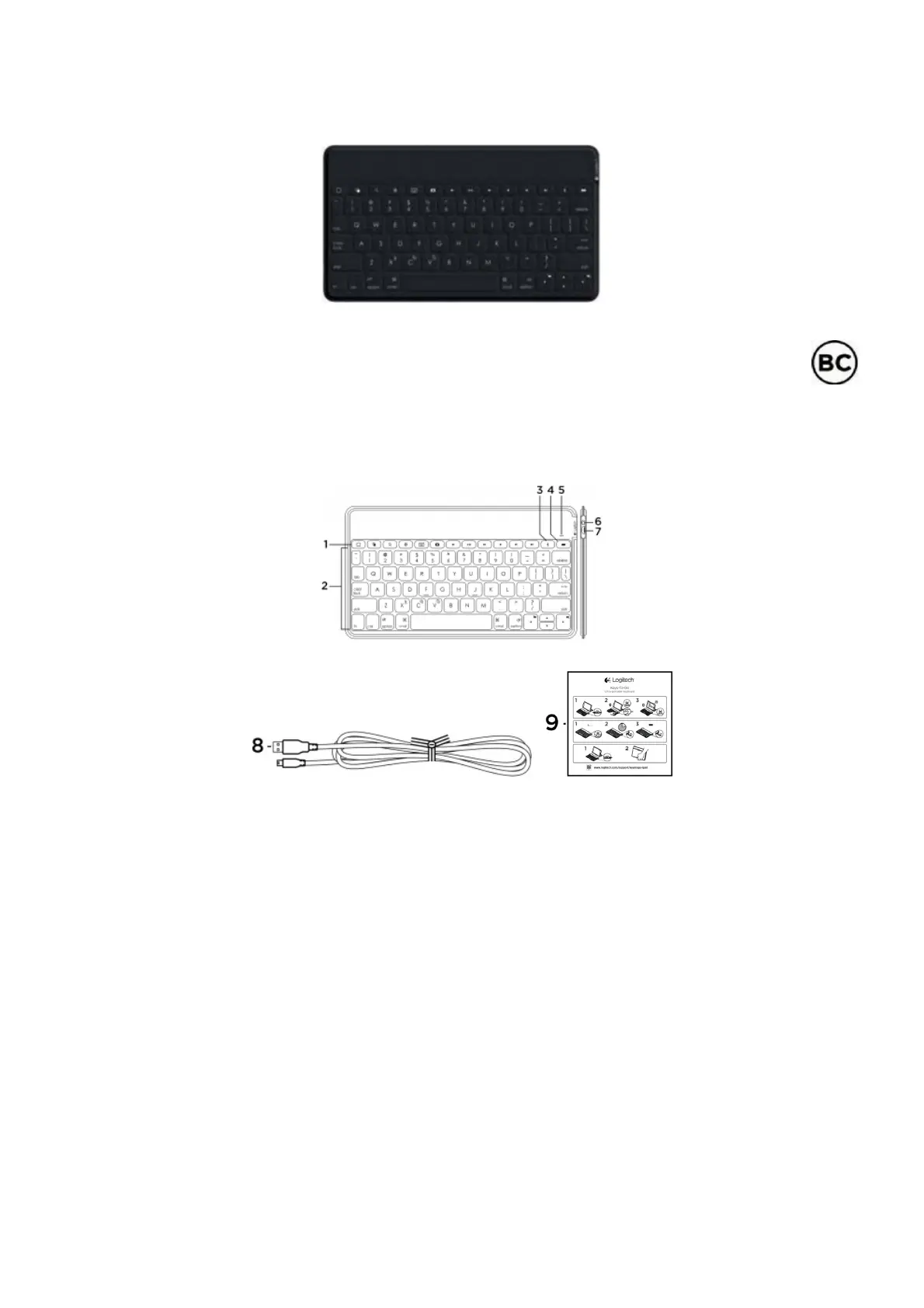 Loading...
Loading...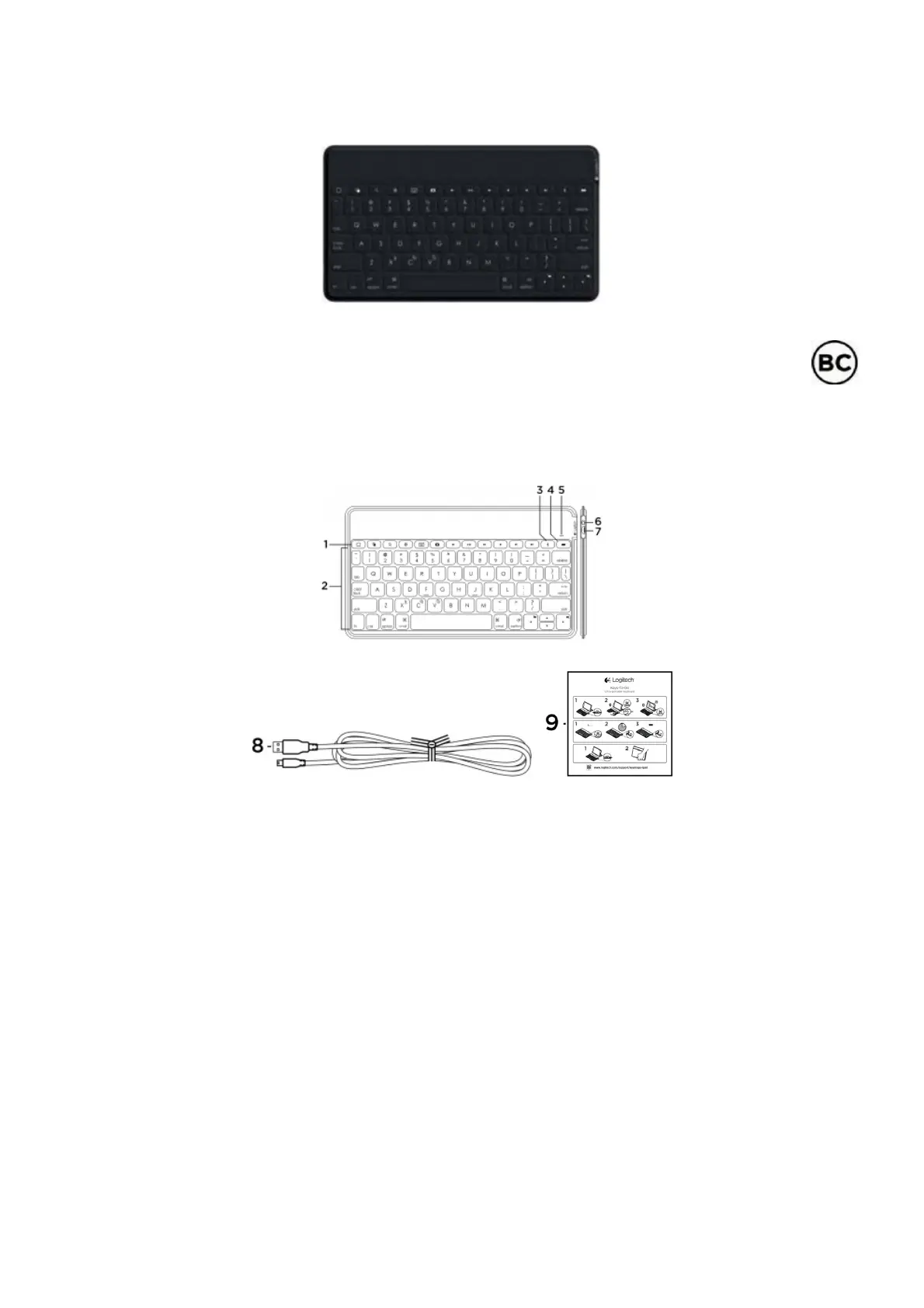
Do you have a question about the Logitech Keys-To-Go and is the answer not in the manual?
| Cover | No |
|---|---|
| Compatibility | iPad, iPhone, Apple TV |
| Product color | Cyan |
| Brand compatibility | Apple |
| Protection features | Dust resistant |
| Spill-resistant keyboard | Yes |
| Keyboard language | CHE |
| Keyboard form factor | Mini |
| Mobile operating systems supported | iOS |
| Battery type | Built-in battery |
| Power source | Battery |
| Charging source | USB |
| Number of batteries supported | 1 |
| Device interface | Bluetooth |
| USB 2.0 ports quantity | USB 2.0 ports have a data transmission speed of 480 Mbps, and are backwards compatible with USB 1.1 ports. You can connect all kinds of peripheral devices to them. |
| Connectivity technology | Wireless |
| Depth | 137 mm |
|---|---|
| Width | 242 mm |
| Height | 6 mm |
| Weight | 180 g |











