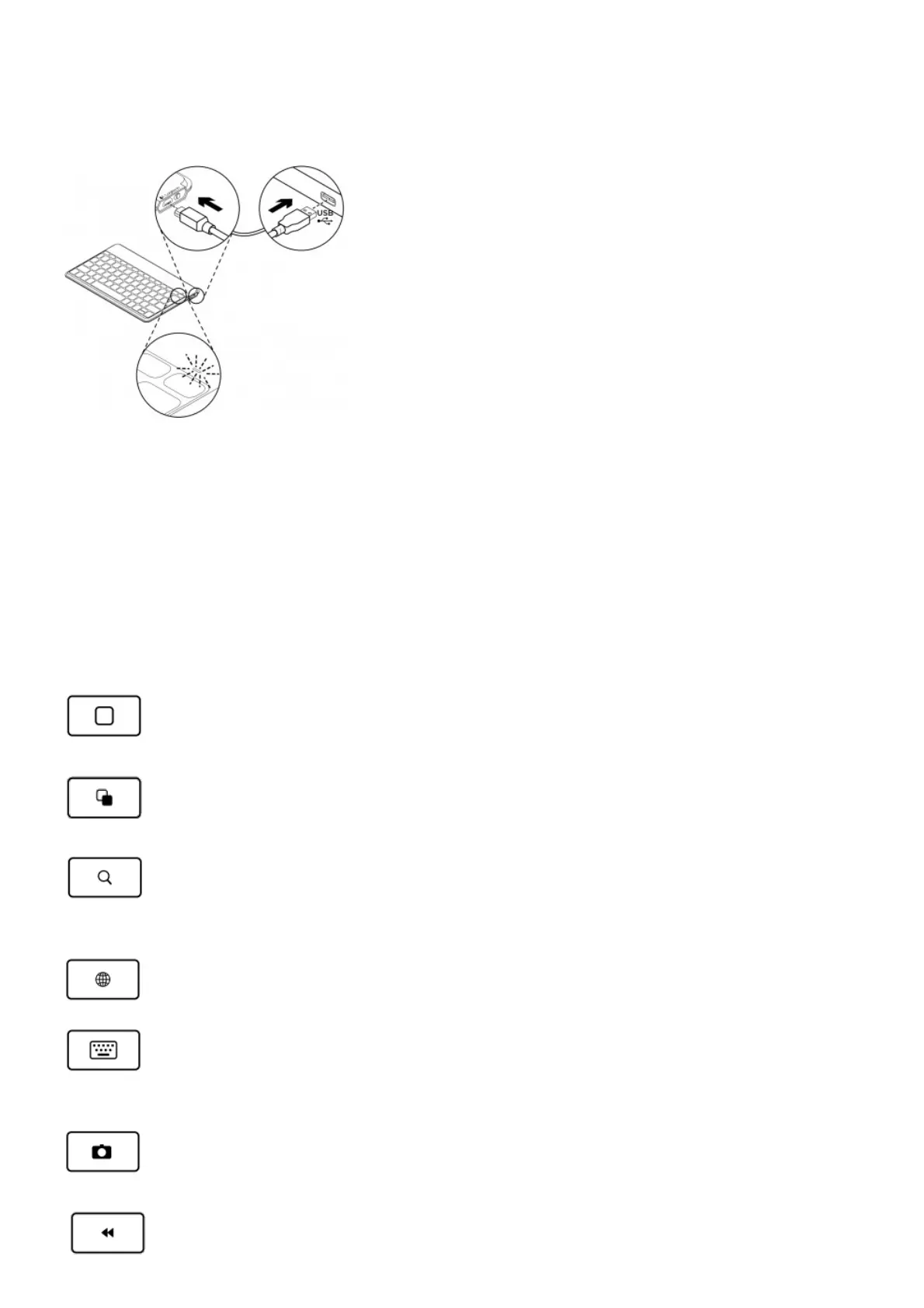Charging your battery
1. Use the micro-USB charging cable provided to connect the keyboard to your computer or a USB power
adaptor. The status light blinks green while the keyboard is charging.
2. Charge your keyboard until the status light turns solid green.
Each minute of charging gives you about two hours’ use.
Note: This ratio is approximate and is based on the standard user experience. Your result may vary.
It takes 2.5 hours to fully charge the battery.
5
Hot keys
Home = iPad Home screen
Switch applications
Search
Type keywords in the search bar for contacts, music, notes, events, mail, web, Wikipedia, and more
Switch language
Switches the keyboard language
Virtual keyboard
Shows/hides the virtual keyboard
Screen Shot
Previous track