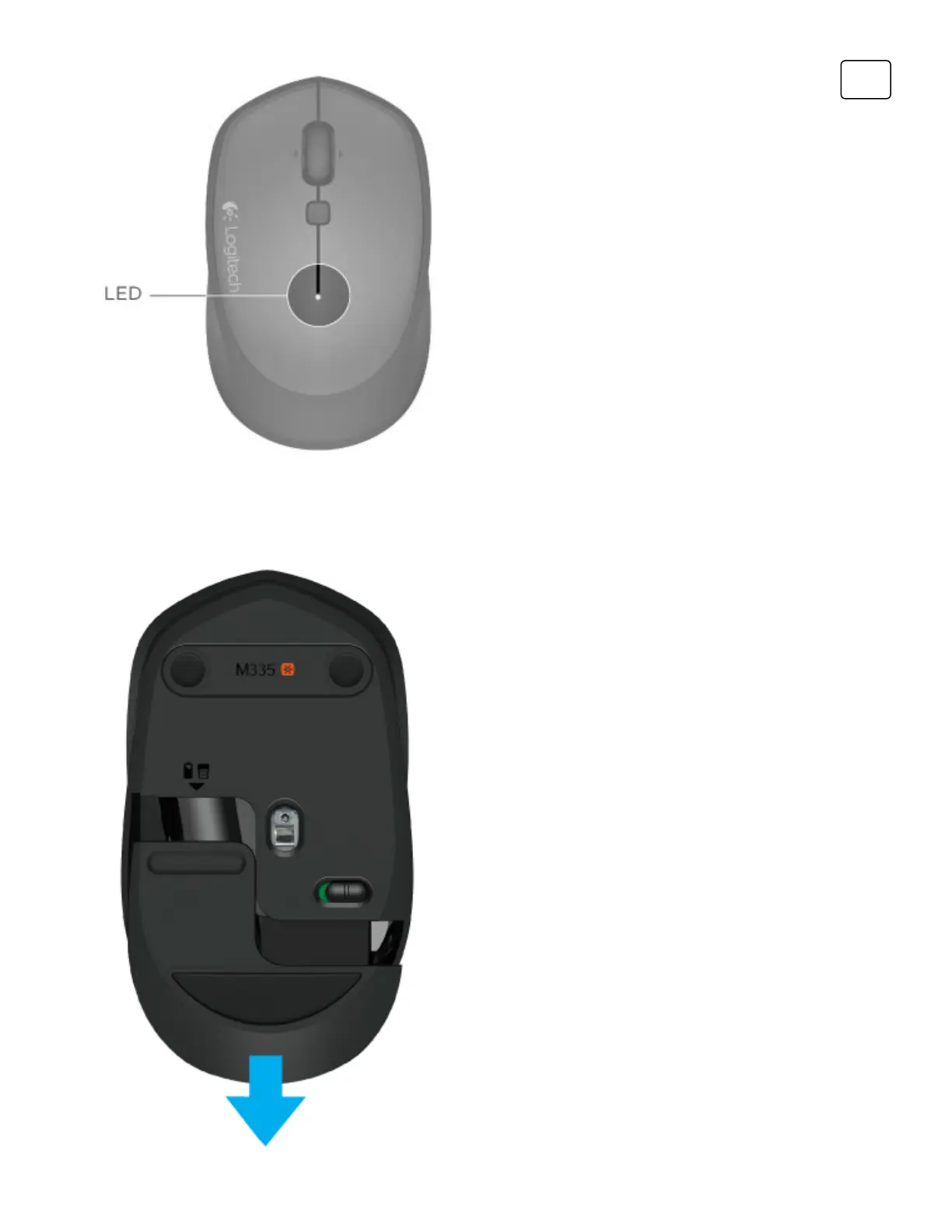BATTERY LED
The green light remains on for 10 seconds when
the mouse is powered on or returning from
sleep.
The LED light on top of the mouse starts to blink
red to indicate low battery power.
Change batteries when the LED turns red.
Tip Install Logitech Options to set up and
receive battery status notifications.
REPLACE BATTERIES
Slide the battery compartment cover down and
lift it off the mouse body. Replace the battery
with a new AA battery and reattach the
compartment door.