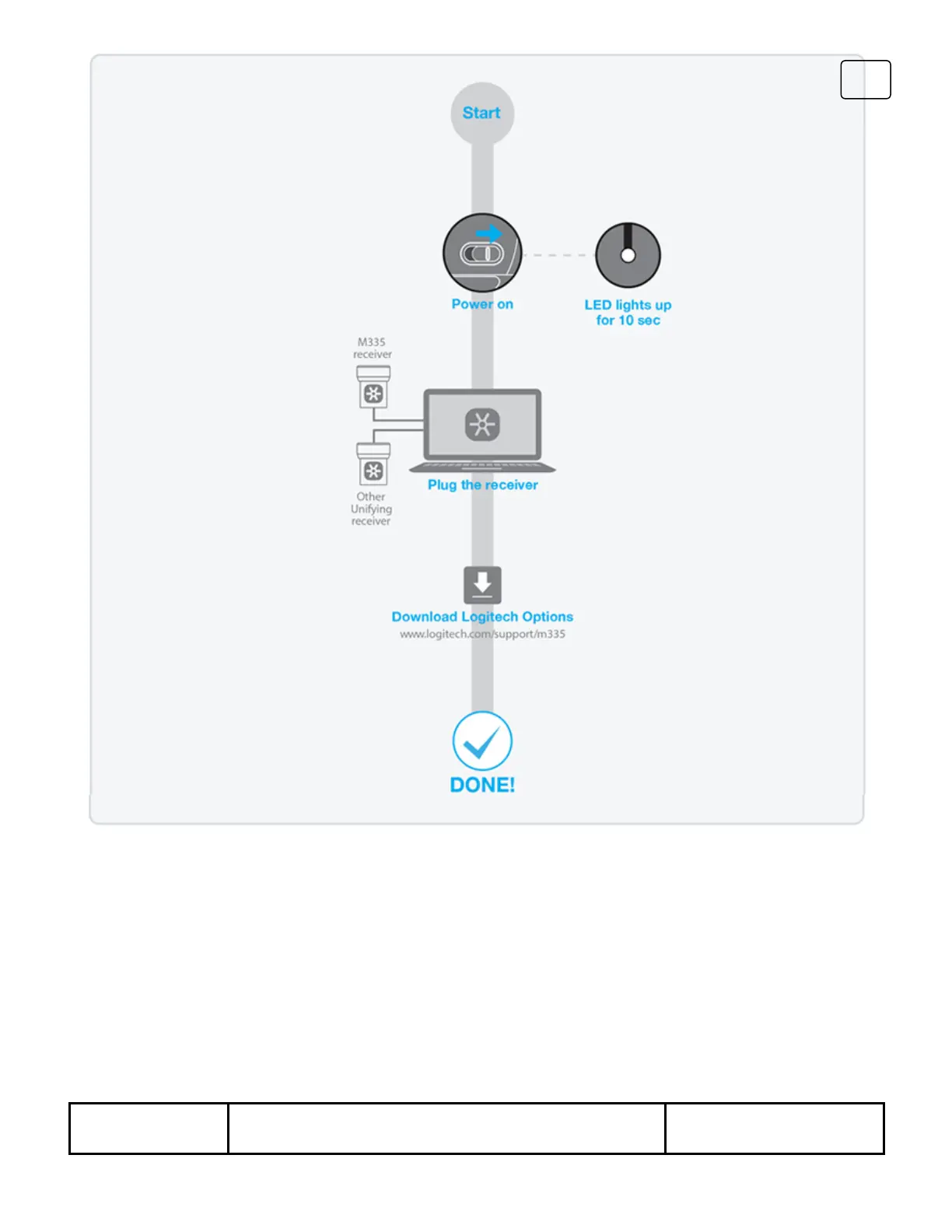FEATURES
ADVANCED NAVIGATION
M335 offers advanced navigation without any software installed on Windows and Chrome OS. Right
out of the box, the navigation button and the scroll wheel on your M335 mouse, provides single-click
shortcuts (e.g. switching between applications). The table shows the default settings for the M335
scroll wheel and navigation button without Logitech Options installed on Windows and Chrome OS.
Out of the box (without software) Require software