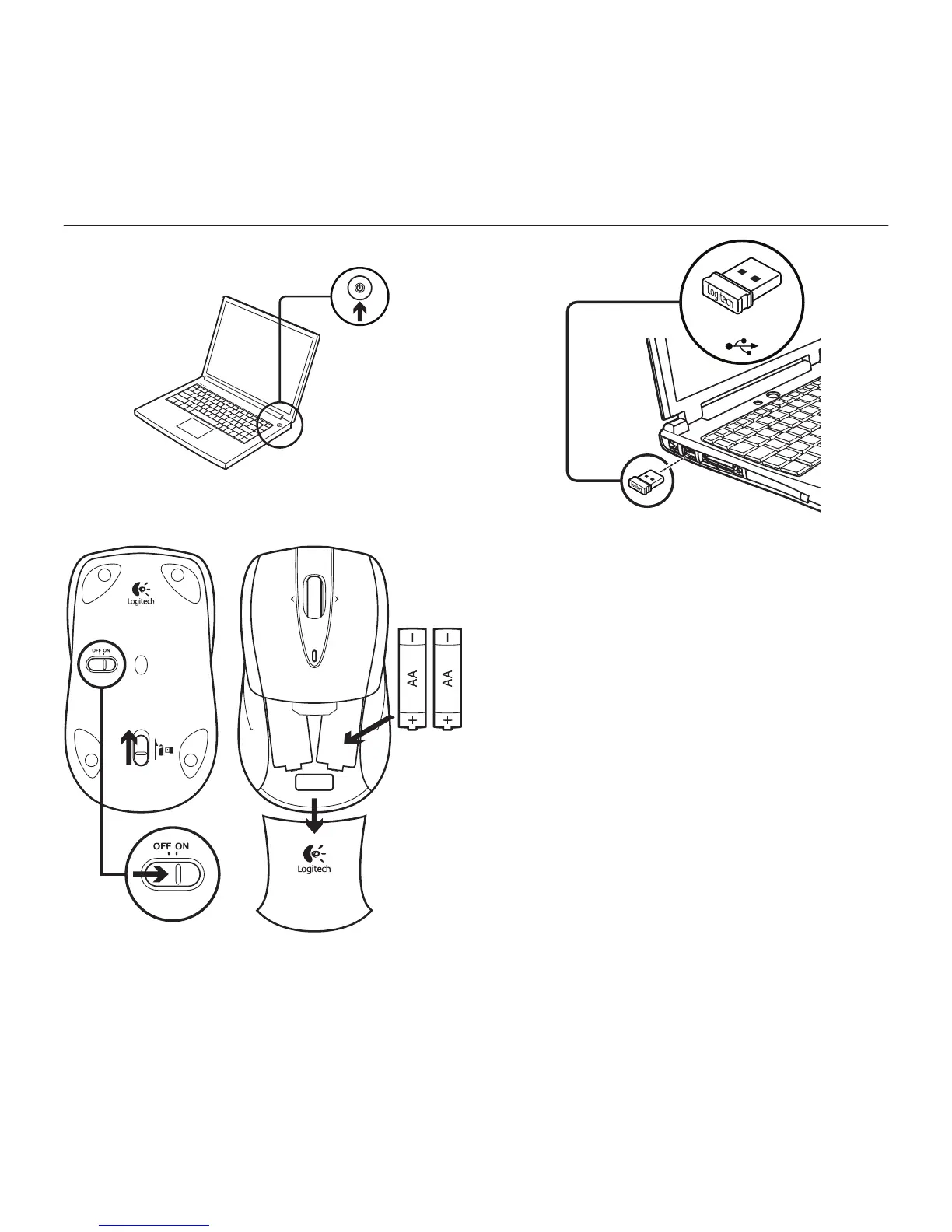Logitech® Wireless Mouse M525
3232 Svenska
1
2
3
Mac® OS X: När du ansluter Unifying-
mottagaren visas eventuellt
tangentbordshjälpen (Keyboard Assistant)
på skärmen. Stäng det fönstret.
Avancerade funktioner: Du behöver inte
installera någon programvara! Om du vill
aktivera musens mittknappsfunktioner
och rullning i sidled kan du ladda ner
ett kostnadsfritt musprogram endast
för Windows® (Logitech® SetPoint®
for Windows®) från www.logitech.com/
downloads.
On
1
2
3
4
USB