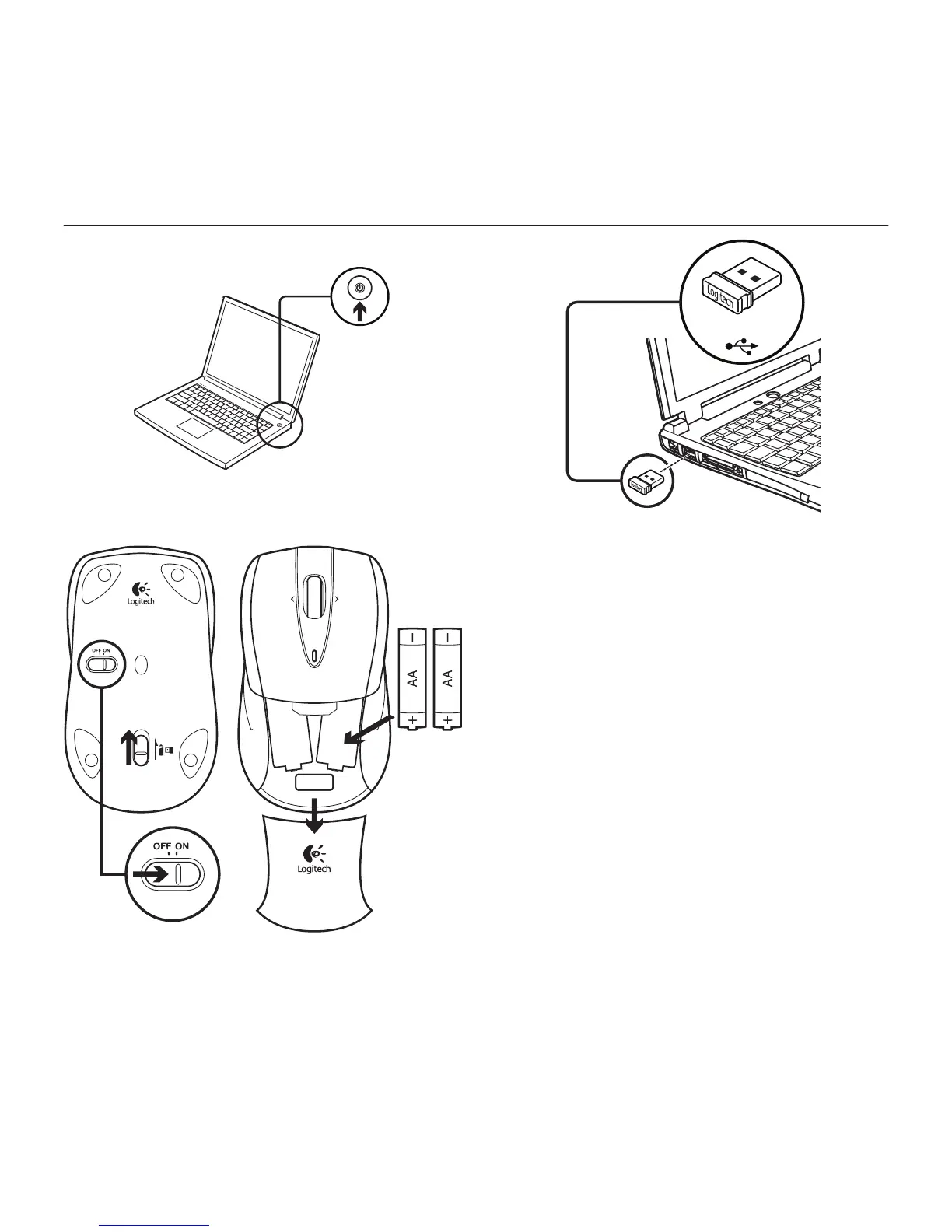Logitech® Wireless Mouse M525
4040 Norsk
1
2
3
Mac® OS X: Når du setter inn Unifying-
mottakeren, kan det hende at vinduet
Tastaturoppsettassistent kommer opp.
Lukk dette vinduet.
Avanserte funksjoner: Det finnes
programvare til denne musen, men du
kan bruke den uten. Hvis du laster ned
den gratis Windows®-programvaren
(Logitech® SetPoint® for Windows®)
fra www.logitech.com/downloads,
kan du bruke sidelengs rulling og ulike
funksjoner for midtknappen.
On
1
2
3
4
USB