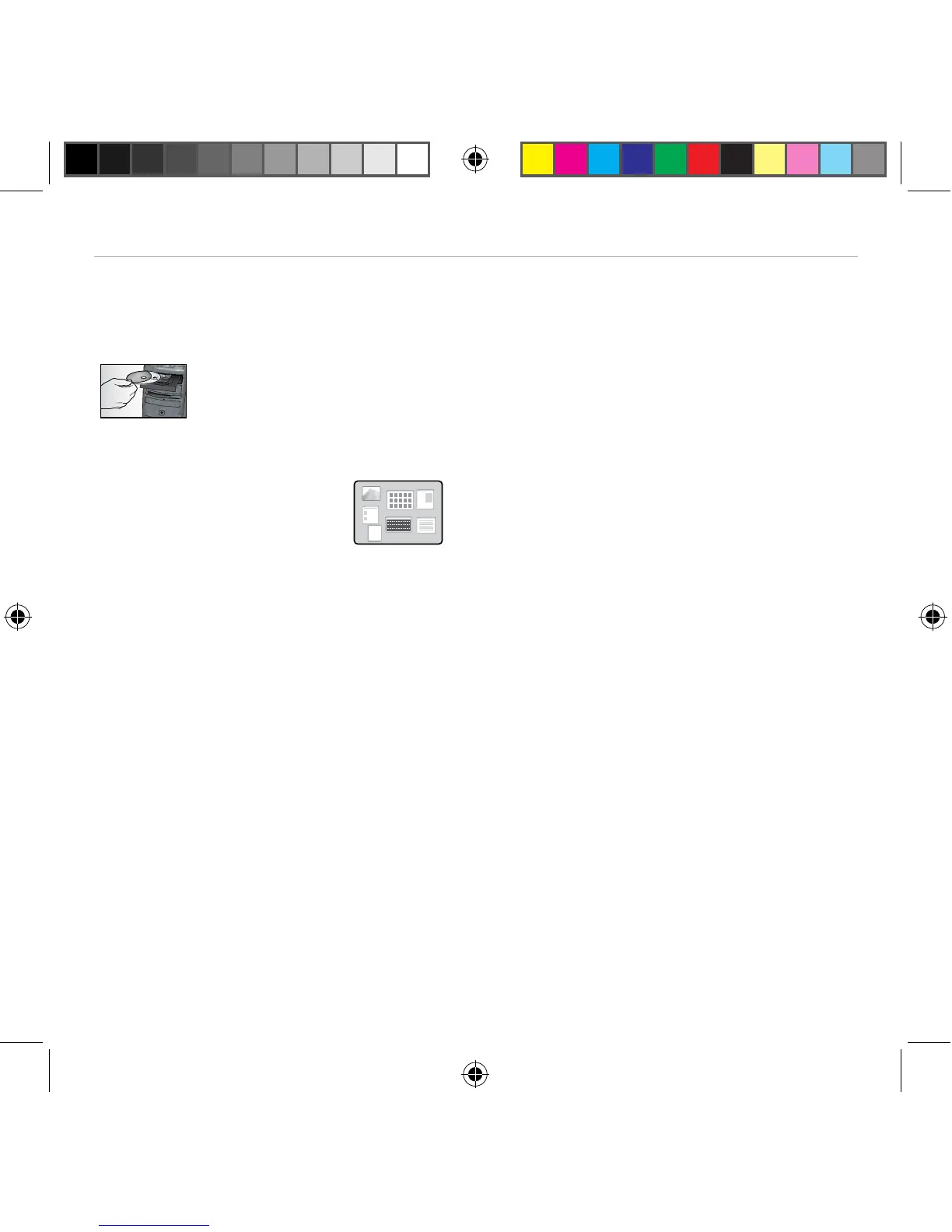10 English
Logitech
®
Wireless Desktop MK300
Keyboard features: hot keys
To enjoy all the features of your keyboard or to customize it to suit
your needs, please install the Logitech
®
SetPoint
™
Software that comes
with your product.
Logitech application 1.
switcher
Internet zone2.
a. Email application
b. Internet browser
c. Internet search engine
d. Messenger
Multimedia navigation3.
a. Previous track
b. Play/pause track
c. Next track
Volume zone4.
a. Mute volume
b. Volume down
c. Volume up
Convenience zone5.
a. Windows
®
calculator
b. Battery status check (See Battery
management for more information.)
