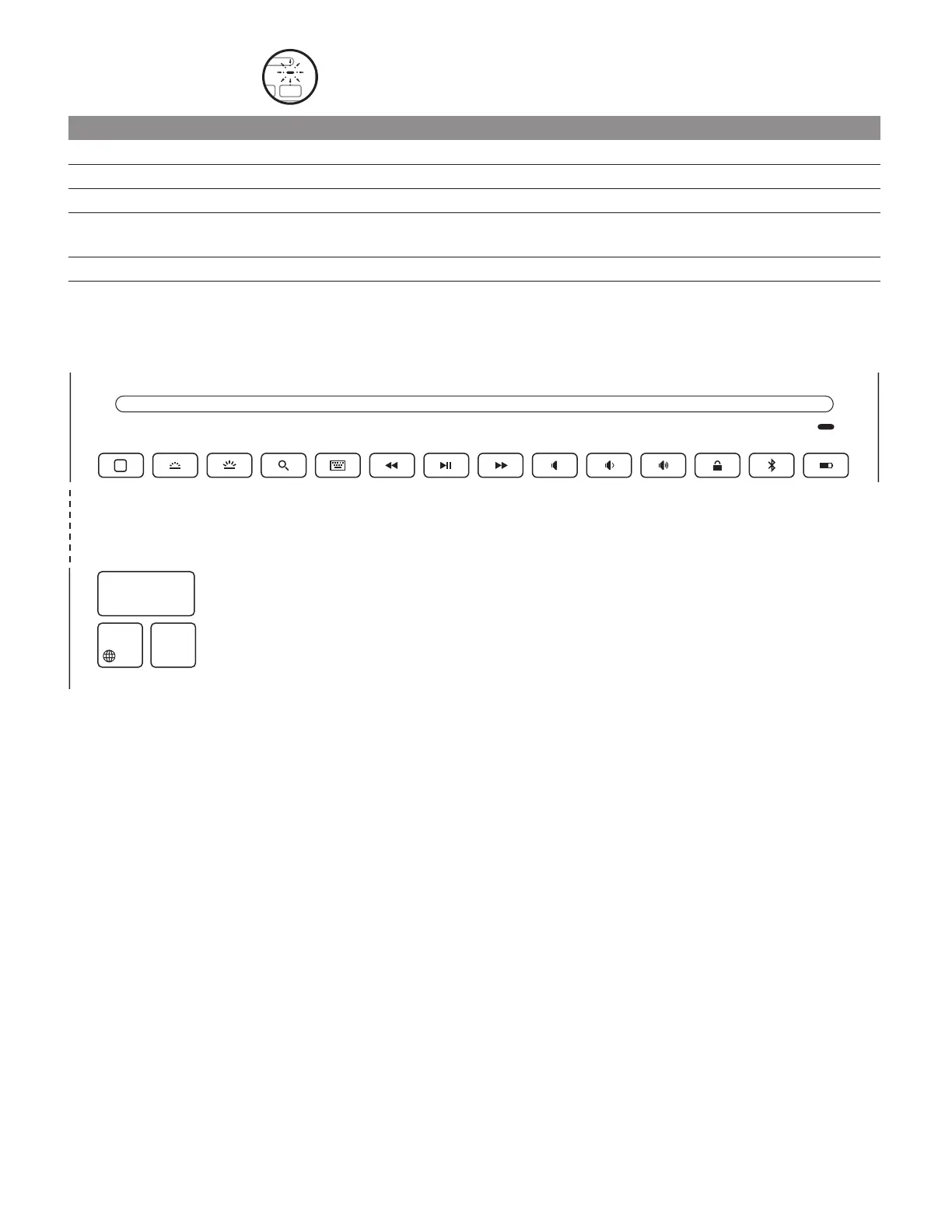English 6
LED LIGHT INDICATORS
SHORTCUT KEYS
LED Behavior Status
Blinking green Battery is charging
Solid green Battery is fully charged (100%)
Red Battery level is low (less than 10%), recharge the battery
Blinking white Fast: Keyboard is in discovery mode, ready for pairing
Slow: Keyboard is trying to reconnect to iPad
Solid white Bluetooth
™
pairing or reconnection is successful
ctrl
shift
CHARGE THE BATTERY
To check battery life, press the battery check button.
If the status light is red, the keyboard needs to be
charged. Use a USB-C cable. This is the same cable
that is used to charge iPad Pro 11-inch and 12.9-inch
(3rd generation).
1. Plug one end of the USB-C cable into the iPad
charging port. Plug the other end into a USB-C
port on your computer or a wall power adaptor.
2. Charge the battery until the status light turns
solid green.
BATTERY INFORMATION
• A fully charged battery provides about 3 months
of use when the keyboard is used about two hours
a day.
• Charge the battery if the status light turns red
briey after the keyboard turns on.
• The keyboard enters sleep mode automatically
ifnot used for a while in the typing position.
Pressany key to wake it.
• Once iPad is disconnected from magnetic
dock,the keyboard will automatically shut o
tosave power.
Home
Switch
language
Search Virtual
keyboard
Previous
track
Play/
pause
Next
track
Mute Volume
down
Volume
up
Lock
screen
Bluetooth Battery
check
Keyboard
brightness
down
Keyboard
brightness
up