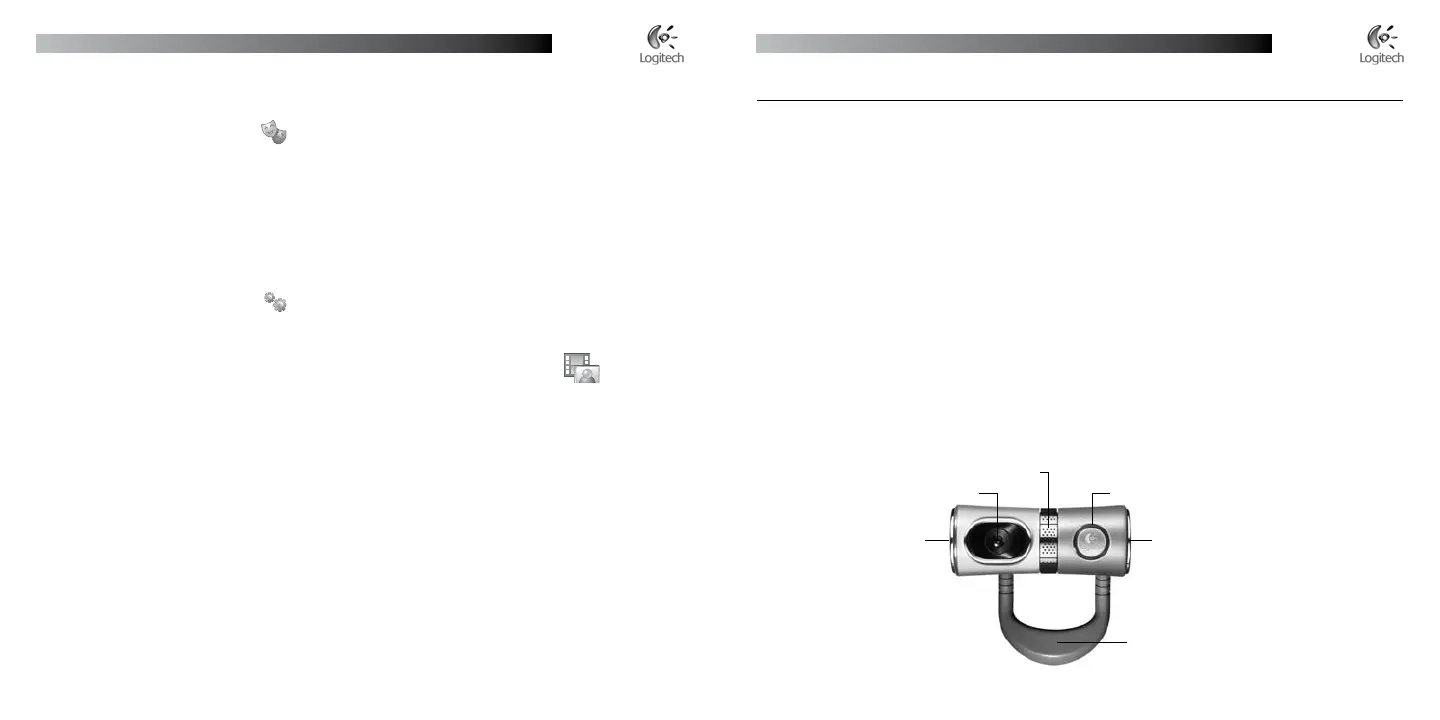English
Logitech
®
QuickCam
®
Ultra Vision User’s Guide
Deutsch
Logitech
®
QuickCam
®
Ultra Vision – Handbuch
Create Video Effects
To personalize your video calls with customized avatar images and face accessories that move with you while
on a video call, click the
Video Effects button.
Tip
Clicking this button also lets you download additional, free avatars and accessories from
the Logitech
®
Web site.
Ensure Quality Images
Logitech
®
RightLight
™
2 ensures that you automatically get the best image quality in low or harsh back or side
lighting that usually casts a shadow on your face. When your camera determines that you are experiencing
this situation, a dialog box appears asking if you want to turn on Logitech
®
RightLight
™
2. Click Yes to let your
camera automatically adjust frame rates, color, and exposure to produce the best image quality. To manually
adjust these settings, click the Settings button.
Add Video Commercials to Your eBay Auctions
To learn more about Logitech
®
VideoSnap, in the QuickCam
®
software, click the Applications icon, and then
click VideoSnap or visit: www.logitech.com/videosnap.
Get More Information
Audio Information: http://www.logitech.com/rightsound
Software Updates: http://www.logitech.com/support
Logitech
®
Products: http://www.logitech.com
Deutsch
Dieses Handbuch enthält alle Informationen, die Sie zum Einsatz von Logitech
®
QuickCam
®
Ultra Vision benötigen. Weitere Informationen finden Sie in der QuickCam
®
-
Hilfe oder unter: www.logitech.com/support
Mit QuickCam
®
Ultra Vision haben Sie folgende Möglichkeiten:
Kostenlose Videogespräche und Video-Instant-Messages (IM)
Aufnehmen und Senden von Videos und Fotos per E-Mail
Senden aufgezeichneter Videonachrichten in E-Mails
Verwandeln Sie sich bei Videogesprächen in eine animierte 3-D-Figur
Führen von Internet-Telefongesprächen
Einfügen von Videos in eBay
®
-Auktionen mit Logitech
®
VideoSnap
™
Einrichten von QuickCam
®
Ultra Vision
1 Teile der Kamera
Mikrofon
Videovorschau-Taste
Auslöser
Objektiv
Betriebs-LED
Monitorhalterung
•
•
•
•
•
•