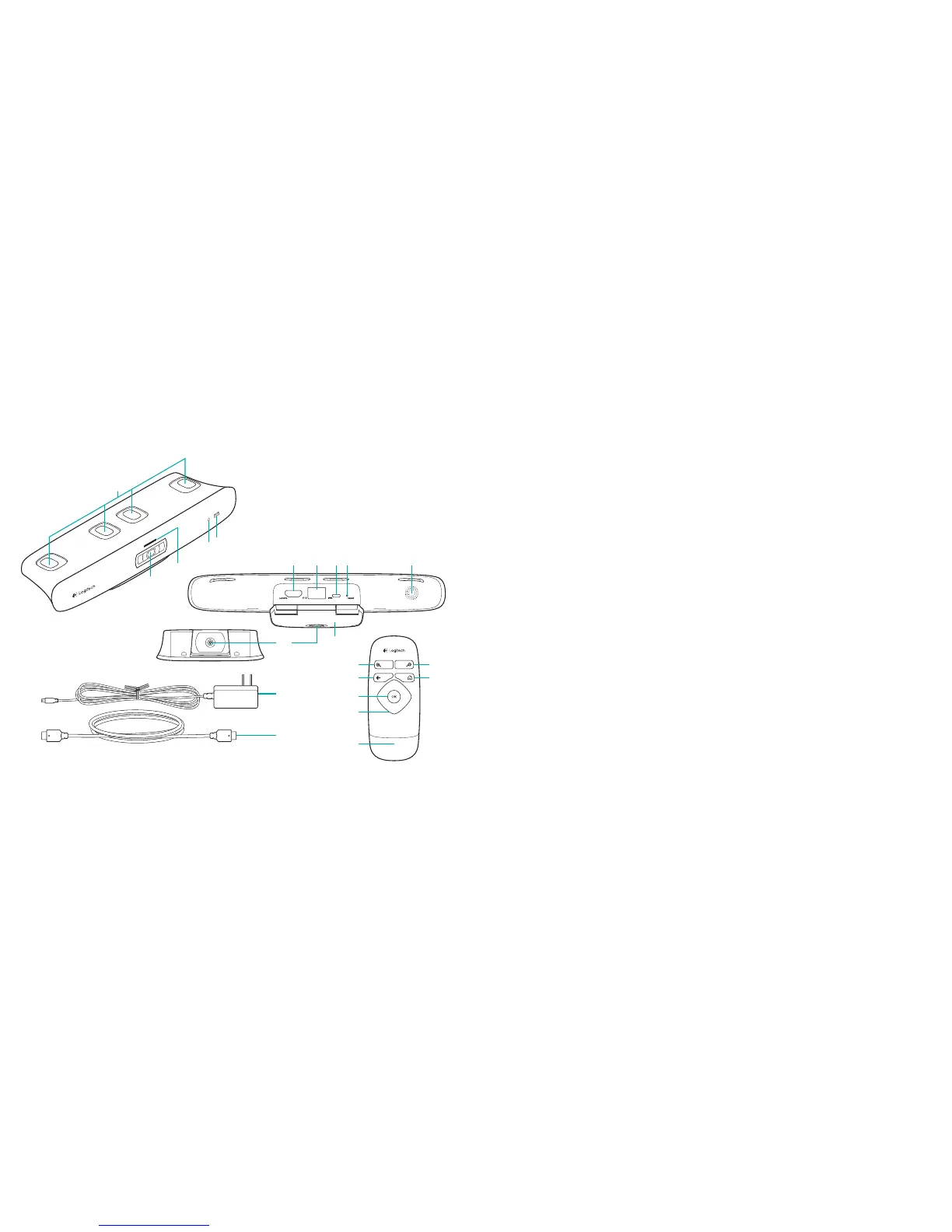Español 2120 Español
1
6 7 8 9 10
15 16
13
14
17
20
21
19
18
5
1112
4
2
3
Componentes del producto
TV Cam y accesorios
1. Micrófonos (4)
2. Indicador de mensajes
3. Sensor IR
4. Diodo de actividad
5. Objetivo de la cámara
6. Puerto HDMI®
7. Puerto Ethernet
8. Puerto de alimentación micro USB
9. Botón de restablecimiento
10. Salida de tono de llamada
11. Soporte/clip para TV
12. Montaje sobre trípode
13. Adaptador de alimentación de CA
14. Cable HDMI
Control remoto
1. Ampliar
2. Reducir
3. Atrás Regresa a la pantalla anterior.
4. Inicio Accede a la página de contactos.
5. OK Selecciona la opción resaltada.
6. Control de dirección Permite navegar
hacia arriba, abajo, izquierda o derecha.
7. Compartimento de batería La batería
está preinstalada.
