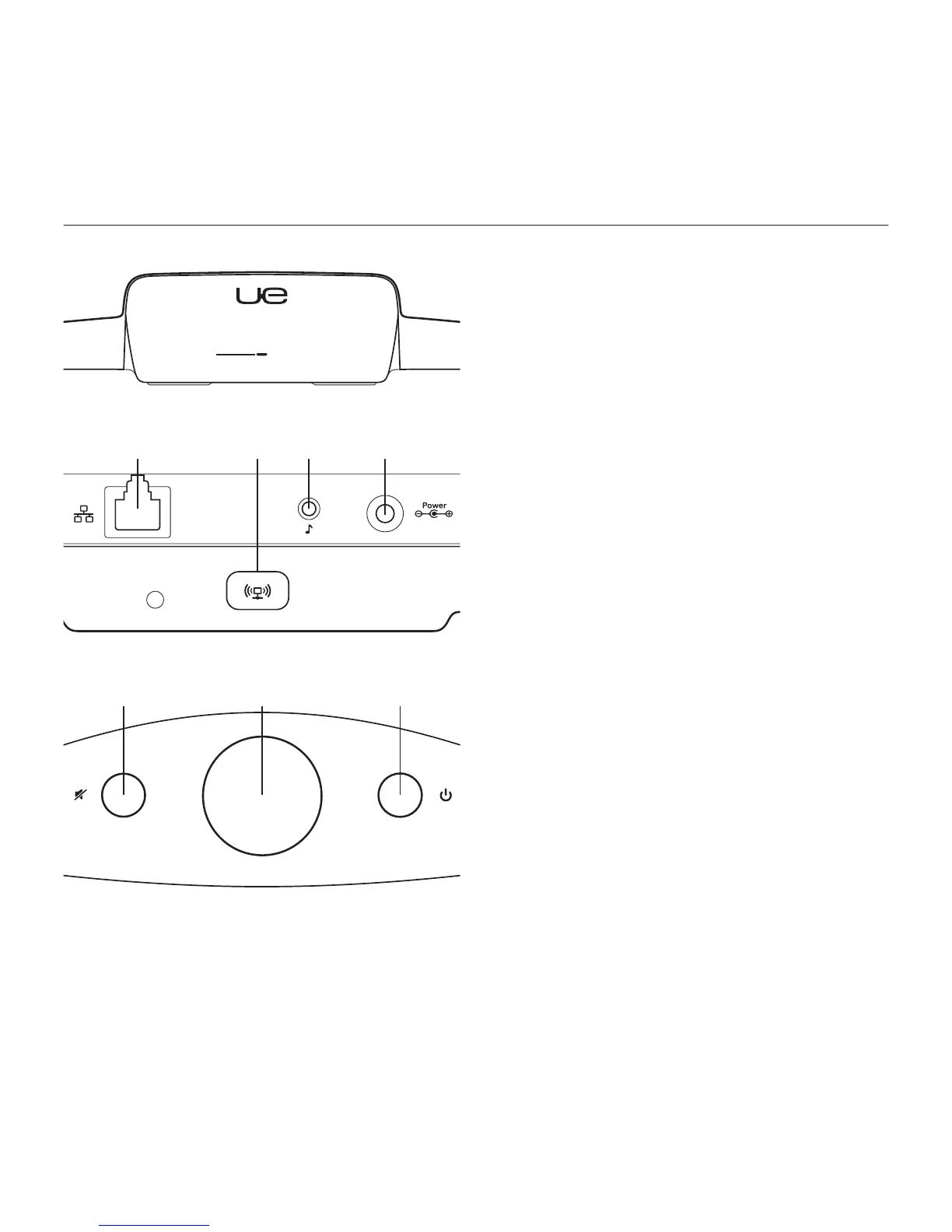Logitech UE Air Speaker
44 English
Features
1. Status indicator
Green: Normal operation
Orange: Network or firmware issue
2. Ethernet port Connector
for direct connection to a network.
Visit www.logitech.com/support/
airspeaker for setup instructions using
an Ethernet cable
3. Wi-Fi Connect button For use with
computer setup (optional)
4. Auxiliary input 3.5mm audio input
for other music devices (optional)
5. AC power input
6. Mute Press to mute and unmute.
7. Volume Turn clockwise to increase
volume and counterclockwise
to decrease volume.
8. Power Press to turn on the speaker.
While the speaker is on, press to sleep.
Press again to wake. Press and hold
for 5 seconds to turn o the speaker.
(Power-on takes 35 seconds.)
6 7 8
2 3 4 5
1
Back
Front
Top