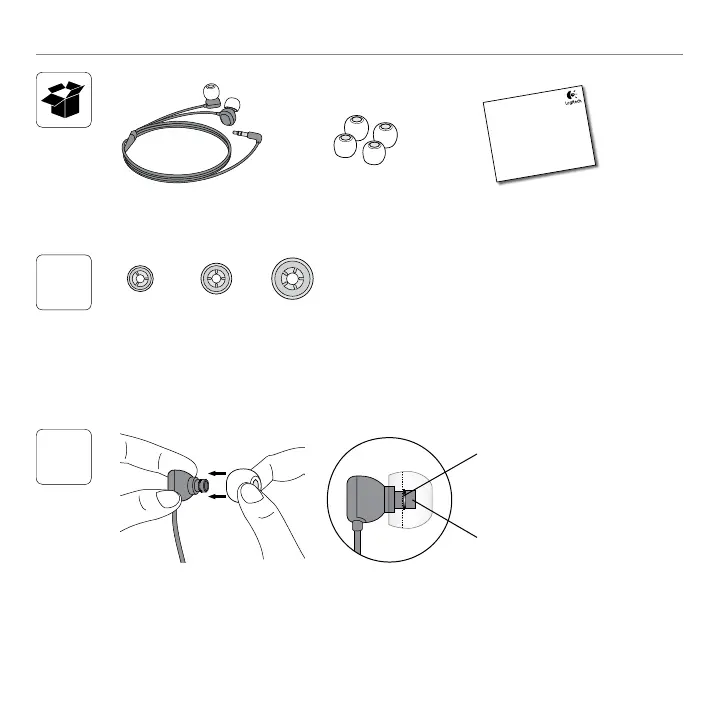39 Norsk
Komme i gang med Ultimate
Ears™ 100 Noise-Isolating Earphones
1
Du kan velge øreputer i ulike størrelser, fra XS til
M, slik at du får best mulig passform til ørene.
Riktig størrelse gir mer komfort og bedre
forsegling mot bakgrunnsstøy.
Sett øreputene på øretelefonene.
Dytt øreputene forbi båndet på den utstikkende
delen, slik at den ikke faller av mens du bruker
hodetelefonene.
XS S M
2
Utstikker
Kant
Important information
Safety, compliance, and warranty