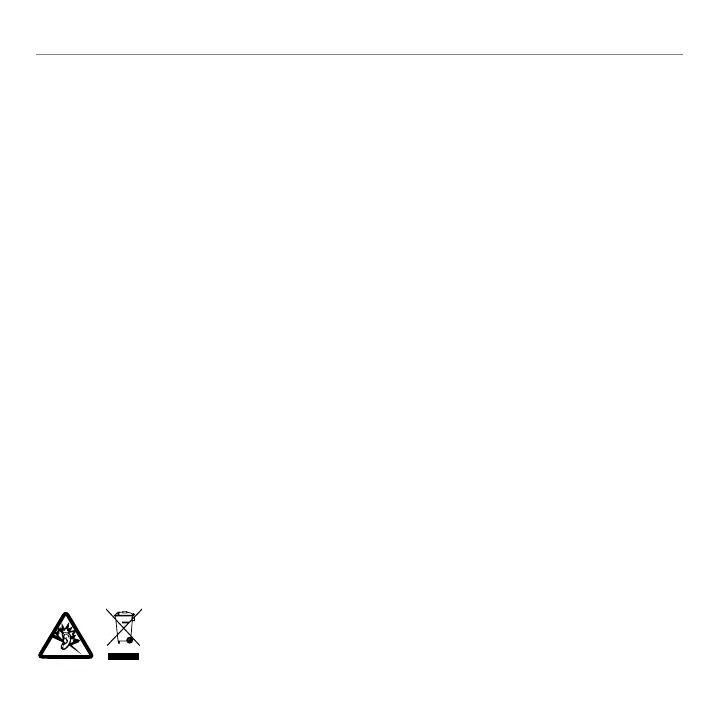5 English
Getting started with Ultimate
Ears™ 100 Noise-Isolating Earphones
•No sound – ensure that the 3.5 mm earphone
connector is fully seated into the iPod or MP3
player headphone jack.
•Weak bass – check ear cushion seal;
try another ear cushion size.
•Detached ear cushions – firmly attach ear
cushions to earphone nozzle. See step 2.
•Diminished sound quality – remove ear
cushions, check for blockage in nozzle,
and wipe with a clean cloth.
•Missing ear cushions – go to
www.logitech.com for replacements.
Troubleshooting
Technical specifications
Cable length: 115cm
Product weight: 12g
Sensitivity: 105dB/mW (1KHz)
Frequency Response: 20Hz–20KHz
Impedance: 16 ohms
Noise Isolation: 24dB
Jack: 1/8in - 3.5mm
Product information: www.logitech.com
Support: www.logitech.com/support (see phone numbers in this document)
Product registration: www.logitech.com/register
Protect your hearing: Read safety guidelines in Important Information Document.
Hearing and Health is Critical! Please review the safety guidelines
in the Important Information Document.