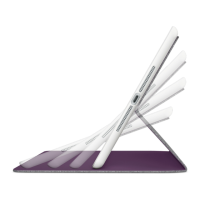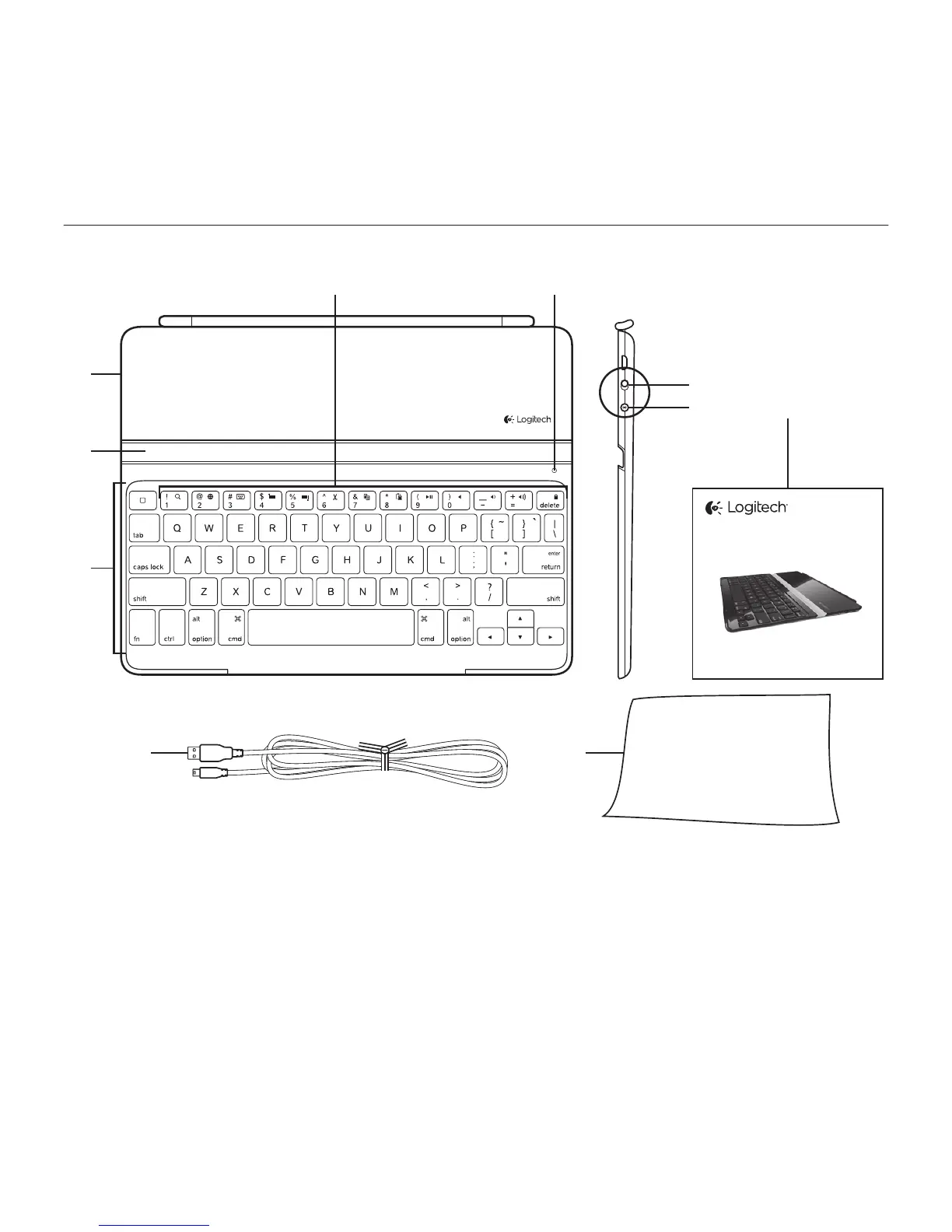 Loading...
Loading...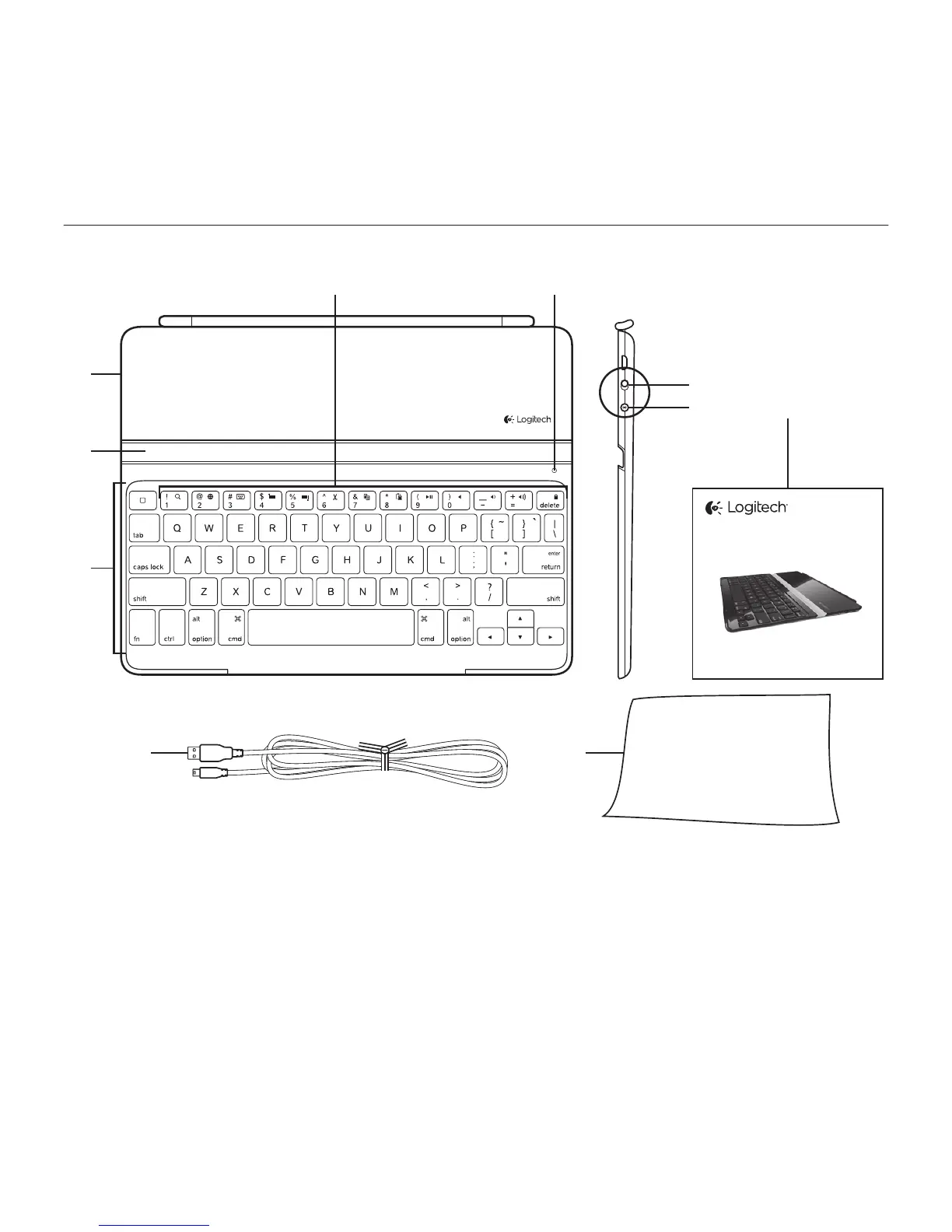
Do you have a question about the Logitech Ultrathin Keyboard Cover and is the answer not in the manual?
| Device interface | Bluetooth |
|---|---|
| Connectivity technology | Wireless |
| Keyboard weight | 327 g |
| Keyboard form factor | Mini |
| Mouse included | No |
| Cables included | USB |
| Keyboard layout | QWERTY |
| Full-size keyboard | - |
| Compatibility | iPad 2, iPad 3 |
| Keyboard dimensions (WxDxH) | 189.85 x 241.2 x 9.96 mm |
|---|