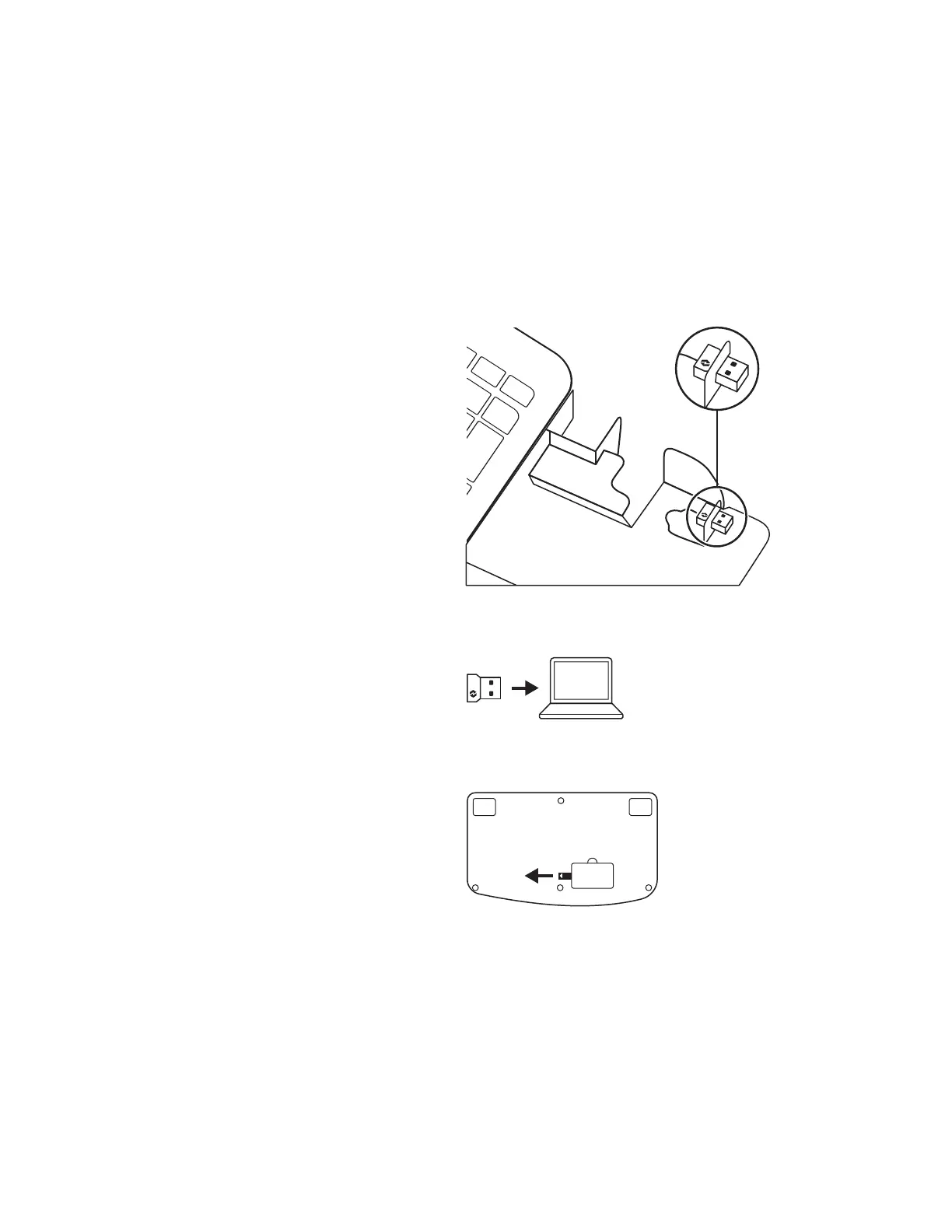PARA EMPEZAR
Conecta el teclado y el mouse al dispositivo
Decide cómo conectar el teclado al dispositivo.
Tienesdos opciones:
Opción 1: Mediante nuestro receptor Logi Bolt
Opción 2: Mediante una conexión Bluetooth
®
Low Energy (BLE) directa
Para conectar mediante el receptor Logi Bolt:
PASO 1:
Extrae el receptor Logi Bolt de la bandeja
deembalaje que sujetaba el teclado.
IMPORTANTE: No quites todavía las lengüetas
del teclado.
PASO 2:
Inserta el receptor en un puerto USB disponible
entu computadora o laptop.
PASO 3:
Ahora puedes quitar las lengüetas del teclado
paraencenderlo automáticamente.
Cuando el receptor se haya conectado
correctamente al dispositivo, el LED blanco de
latecla de conexión dejará de emitir destellos.
ACTIVACIÓN
18Español