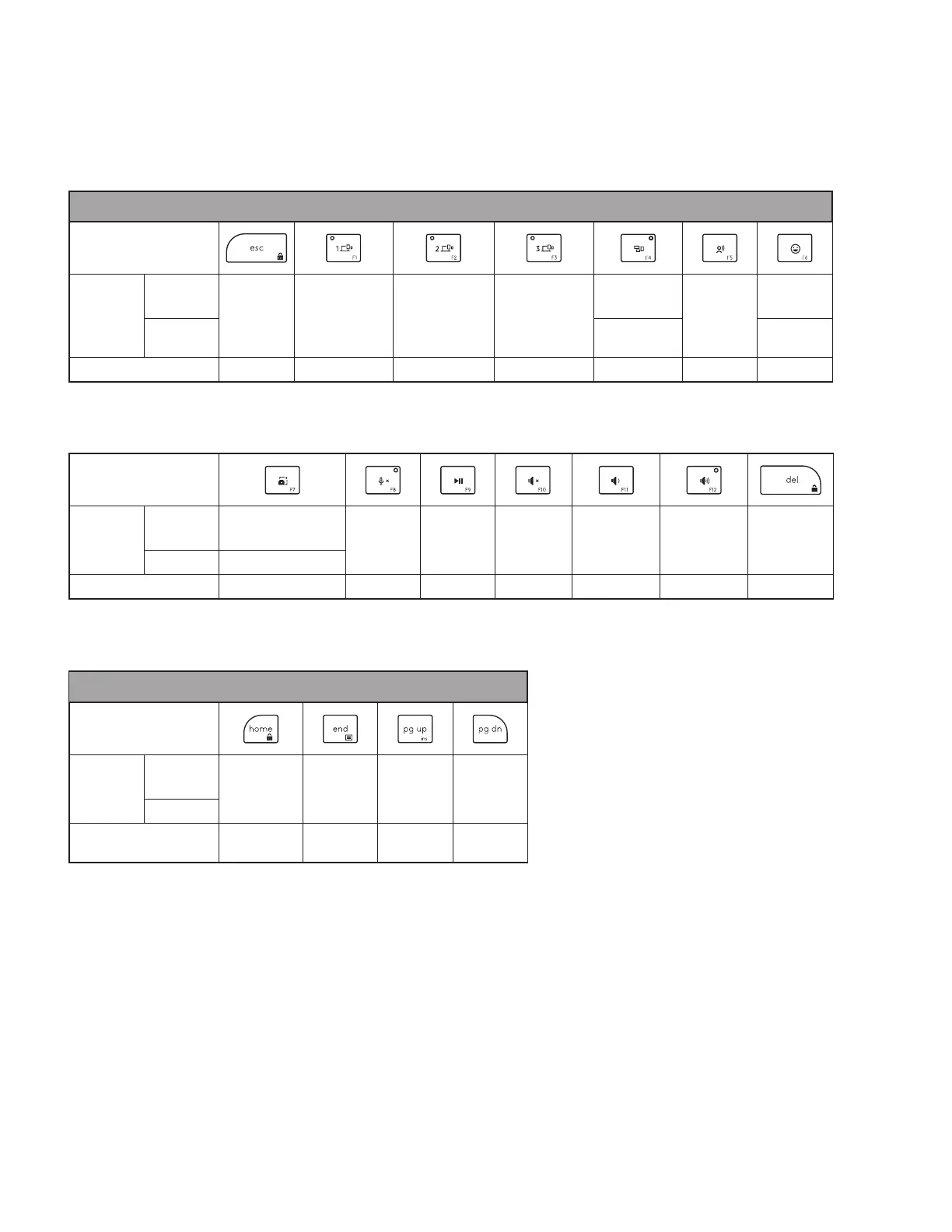KEYBOARD FUNCTIONS
You have a full range of useful productive tools on your keyboard that will help you save time and work faster:
F-Rows Keys
Main
function
Windows
Escape
Device connect
key #1
Device connect
key #2
Device connect
key #3
Task view
Dictation*
1
Emoji*
2
macOS
Mission
control
Emoji
Secondary function Fn lock F1 F2 F3 F4 F5 F6
Main
function
Windows Snip & sketch
Mute mic*
3
Play/
Pause
Mute
sound
Volume
down
Volume
up
Delete
macOS Screen capture
Secondary function F7 F8 F9 F10 F11 F12 Screen lock*
4
Most of these keys work without the need of installing soware (Logi Options+), except for:
a. Mute Microphone key: Install Logi Options+ App for it to work on Windows and macOS;
worksout of the box on ChromeOS
b. Close browser tab key, Settings key and Calculator key: Install Logi Options+ App for it to work
onmacOS; works out of the box on Windows and ChromeOS
*1
For Windows: Dictation key needs Logi Options+ App installed to work on Korean. For macOS: Dictation key needs
LogiOptions+ installed to work on Macbook Air M1 and 2022 Macbook Pro (M1 Pro and M1 Max chip).
*2
For Windows: Emoji key needs Logi Options+ App installed for France, Turkey, and Begium keyboard layouts.
*3
Free Logi Options+ App is required to enable the function.
*4
For macOS: Screen lock key needs Logi Options+ App installed for France keyboard layouts.
Hot Keys
Main
function
Windows
Home End Page up Page down
macOS
Secondary function Scroll lock
Contextual
menu
Insert
7English