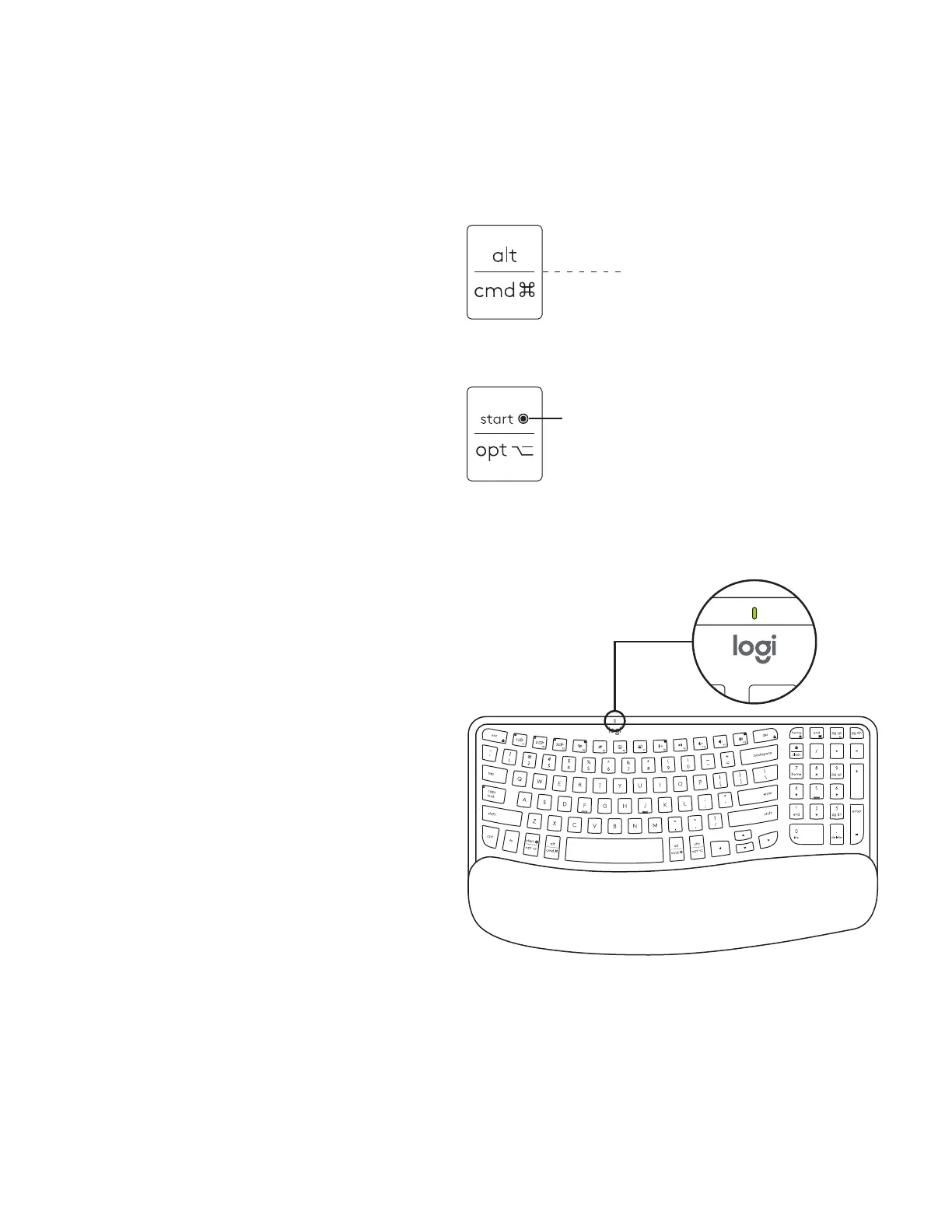TECLADO MULTISISTEMA OPERATIVO
Tu teclado está diseñado para funcionar
convarios sistemas operativos (SO): Windows,
macOS, ChromeOS.
Para distribuciones de teclado de ChromeOS
• Si eres usuario de Chrome, encontrarás
unafunción especíca de Chrome, la tecla de
lanzamiento, en la parte superior de la tecla
de inicio. Asegúrate de haber seleccionado
ladistribución de ChromeOS (FN+C)
alconectar el teclado.
Para distribuciones de teclado de Windows
ymacOS
• Si eres usuario de Windows, los caracteres
yteclas especiales estarán en el lado superior
de las teclas.
• Si eres usuario de macOS, los caracteres
especiales estarán en el lado inferior de
lasteclas.
MAC
WIN
Tecla de lanzamiento
NOTIFICACIÓN DEL ESTADO DE LAS BATERÍAS
1a. Cuando la carga de las baterías esté entre
el6% y el 100%, el LED permanecerá verde.
22Español