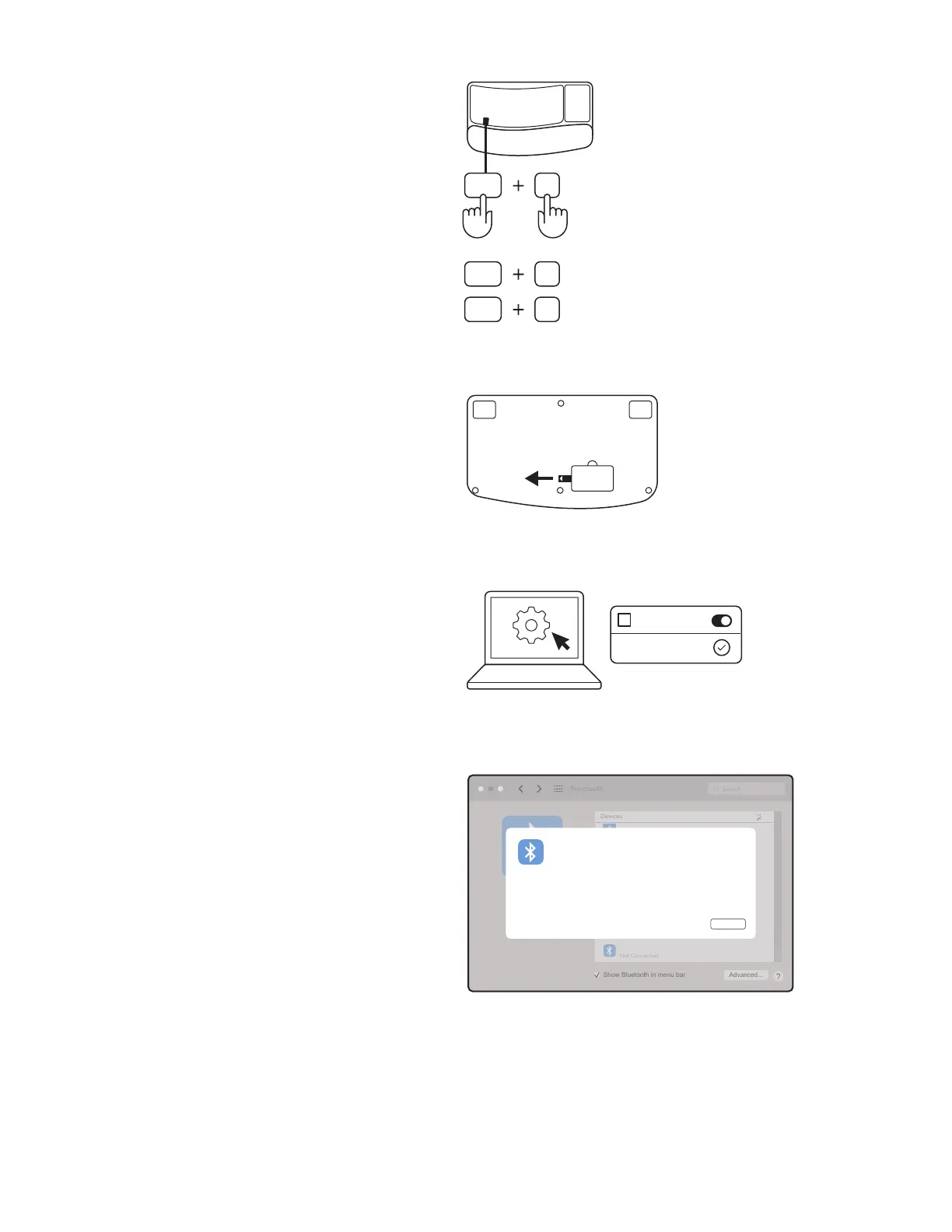P
fn
fn
C
O
fn
4
Para parear via Bluetooth
®
:
ETAPA 1:
Remova a lingueta da parte de trás do teclado
eele ligará automaticamente.
O LED branco na tecla de conexão do teclado
começa a piscar.
ETAPA 2:
Abra as congurações de Bluetooth
®
no
seu dispositivo. Adicione um novo periférico
selecionando seu teclado (Wave Keys) em sua lista
de dispositivos. O teclado estará pareado depois
que o LED parar de piscar.
ETAPA 3:
Seu computador exigirá que você insira
umconjunto aleatório de números, digite todos
eles e pressione a tecla "Enter" no seu teclado.
Seu teclado agora está pronto para ser usado.
ETAPA 4:
Dena o layout de teclado certo para o sistema
operacional do seu computador:
Pressione e segure por 3 segundos os seguintes
atalhos para congurá-lo para Windows, macOS
ou ChromeOS.
• Windows: Fn + P
• macOS: Fn + O
• ChromeOS: Fn + C
IMPORTANTE: O Windows é o layout padrão
do sistema operacional. Se estiver usando
umcomputador Windows, você pode pular
estaetapa. Seu teclado agora está pronto para
ser usado.
Mac
3 s
Chrome
Windows
Bluetooth
Search
Devices
Not Connected
Show Bluetooth in menu bar Advanced...
Pairing Request from: “Wave Keys B”
Cancel
483260
Please type the following passcode on the keyboard, then press the
Return key:
LIGADO
Wave Keys
+
Bluetooth
26Português