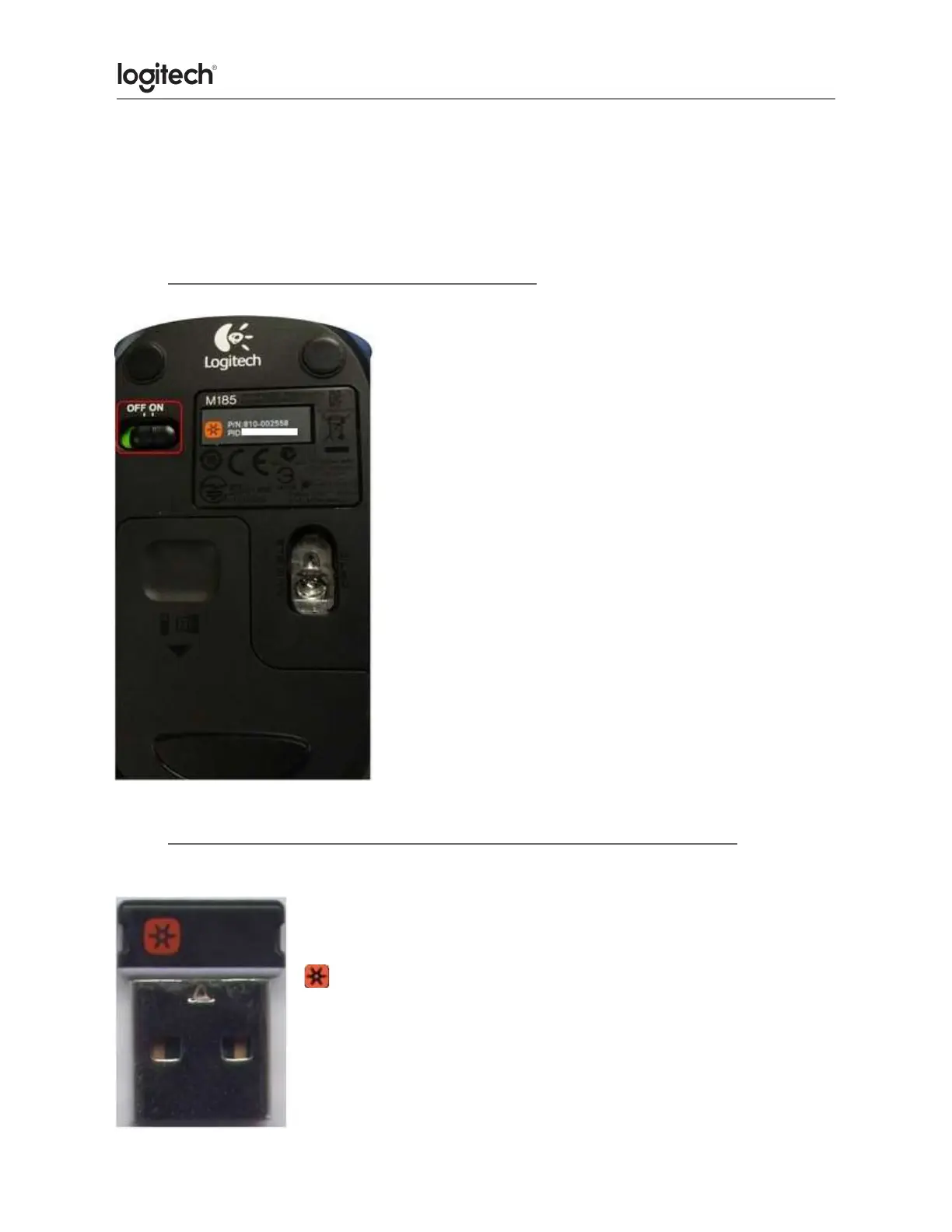2. Locate the small rectangular slot next to the battery compartment.
3. Slide the receiver into the slot.
4. Replace the battery cover.
● No optical light visible on the MK270 mouse
Your mouse uses an infrared (IR) optical LED light that is
invisible to the human eye. This means you won't be able
to see the light emitting from the bottom of your mouse.
If you're not sure whether your mouse is powered on,
check the ON/OFF switch located on the bottom.
NOTE: The M185 mouse is included in the Wireless Combo
MK270.
When your mouse is:
ON — The switch is pushed over to the right and you see
green next to it.
OFF — The switch is pushed over to the left and you see
red next to it.
● Using the MK270 mouse and keyboard with a different USB receiver
Your wireless combo ships with the receiver shown below:
You can connect your mouse or keyboard with any receiver that
displays this Unifying logo:
NOTE: Although a device may be supported by the Unifying receiver,
SetPoint and/or Logitech Control Center (LCC) software support
depends on the specific product.
