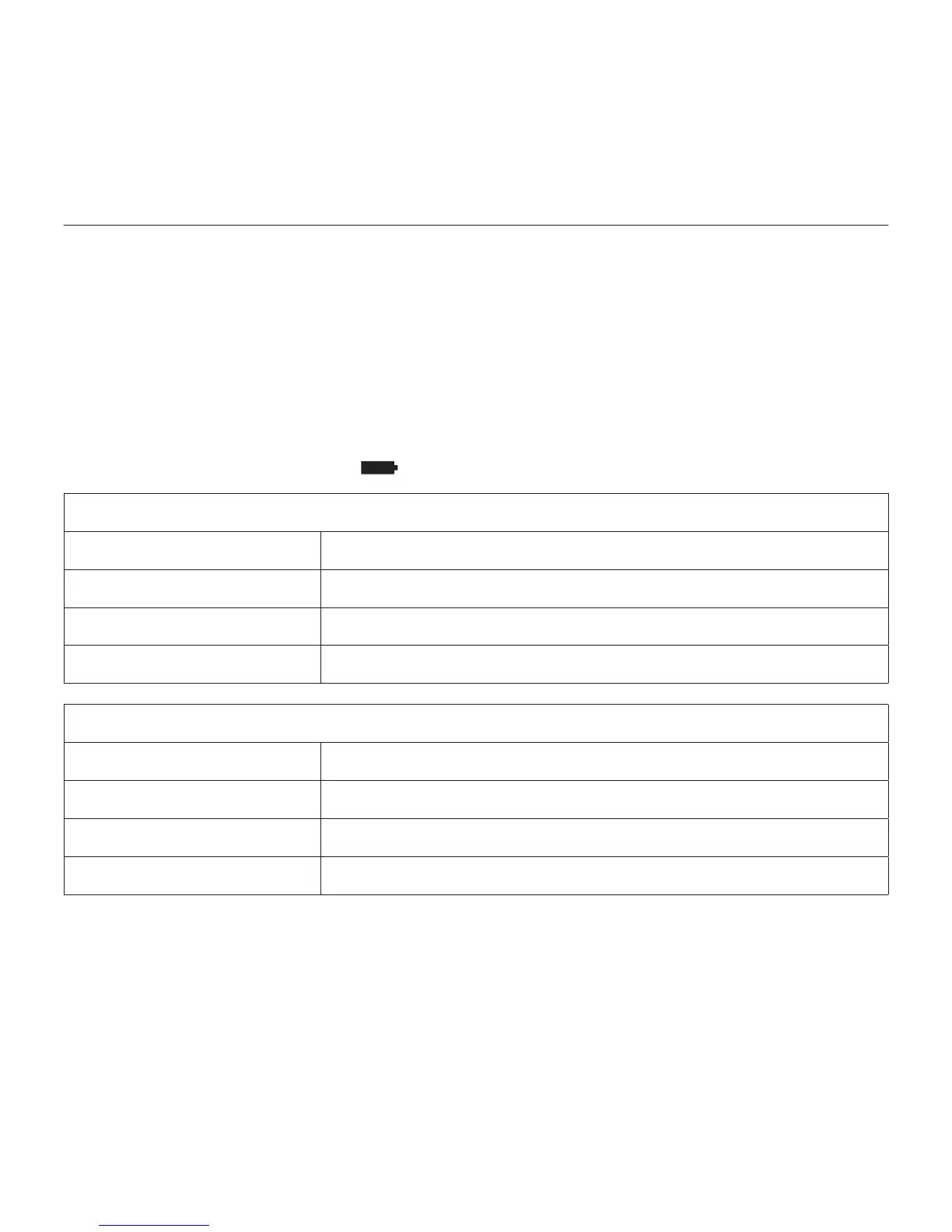English 7
Logitech® Wireless Speaker
Useful notes and tips
You can only connect your Wireless Speaker with one device at a time.
If the wireless connection is lost between your iPad or iPhone and your speaker, you will
need to follow steps 4 through 7 to re-establish the wireless connection.
When your Wireless Speaker is connected to your iPad or iPhone, you must adjust the
volume through the controls on the Wireless Speaker.
The Logitech Wireless Speaker will pair with two wireless devices. If you decide to pair an
additional wireless device to your Wireless Speaker, the previous pairing will be lost.
Battery-life indicators
Discharging
Solid green 50–100% battery life
Solid orange 10–<50% battery life
Solid red <10% battery life
No light Speaker is o or battery needs recharging
Charging
Solid green 100% charged
Pulsing green 50–<100% charged
Pulsing orange 10–<50% charged
Pulsing red <10% charged
Note: The battery is removable for disposal/recycling only. Please see www.logitech.com/support
for more information.