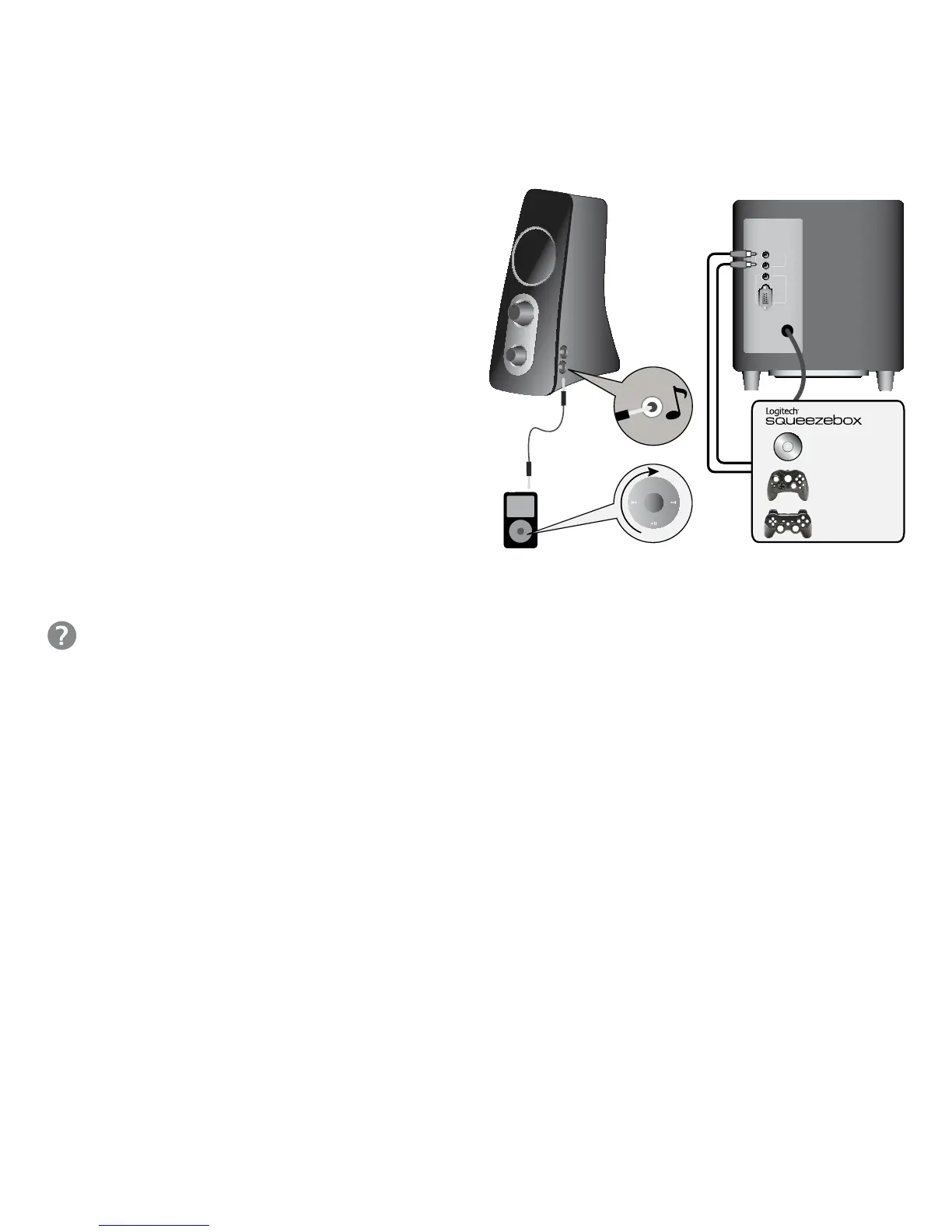4
English
➍
Using the auxiliary input
To use the auxiliary input on the right speaker, plug your
MP3 player or other device into the auxiliary jack using
a 3.5 mm cable (not included). To use the RCA auxiliary
input jacks on the rear of the subwoofer, plug your
Logitech Squeezebox, DVD player, or game console into
the RCA jacks using a 2-channel RCA cable (not included).
If you are using the headphone output on your device,
make sure the volume level on your device is set to 80%
or higher. To adjust the volume on the speakers, use the
controls on the front of the right speaker.
Troubleshooting
See below for solutions to common problems. If you have more questions about your Logitech® speakers,
visit www.logitech.com/support.
• If one speaker doesn’t produce sound, unplug your speakers and plug them in again.
• Make sure the left speaker is plugged into the yellow RCA jack on the subwoofer.
• Make sure the speakers are plugged into an AC outlet, the speaker power is on, and speaker volume and source
volume are turned up.
• Try connecting the speakers to an alternate audio source - for example, a MP3 or CD player.
• Sound from the speaker is muted whenever headphones are plugged in. Try removing them to restore sound
to the speakers.
• Make sure the cable from the soundcard to the main speaker is inserted all the way.
