
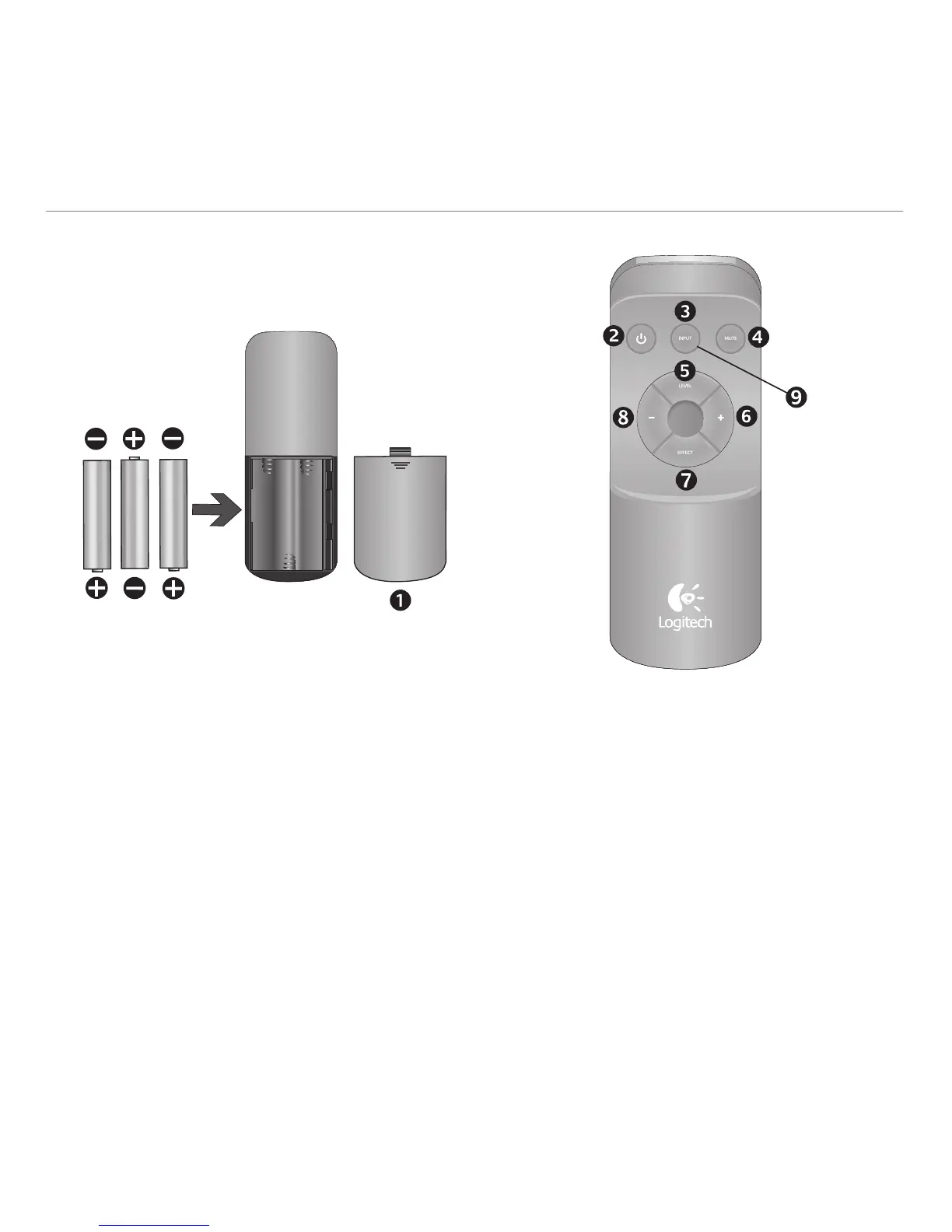 Loading...
Loading...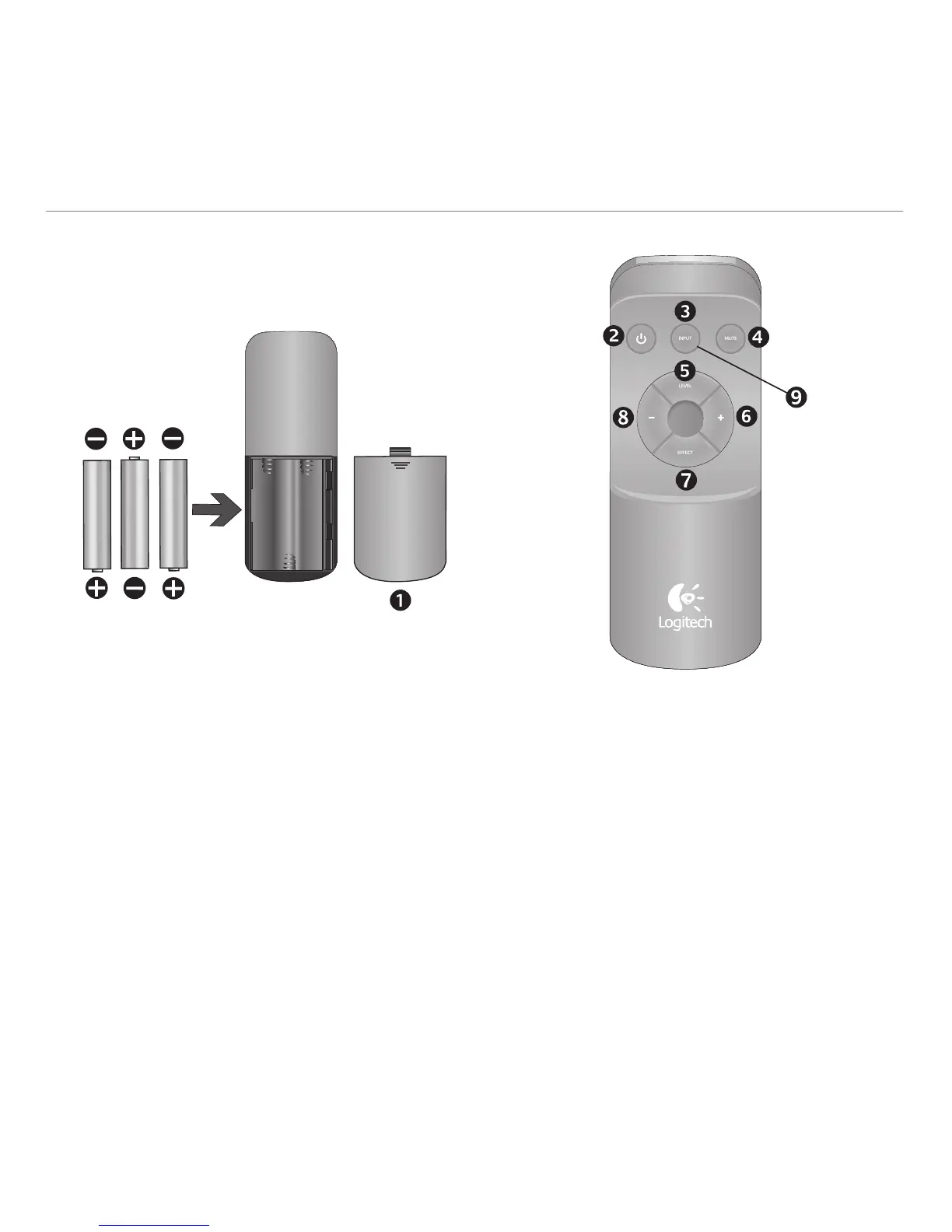
Do you have a question about the Logitech Z906 and is the answer not in the manual?
| Satellite speaker type | - |
|---|---|
| Satellite speaker weight | 890 g |
| Number of satellite speakers | 4 |
| Satellite speakers RMS power | 67 W |
| Satellite speakers wall mountable | Yes |
| Satellite speaker dimensions (WxDxH) | 100.3 x 93.5 x 166.3 mm |
| Subwoofer weight | 9000 g |
| Subwoofer dimensions (WxDxH) | 281 x 319 x 293 mm |
| Certification | THX |
| Product color | Black |
| RMS rated power | 500 W |
| Recommended usage | Universal |
| Power cable length | 1.8 m |
| Remote control type | IR |
| Audio output channels | 5.1 channels |
| Peak Music Power Output (PMPO) | 1000 W |
| Center speaker dimensions (WxDxH) | 166.3 x 93.5 x 100.3 mm |
| Cables included | Audio Direct |
| Power source | AC |
| Power plug type | Type C |
| Bluetooth | No |
| Connectivity technology | Wired |
| Digital audio coaxial in | 1 |
| Digital audio optical in | 2 |
| Battery type | AAA |
| Remote control weight | 67 g |
| Control console weight | 500 g |
| Number of batteries included | 3 pc(s) |
| Number of batteries supported | 3 |
| Remote control dimensions (W x H x D) | 43 x 18.9 x 111 mm |
| Master (outer) case width | 405 mm |
| Master (outer) case length | 461 mm |
| Master (outer) case weight | 18350 g |
| Harmonized System (HS) code | 85182200 |
| Package type | Box |
| Package depth | 435 mm |
| Package width | 428 mm |
| Package height | 383 mm |
| Package weight | 16619.5 g |
| Battery technology | Alkaline |