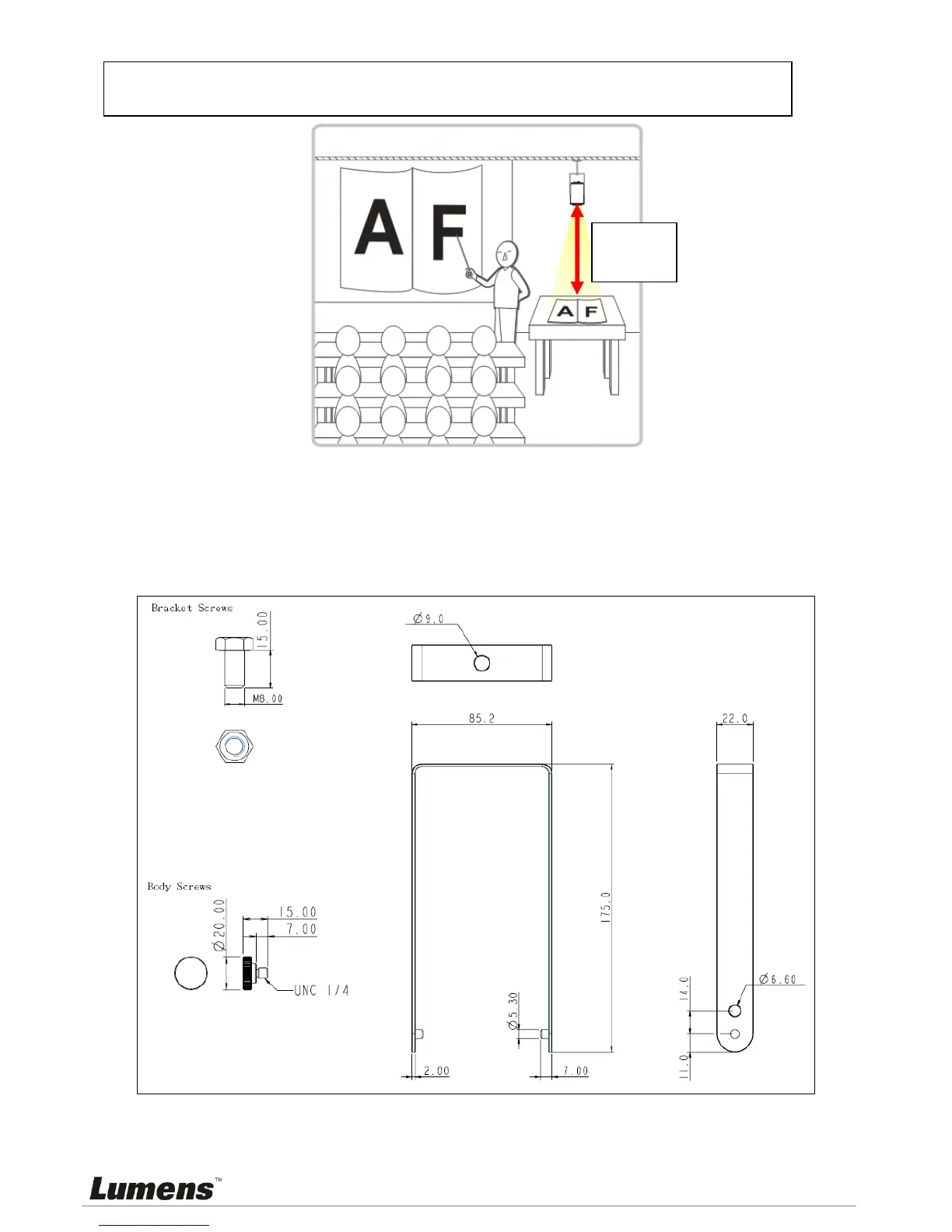English -
9
4.1.5 Schematic diagram for the size of U-hanger and preparation before installation
4.1.5.1 Schematic diagram for the size of U-hanger
The installation personnel should prepare the screw hanger in compliance with the size
of the hole used for securing the U-hanger. (The screw hanger should be used with
UL-Listed approval.)
To achieve the best effect, please ensure that the machine is set at a
distance of not more than 2 meters away from the object to be captured.
2 meters
or less
