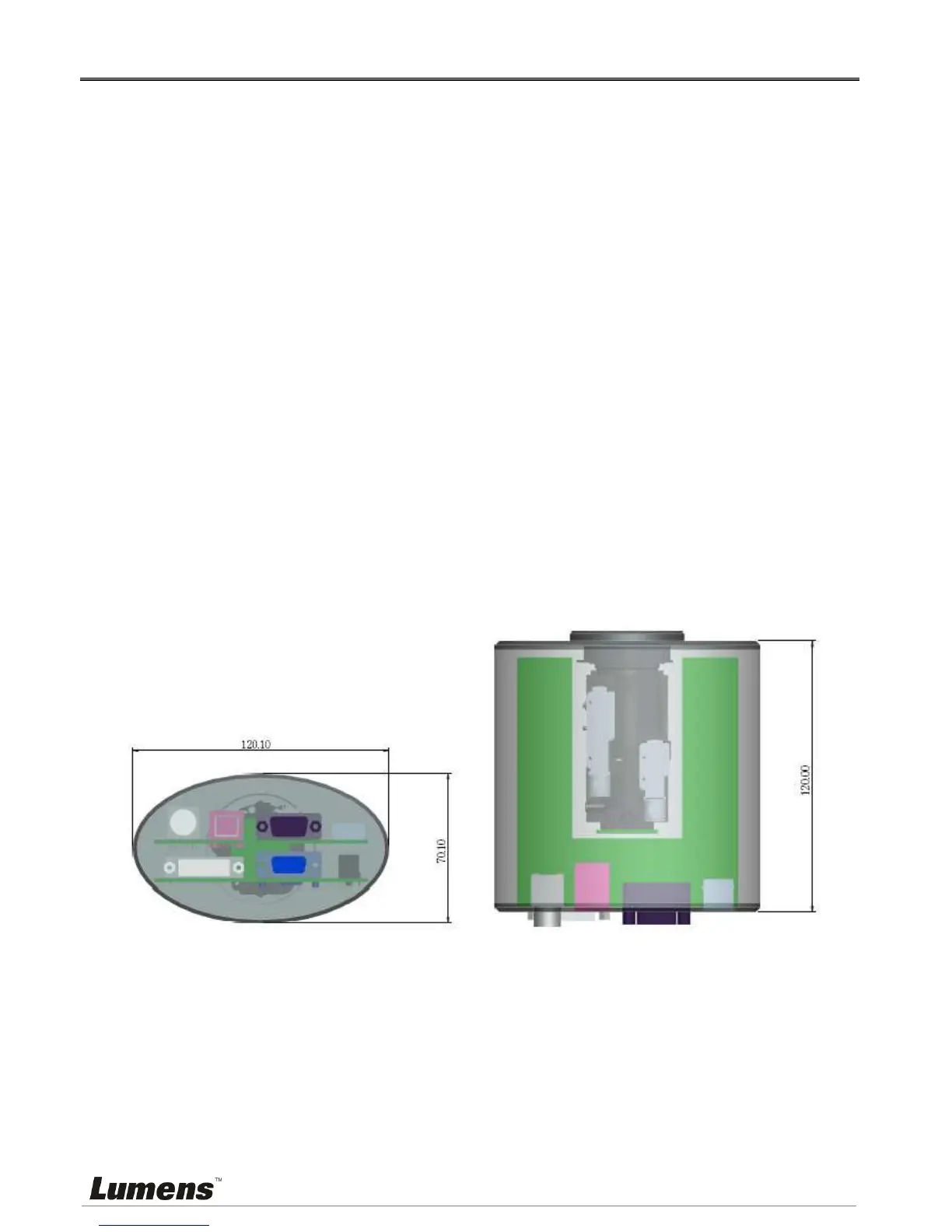English -
8
Chapter 4 Installation and Connections
Installation and connection of CL510 Ceiling Camera requires special skills. To install by yourself,
please follow necessary steps, ensure steady and tight installation of the device, and pay attention to
your safety to avoid any accident.
4.1 Preparation before installation
4.1.1 Ensure the safety of the installation environment. Please do not install the device on
unstable ceiling or in a place where the device is in danger of falling to avoid any
accident.
4.1.2 Please check whether accessories in the box are complete or not. Please contact the
supplier for any shortage, and make sure to keep the accessories in the box intact.
4.1.3 Please choose a proper place for installation of CL510 in advance. Please determine
an installation place according to the following requirements:
4.1.3.1 Confirm the position for the object to be captured.
4.1.3.2 Calculate the height required for hanging the device according to the position of the
object to be captured. If it is not possible to install the device at this height, you need to
change the position of the object to be captured.
4.1.4 Please prepare the following tools for easy installation and shorter installation time:
4.1.4.1 Accessories of CL510 in the box
4.1.4.2 Hanging parts (ceiling mounted hanger, screw for fixing the hanger 1/4-UNC x 4 pcs)
4.1.4.3 Drilling machine, screw driver
4.1.4.4 Ladder
