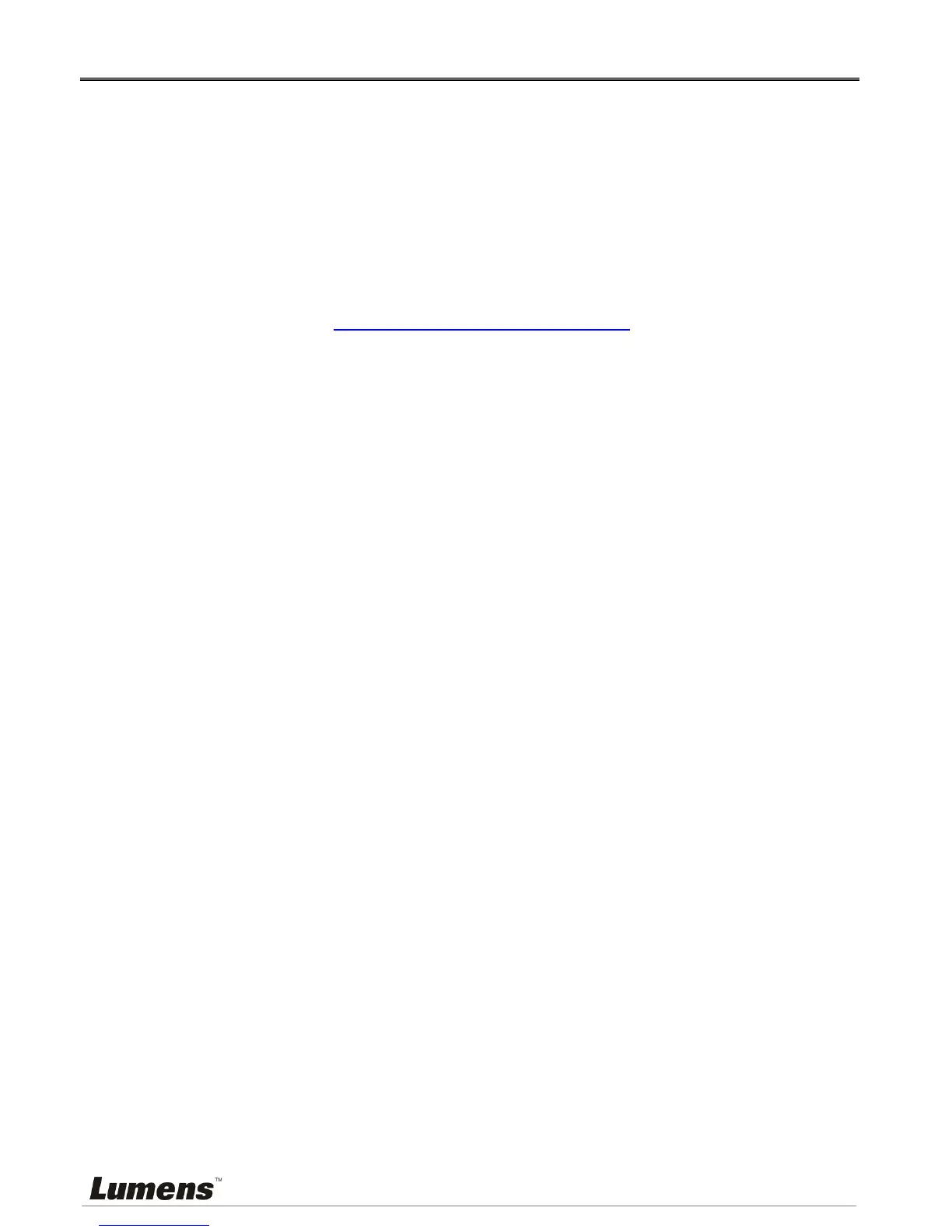English -
14
Chapter 5 Troubleshooting
This chapter describes problems you may encounter while using CL510. If you have questions,
please refer to related chapters and follow all the suggested solutions. If the problem still occurred,
please contact your distributor or the service center.
1. Why cannot I start the device even when I use the PoE?
ANS: Please confirm if your network communication device is supported for Power over Ethernet
(PoE).
2. Does “Please set up the Focus table” appear on the screen when the device is started?
ANS: Please follow the steps of 4.6 AF Table Set for auto focus setting.
3. Why does out of focus still occur when AUTO TUNE is activated?
ANS: Please confirm if there is any fingerprint or stain on the lens. Try to refocus after cleaning the
lens.
