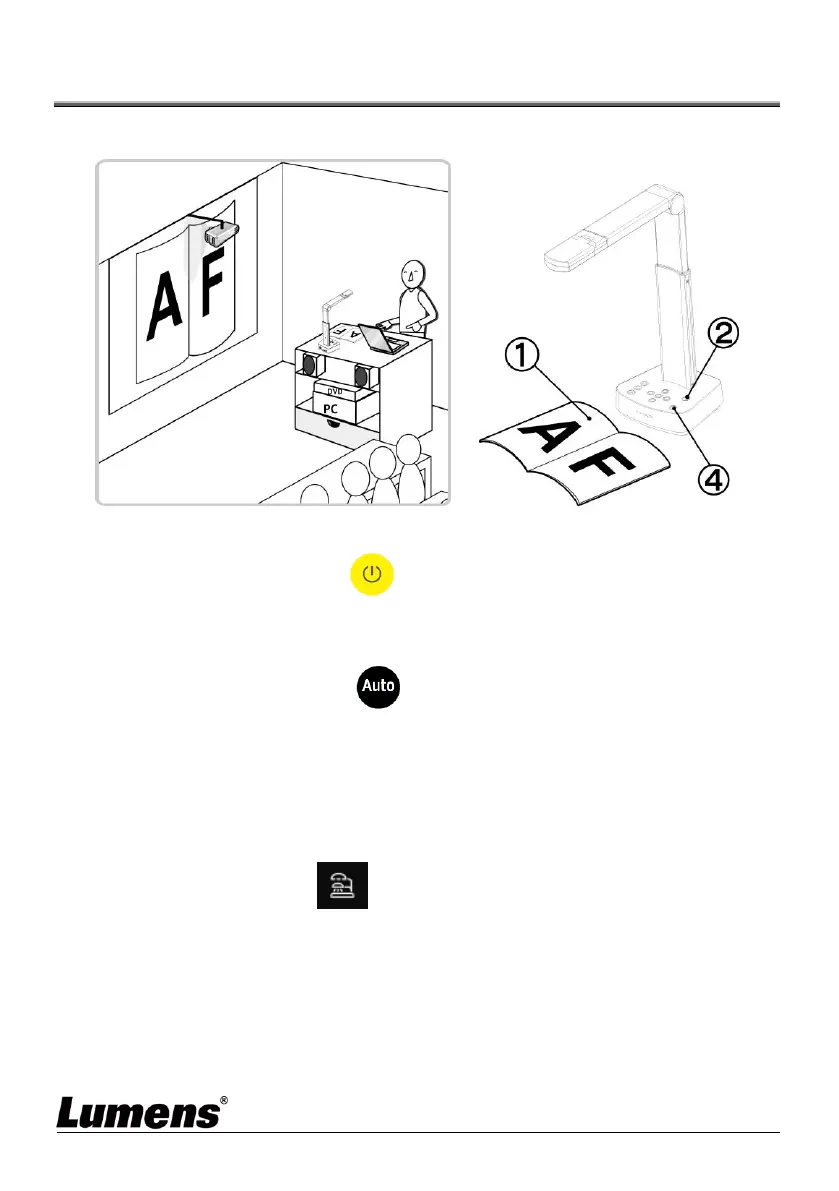English- 13
Chapter 5 Start Using
5.1 Direct Use (HDMI Mode)
1. Place an object to be displayed under the camera.
2. Power on the power and adjust the operation mode
according to the connection method.
3. Adjust the support arm and lens to the appropriate positions.
4. Press [AUTO TUNE] button to optimize the image.
5. You are ready to teach/present.
5.2 Use with Ladibug (USB Mode)
1. Switch to USB mode, and use a USB cable to connect DC-F80 and
the computer
2. Open Ladibug, click to open [Search Window], and select
[USB Document Camera]
