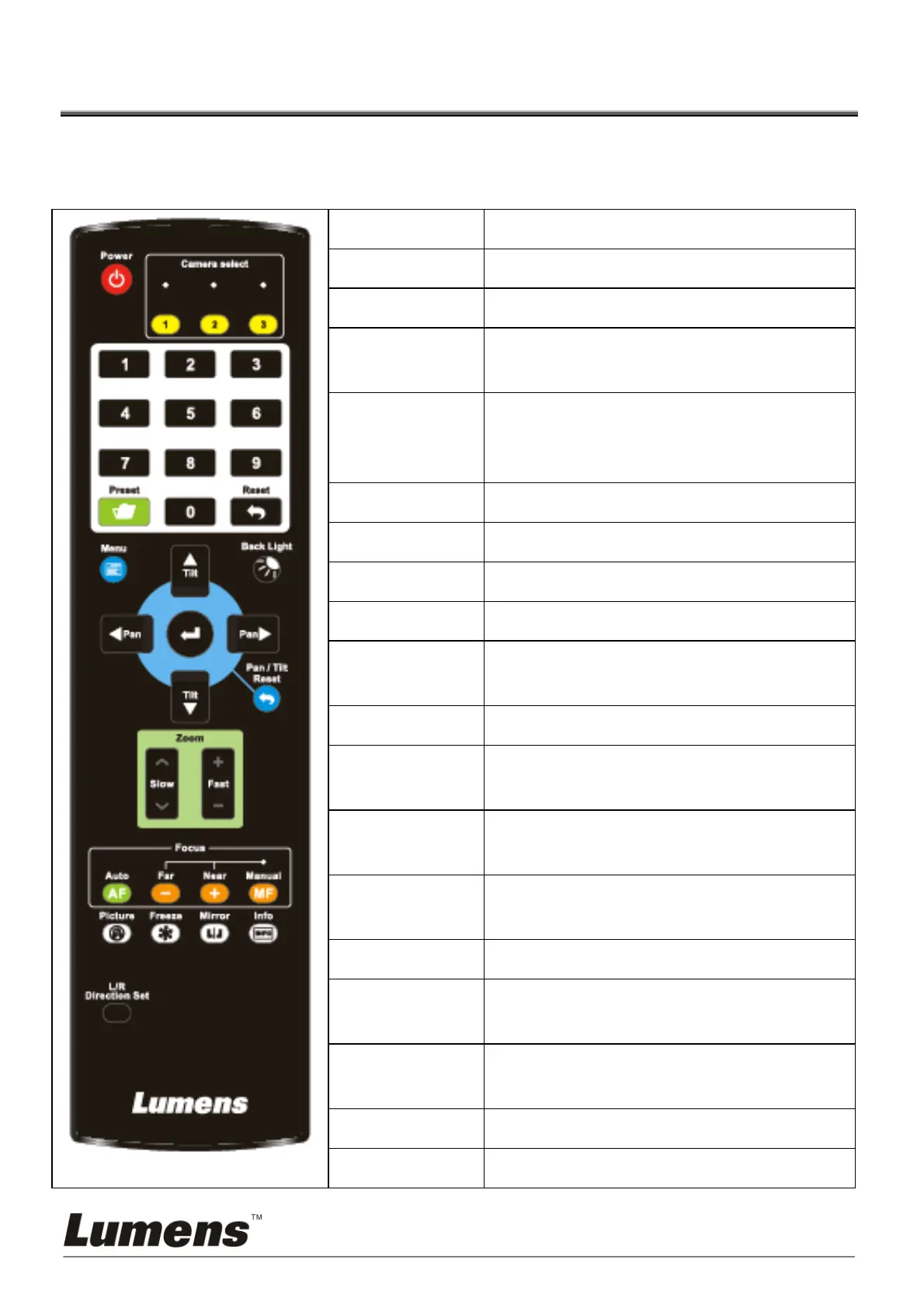English -
22
Chapter 5 Remote Control and Setting Menu
5.1 Functions of remote control
<Remark> The below functions are listed alphabetically.
Item Description
,,,
Move the lens
Back Light Turn on/off back light compensation
Camera
select
Select 1 ~ 3 VC-A50S
Focus-
Manual /
Far/Near
Turn on manual focus to adjust the
focal length
Focus-Auto Auto focus
Freeze Freeze the screen
Home-Enter Go back to the main page / Execute
Info Status information
L/R
Direction Set
L/R Direction / OFF / Normal
Menu Display OSD menu
Mirror Rotate the image (OFF / Mirror /
Flip / Mirror + Flip)
Pan/Tilt
Reset
Clear the Pan / Tilt setting
Picture Switch image effect (OFF / Neg /
B&W)
Power Power Switch
Preset Appoint an ID (0 ~ 9) to save the
current position data
Reset Appoint an ID (0 ~ 9) to delete the
current position data
Zoom-Fast Adjust image size
Zoom-Slow Fine-tune image size
