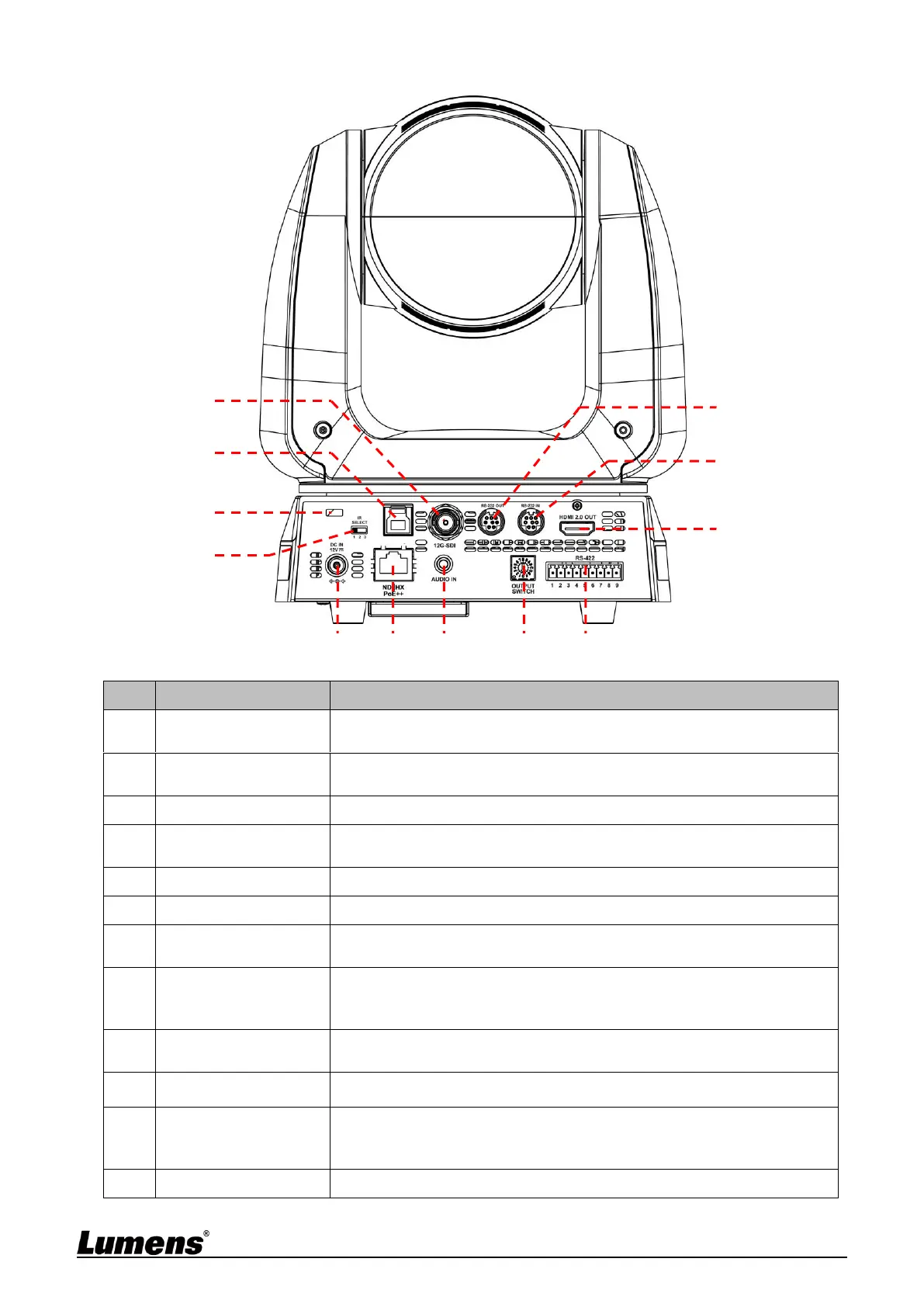RS-232 output port, at most 7 cameras can be connected in a
serial connection
RS-232 input port, at most 7 cameras can be connected in a
serial connection
HDMI 2.0 output (Audio output supported)
RS-422 port, at most 7 cameras can be connected in a serial
connection
Adjust the resolution setting. The default is 3840 x 2160/ 59.94p
Network cable connection port supports routers or hubs of PoE++
(IEEE 802.3bt) with power supply
The remote control ID setting is only controlled after
corresponding to the Camera Select on the remote control
Connects to the USB port of the computer and provides USB
signal images
<Remark> Support up to 3840 x 2160/ 29.97p
12G-SDI output (Audio output supported)
