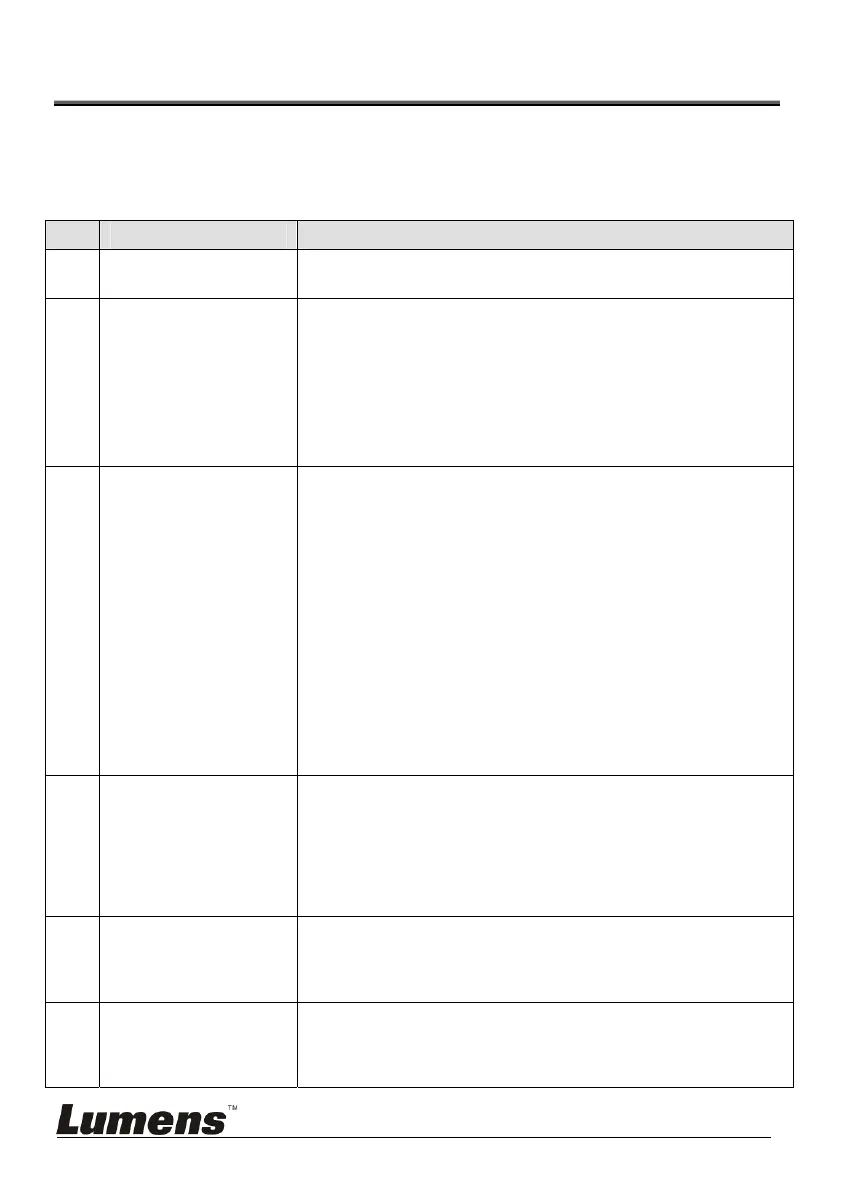English -
17
Chapter 7 Troubleshooting
This chapter describes problems you may encounter while using VC-B20U. If you
have questions, please refer to related chapters and follow all the suggested
solutions. If the problem still occurred, please contact your distributor or the
service center.
No. Problems Solutions
1.
Boot without
power signal
1. Make sure you have plugged in the power cord.
2.
There is no image
output from
VC-B20U
1. Check the power.
2. Make sure the display supports the output
resolution; in general, the resolution is
1080p60/1080i60/720p60.
3. Replace the cables and make sure they are not
faulty.
3.
VC-B20U cannot
be operated by
remote control
1. Please confirm if the Camera Select on the remote
control can be used together with the IR Select on
VC-B20U.
2. Please prevent VC-B20U from direct sunshine.
3. Make sure the energy-saving bulb and the IR touch
screen are as far as possible in order to avoid
interference.
4. When several VC-B20U are connected in the
same area, the operation of two remote controls at
the same time may result in signal interference. It
is recommended to use one remote control only.
4.
Windows vista/
Windows 7 do not
support YUV2
1920 x 1080
resolution @60 fps
1. YUV2 1920 x 1080@60 fps is supported by USB
3.0 only. Please connect to USB 3.0 Host
2. If the YUV2 1920 x 1080@60 fps is connected to
but not supported by the USB 3.0 Host, please
adjust the resolution to 720P
5.
Image flickers
when connected to
a MAC computer
Please change the camera settings. Adjust the DIP4
on the DIP switch located at the bottom of the camera
to “ON”
6.
Automatically
activate Standby
mode
5 seconds after the user turns off the video of the
video conference software, VC-B20U will activate
Standby mode automatically. The lens will be closed