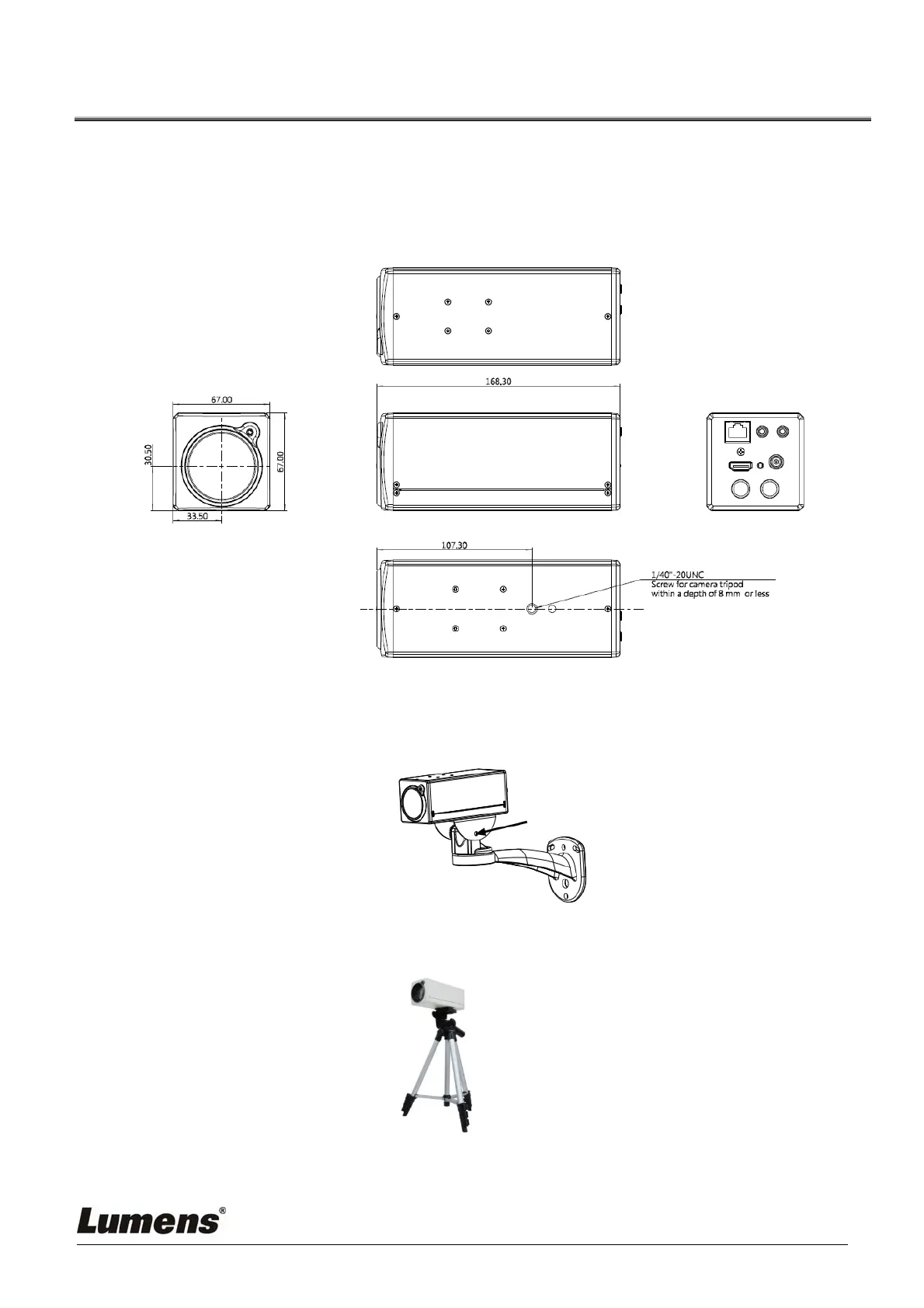8
Chapter 4 Instruction for installation
4.1 Basic Devices
4.1.1 VC-BC701P size
Length x Width x Height : 168.3 x 67.0 x 67.0 mm
Weight : 0.5 Kg
4.1.2 Installation method
4.1.2.1 Wall-mounted frame: The camera is installed on the wall, using Lumens VC-WM11
(optional) wall-mounted frame
4.1.2.2 Tripod: The camera is mounted on a 1/4”, 20 UNC PTZ tripod deck
(Schematic diagram)