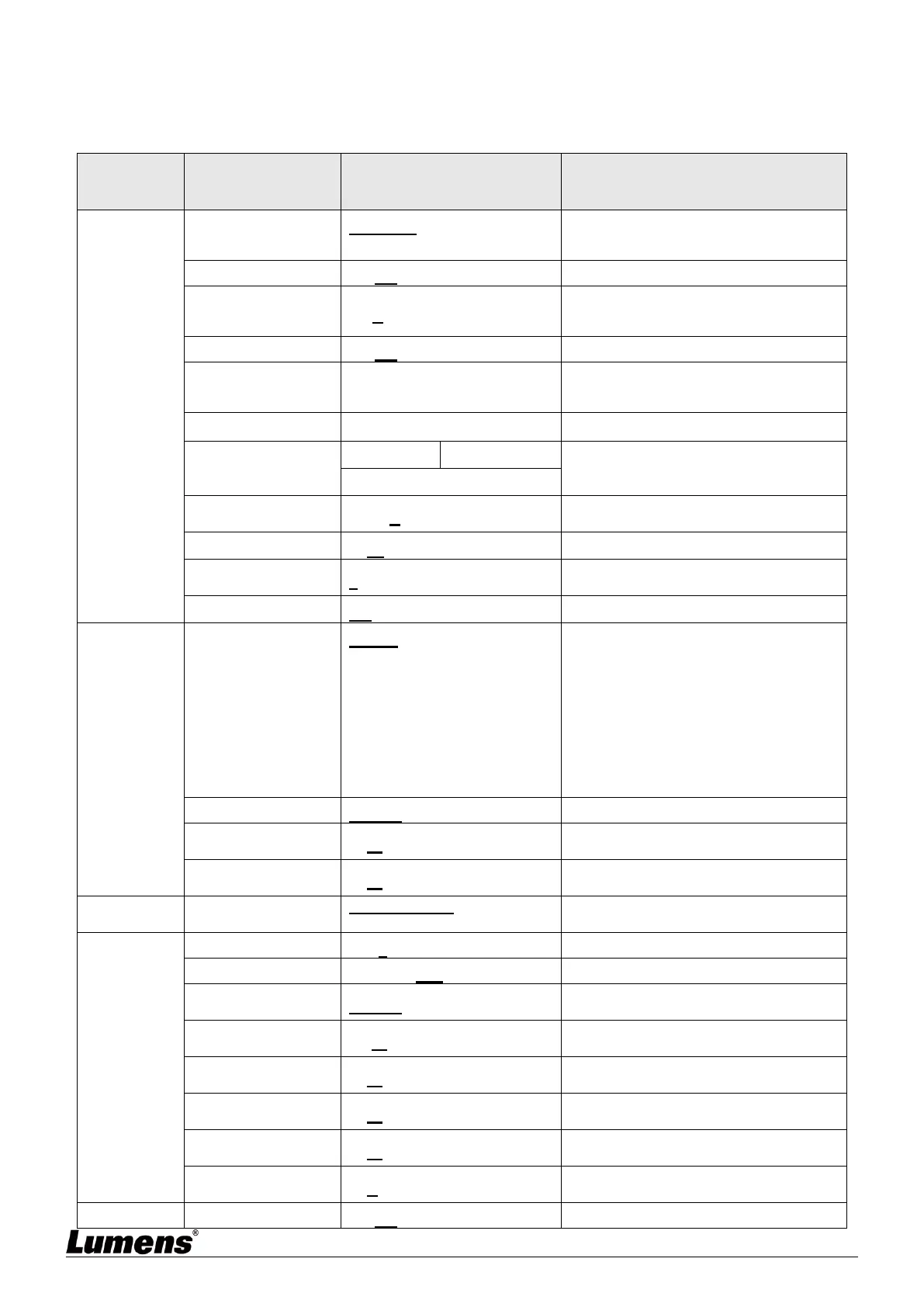English-10
4.2 Setting Menu
<Remark> Press [MENU] on the remote control to enter the setting menu; the bold
underlined values in the following table are defaults.
3rd Level
Adjustment Values
Full Auto/ Shutter Pri/ Iris
Pri/ Manual/ White Board
Turn on/off Exposure Comp.
Adjustable after Exposure Comp. is
activated
Adjustable after Spot Light is activated
Enable/ Disable Anti-Flicker
Adjustable when the Exposure mode
is set to Shutter Pri or Manual
Adjustable when the Exposure mode
is set to IRIS Pri or Manual
Max. limit value of electron gain
Adjustable when the Exposure mode
is set to Manual
1.Auto
2.Indoor
3.Outdoor
4.One Push WB
5.ATW
6.Manual
7.Sodium Lamp
Select the color temperature mode
1. 4000k ~ 7000k
2. 3200k
3. 5800k
4. 1700k ~ 10000k
5. 1700k ~ 10000k
6. Custom
7. 2800k
Adjustable when the white balance
mode is set to Manual
Adjustable when the white balance
mode is set to Manual
Auto Tracking / Auto
Framing
The user may customize his/her
desired image mode
Adjustable when the Image Mode is
set to Custom
Adjustable when the Image Mode is
set to Custom
Adjustable when the Image Mode is
set to Custom
Adjustable when the Image Mode is
set to Custom
Adjustable when the Image Mode is
set to Custom
Turn on/off the angle limit setting
