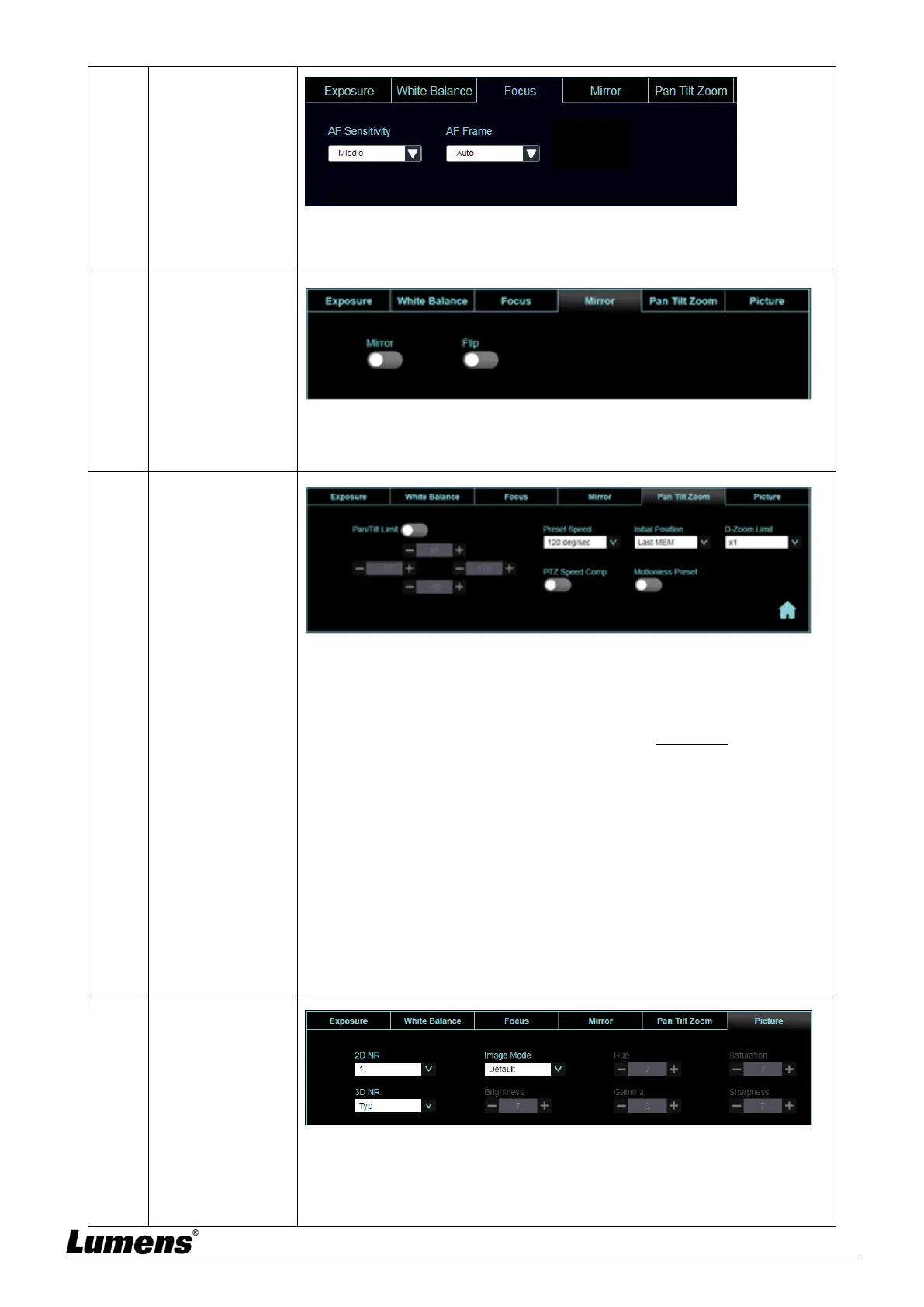Pan/Tilt limit: Enable, and set the pan/tilt limit
Preset Speed: Set the rotation speed of the cradle head when Preset is
executed
Initial Position: Set the camera lens to return to Last MEM or 1st Preset
after POWER ON
<Remark> 1st Preset = Preset 0
D-Zoom Limit: Set the D-Zoom Limit
PTZ Speed Comp: After it is activated, the Pan/Tilt moving speed will
vary from the zoom position
Initial Position: Set the camera lens to return to the last operated position
or the first preset position after POWER ON
Motionless Preset: When the function is enabled, the screen will Freeze
when Preset is executed. Freeze will be released after Preset is
completed
2D noise reduction: 2D noise reduction settings
3D noise reduction: 3D noise reduction settings
Image Mode: The user may customize his/her desired image mode
Hue: Hue adjustment of the image; Adjustable when the image mode is
set to Custom
