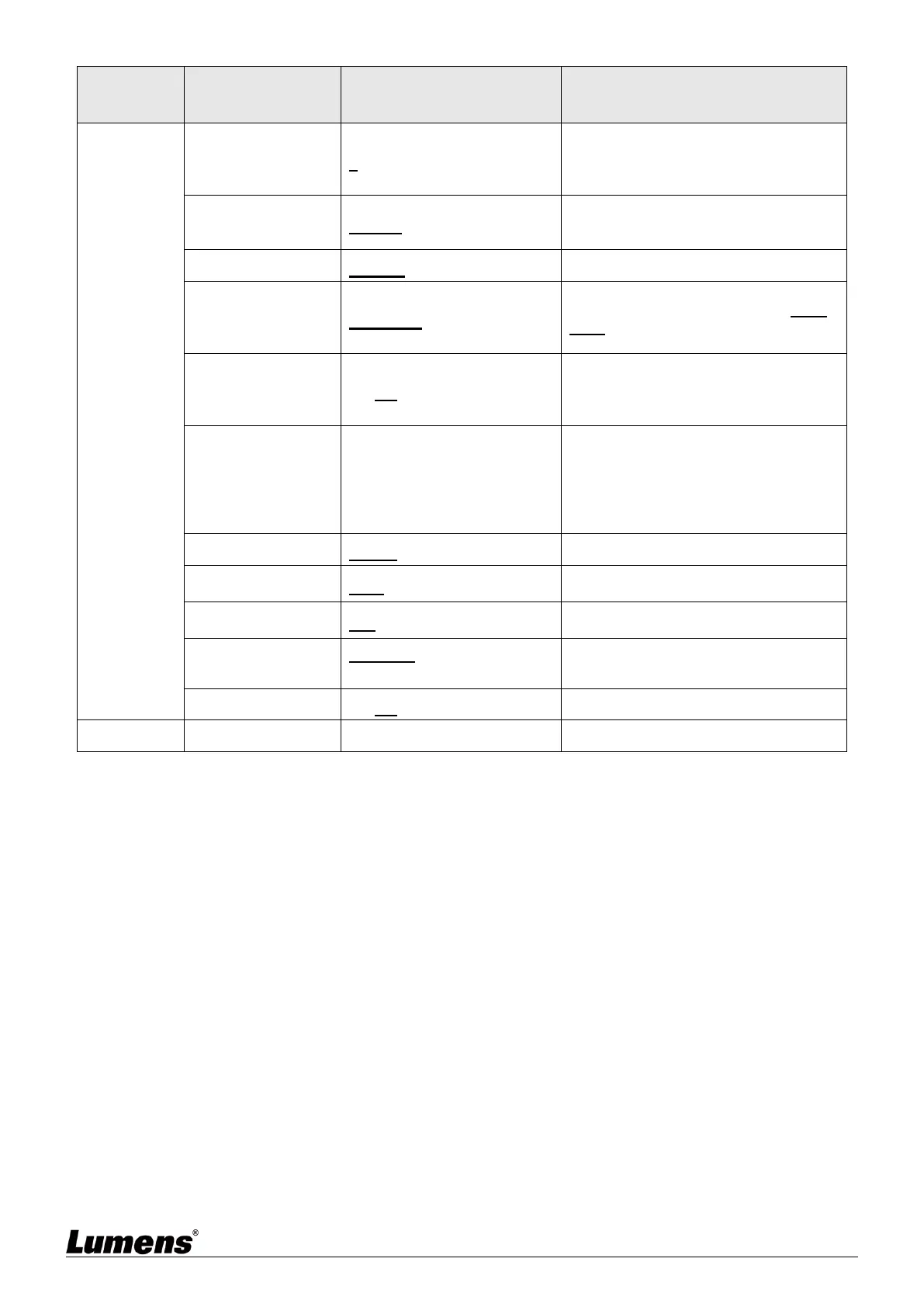3rd Level
Adjustment Values
Camera IR Select setting must be the
same setting as the Camera Select of
the remote control to control the
camera
When enabled, LED on the front panel
will flash green in a slow blinking while
the camera is tracking.
After turning on the camera, you can
select the lens to be returned to Last
MEM or 1st Preset
<Remark> 1st Preset =Preset 0
When the function is enabled, the
screen will Freeze when Preset is
executed. Freeze will be released after
Preset is completed
Enable/Cancel Privacy Mode
After the function is enabled, when the
camera is turned off via the remote
control or software, the lens will
automatically turn to the bottom right to
ensure the user’s privacy
Supporting VISCA protocol
Choose the transmission speed of the
control signal
The camera ID address can be
assigned. Select 0 for automation.
1080p 60/50/30/25
720p 60/50/
Choose the output resolution
Resume the factory default setting
Display the current setting status
