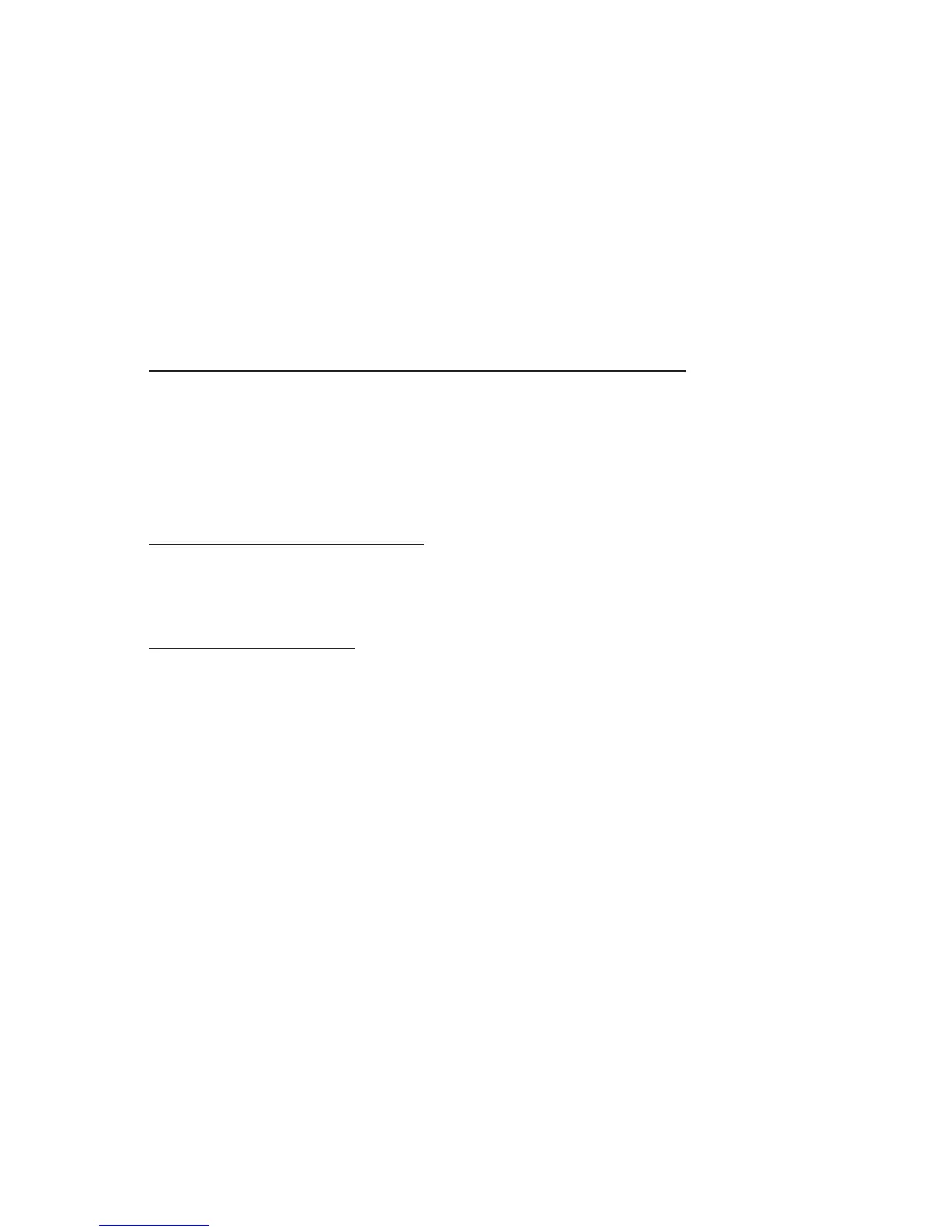AQ1000-INS-LAB-RevD13 11
OPERATION
1. Turn the ON/OFF switch to the ON position. The pump
will begin to deliver air into the bubble pad.
2. Replace all sheets, blankets, and pillows on the bed.
Info: if the pressure level seems low, check for any leakage
in the air tubes or bubble pad. Replace any damaged tubes. If
necessary, contact your Graham-Field authorized distributor
for repair or replacement.
AQ2000 ONLY: PRESSURE ADJUSTMENT
Adjust the pressure control dial for comfort.
Info: For maximum effectiveness, patient should sink into
bubble pad to reduce pressure points. Ensure that patient
does not bottom out.
QUICK DISCONNECT
Pull the power plug from the wall connector to disconnect
the device quickly.
CPR FUNCTION
If CPR must be performed on the patient while the bubble
pad is in use, to immediately deate the bubble pad, pull
the air tubes off the bubble pad or pump connectors.
